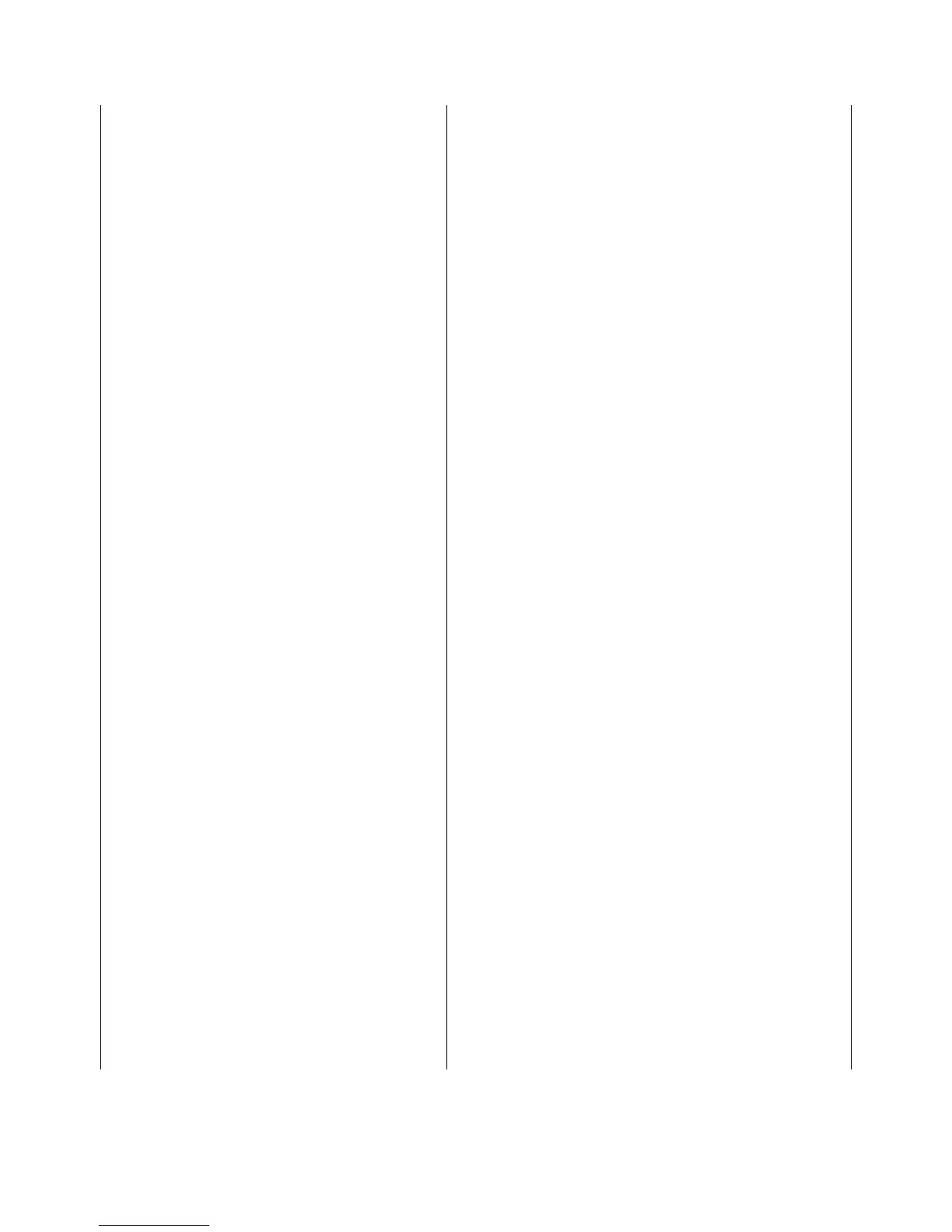Set the curve number n to write the
parameters to
:PARAMeter <NRf, NRf,
NRf, NRf
| ?>
Set or return the parameters (Isc,
Voc, Imp and Vmp) of the curve
number n
Set or return the selected curve to be
running
Set or return the simulated output
power from 0 ~ 100%
Set or return the PV simulation
function state.
Set the point number n of the user
defined V/I table
Set or return the parameters (voltage
and current) of the table point
number n
Start the user defined V/I table
loading
Return the previous write status of
table point, 0=not OK, 1=OK
Stop the user defined V/I table
loading
Set or return output current level
Set or return over-current protection
