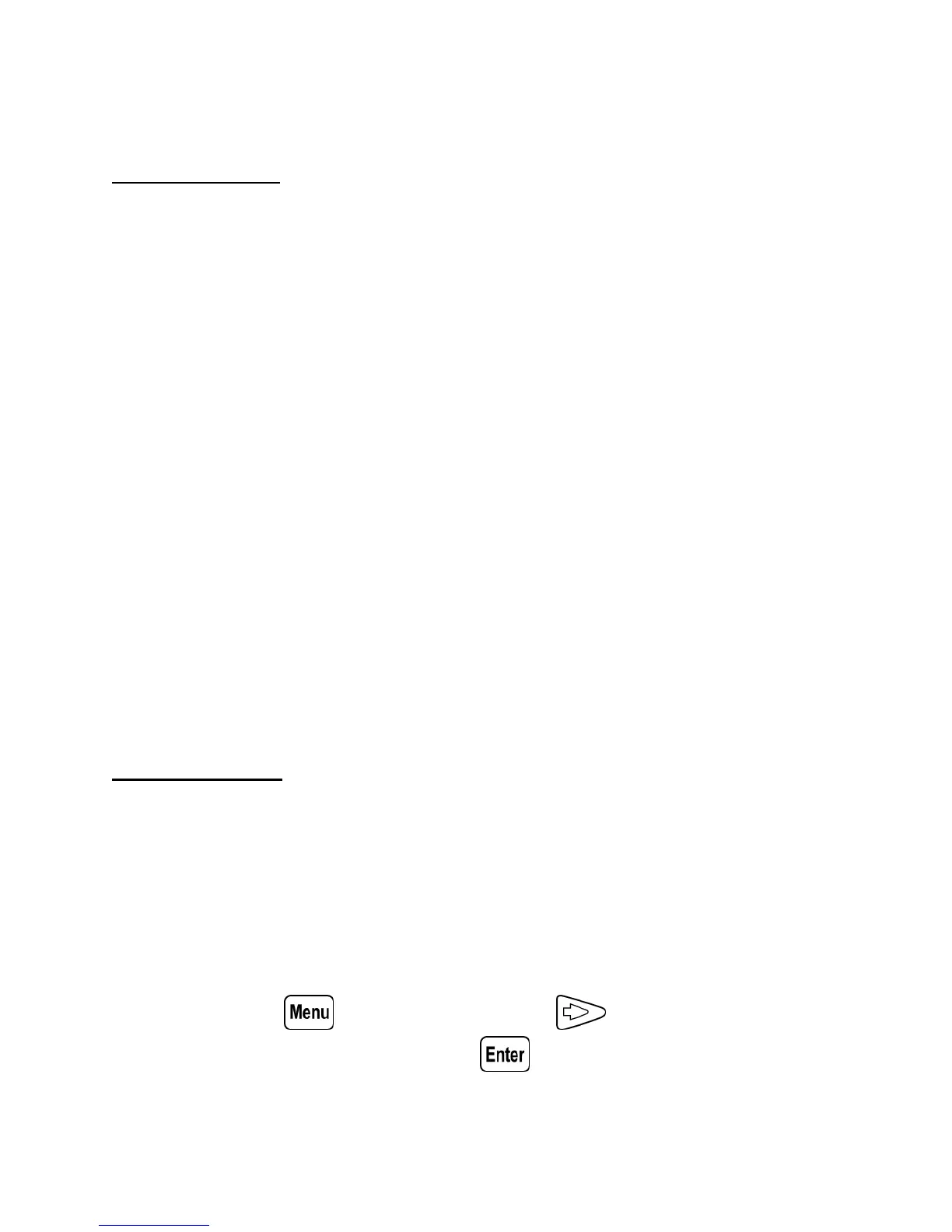46
Power OK Signal
Pin 16 is used to indicate whether a fault condition is present in the
power supply. Normally this pin will output a logic high (5V). When a
fault occurs, this pin will output a logic low (0V).
Fault conditions are defined as follows:
1. Overvoltage protection
2. Overcurrent protection
3. Overpower protection
4. CV to CC protection
5. CC to CV protection
6. Overtemperature protection
7. AC line failure
8. Enable signal
9. Shutoff signal
10. Remote failure
11. Output off
Voltage Program
This function is able to program the voltage output by connecting an
external DC voltage (voltage mode) or an external resistor (resistor
mode) to Pin 9. For this function to be enabled, the output control must
be in analog mode. The external voltage range or resistor range used to
control the full scale of the output voltage can be selected between 0-5
V / 0-5 kΩ and 0-10 V / 0-10 kΩ range. Follow the steps below to
configure the voltage program.
1. Press the button and press the button one time until
CONFIG is blinking and press .