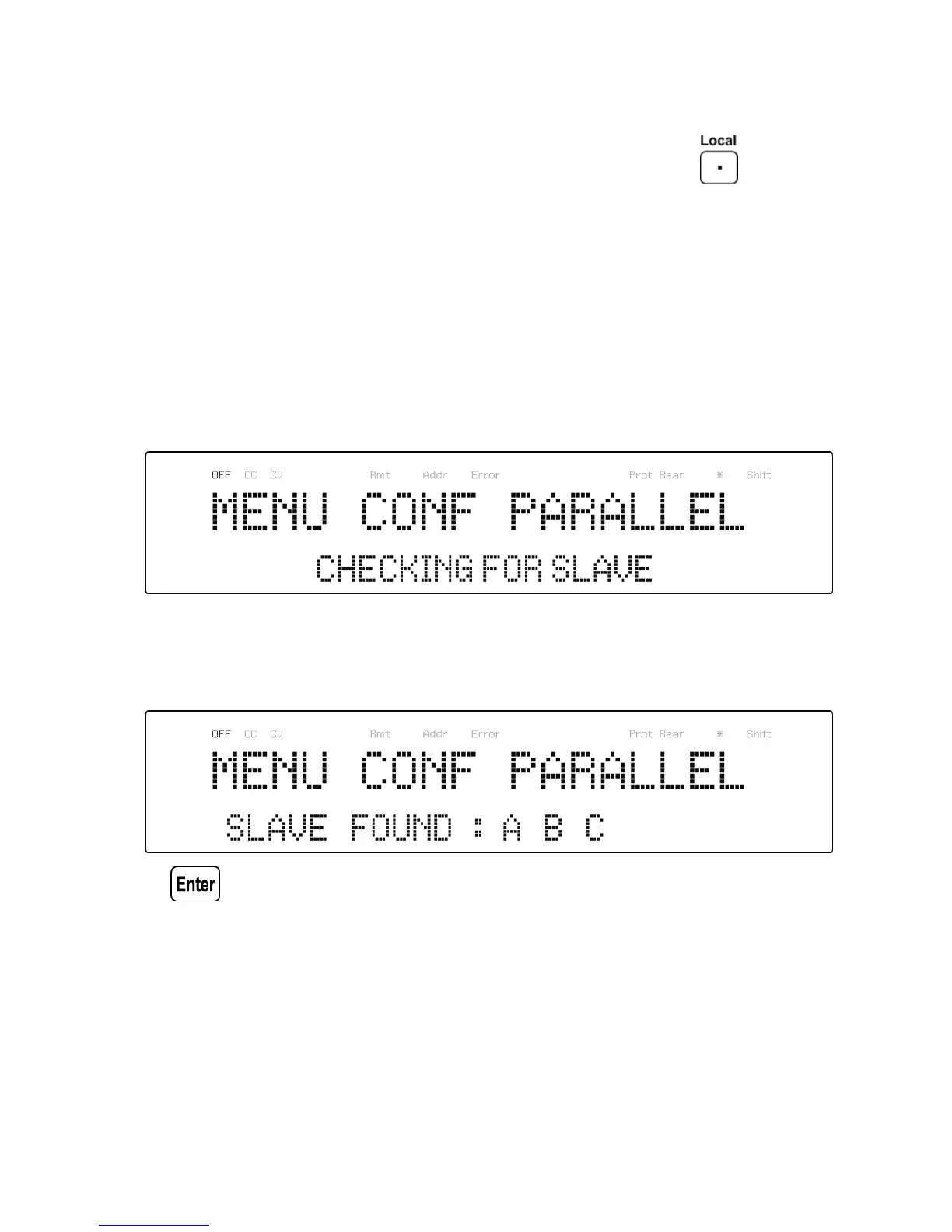56
In parallel mode, the slave unit is remote controlled by the master unit.
The keypad will be locked. To exit the parallel mode, press key to
access the parallel mode ON/OFF setting in the menu. Turn off to
disable parallel mode control.
Master Unit
After all of the slave units have been set, the master unit can be set by
the same procedure with the role set to MASTER. As shown below, the
master unit will start to search for the slave units.
After the search is completed, the master will show how many slave
units have been found, as shown in the following display:
Press to confirm the slave units and parallel mode operation. The
following screen should be displayed.
