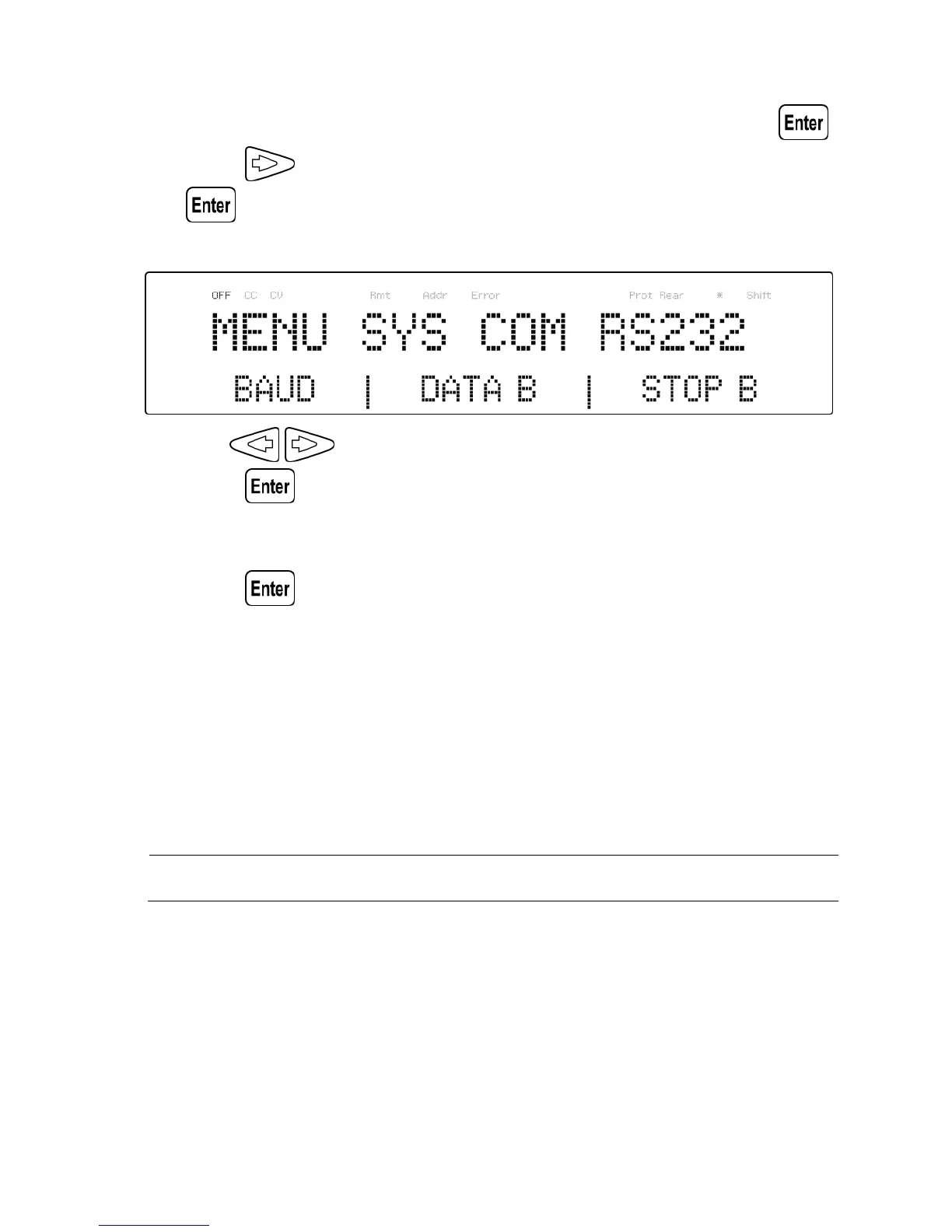68
1. From the SYSTEM menu, select Communication and press .
2. Press button three times until RS-232 is blinking and press
to configure the settings for RS-232 remote
communication. The following display will be shown:
3. Use keys to select between each serial settings and
press to configure the corresponding settings.
4. To change the baud rate or any of the parameter settings, use
the rotary dial.
5. Press to save each setting and the display will return to the
RS232 menu.
6. Below lists the options that can be changed for each setting:
Baud rate: 9600, 19200, 38400, 57600
Parity/Data bits: None/8 bits, Even/8 bits, Odd/8 bits, Even/7
bits, Odd/7 bits
Stop bit: 1, 2
Flow control: None*
* The RS-232 interface does not have flow control mechanism.
The programmer should be aware of this limitation and notice
the command process time of the power supply. If the remote
commands are sent too fast to the power supply, the internal
buffer may overrun and cause a communication error.
