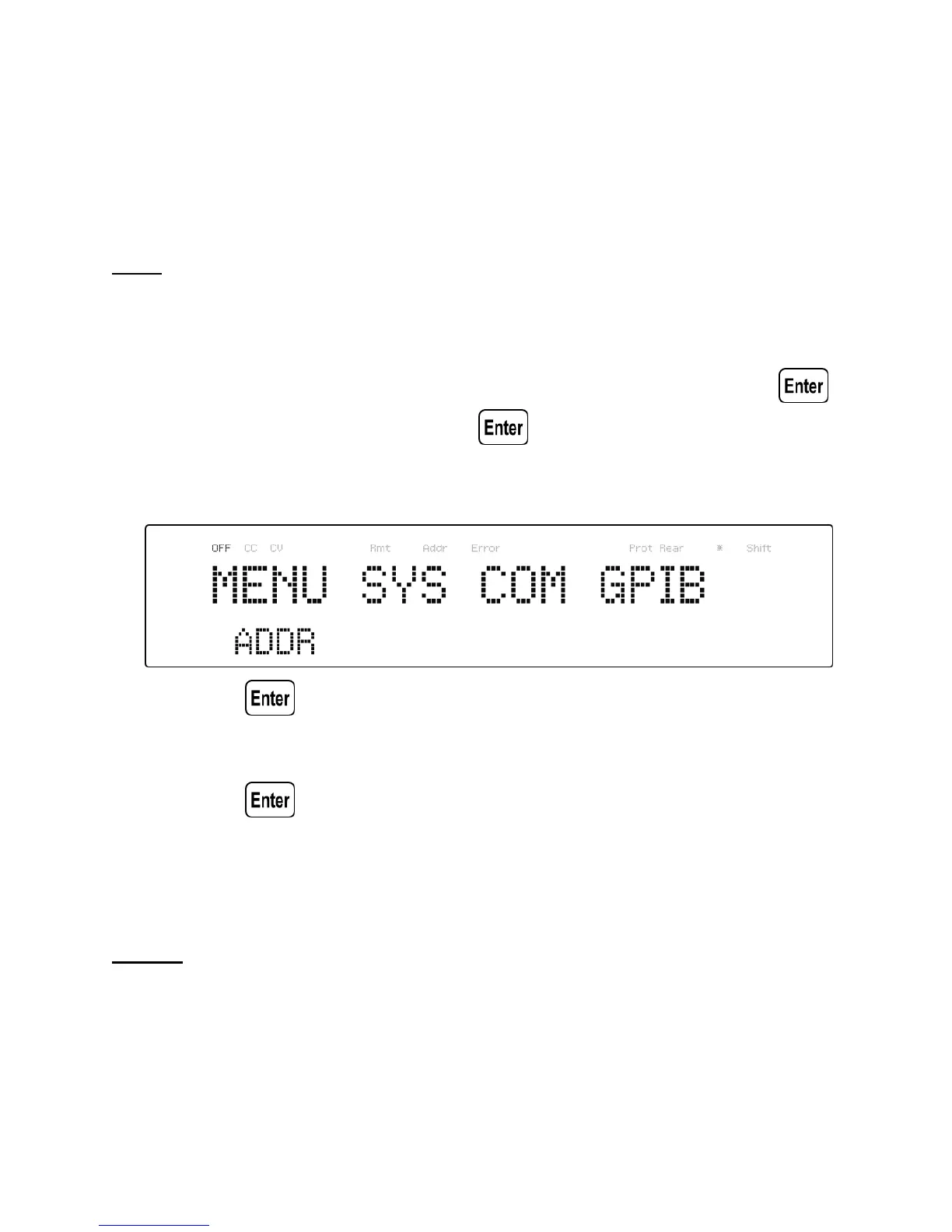69
Therefore, a delay between commands to let the power supply
have enough time to process them is mandatory.
7. All serial settings must match the settings configured on the PC
in order for communication to link successfully.
GPIB
Each model can be configured with a GPIB address from 1-30. Follow
the instructions below to select and configure the GPIB interface for
remote operation.
1. From the SYSTEM menu, select Communication and press .
2. When GPIB is blinking, press to configure the settings for
GPIB remote communication. The following display will be
shown:
3. Press to configure the GPIB Address to which the power
supply will be assigned to. Use the rotary dial or numeric keypad
to enter a value from 1-30.
4. Press to save each setting and the display will return to the
GPIB menu.
5. Make sure the address assigned in the power supply unit
matches the address the data commands are being sent to.
RS-485
The PVS series supports multiple power supplies (up to 30) that can be
connected together via RS-485 and be controlled with a computer via
USB (virtual COM) interface. If connecting more than 10 units, add a
120Ω resistor terminator to the last unit as shown in the figure below.
