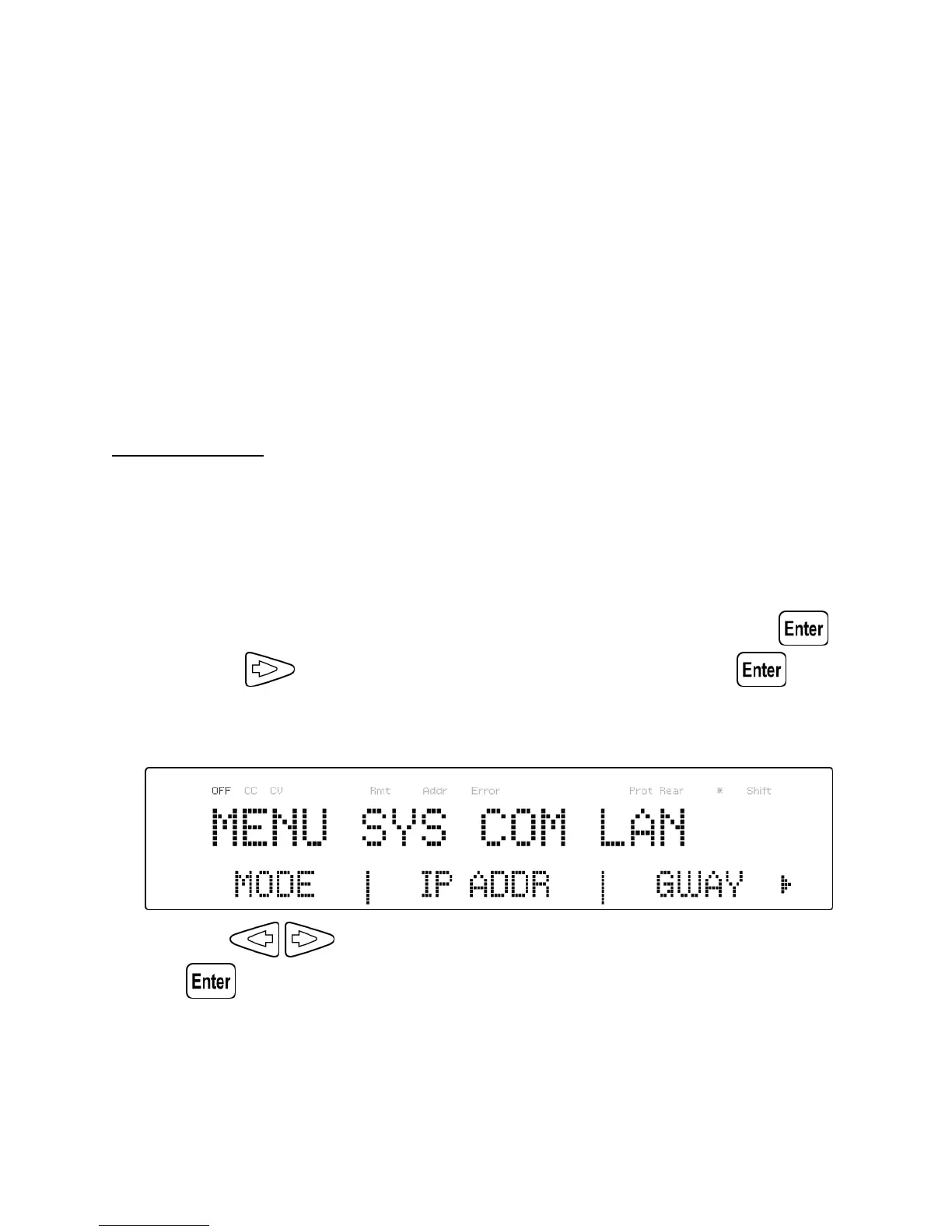72
more supplies have the same address, the RS485 protocols will
create communication errors.
8. Repeat the above steps for each power supply that you want to
connect together and control, making sure that each of them
have a different address assigned.
9. Connect the USB of the first supply (address 1) to the computer,
then use the Multi-Unit Programming commands to
communicate with each power supply. Refer to “4.7 Multi-Unit
Programming Commands”.
LAN (Ethernet)
The LAN interface supports Telnet connection and Socket connection. It
also can be used to connect with the built-in web server GUI.
Follow the instructions below to select Ethernet interface for remote
operation.
1. From the SYSTEM menu, select Communication and press .
2. Press button once until LAN is blinking and press to
configure the settings for LAN remote communication. The
following display will be shown:
3. Use keys to select between each settings and press
to configure the corresponding setting.
4. To change any of the parameter settings, use the rotary dial.