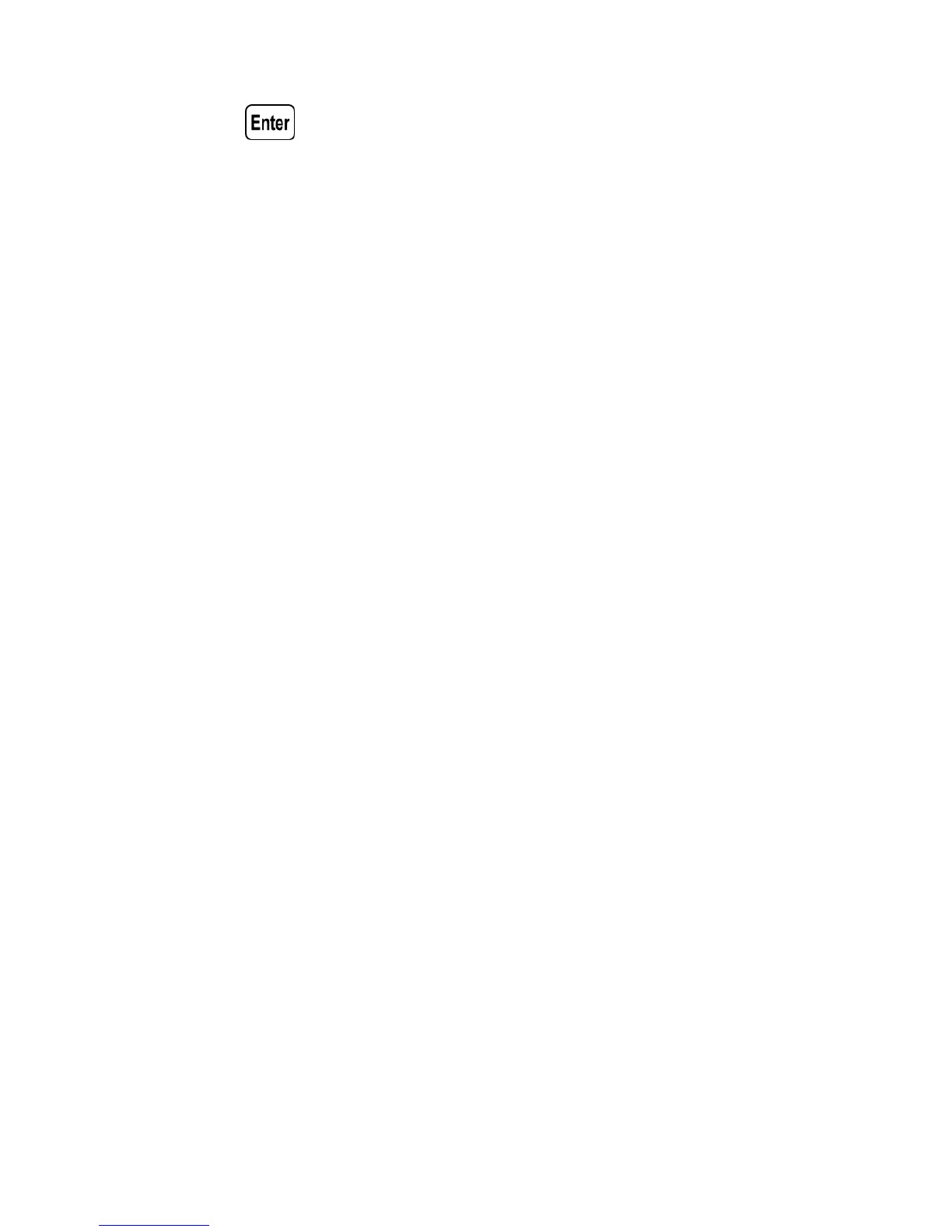73
5. Press to save each setting and the display will return to the
LAN menu.
6. The following lists the options that can be changed for each
setting:
Mode: Web, Tel, Socket
IP Addr: 000.000.000.000
Gway: 000.000.000.000
Mask: 000.000.000.000
Web server
There is an embedded web server GUI that can access the power supply
via LAN interface using a web browser. The GUI provides a simple way of
setting voltage and current, as well as monitoring the output, using a
web browser from a computer connected to the same local area
network as the power supply. To access this, do the following:
1. Connect the power supply to the same network as the PC.
2. Open a web browser on the computer to control the power
supply.
3. Check the IP address of the power supply through INFO in the
MENU.
4. Type the IP address of the power supply in the URL bar of your
browser with http:// prefix (i.e. http://192.168.1.55 for IP
Address 192.168.1.55).
5. If correctly configured, the following screen will be shown: