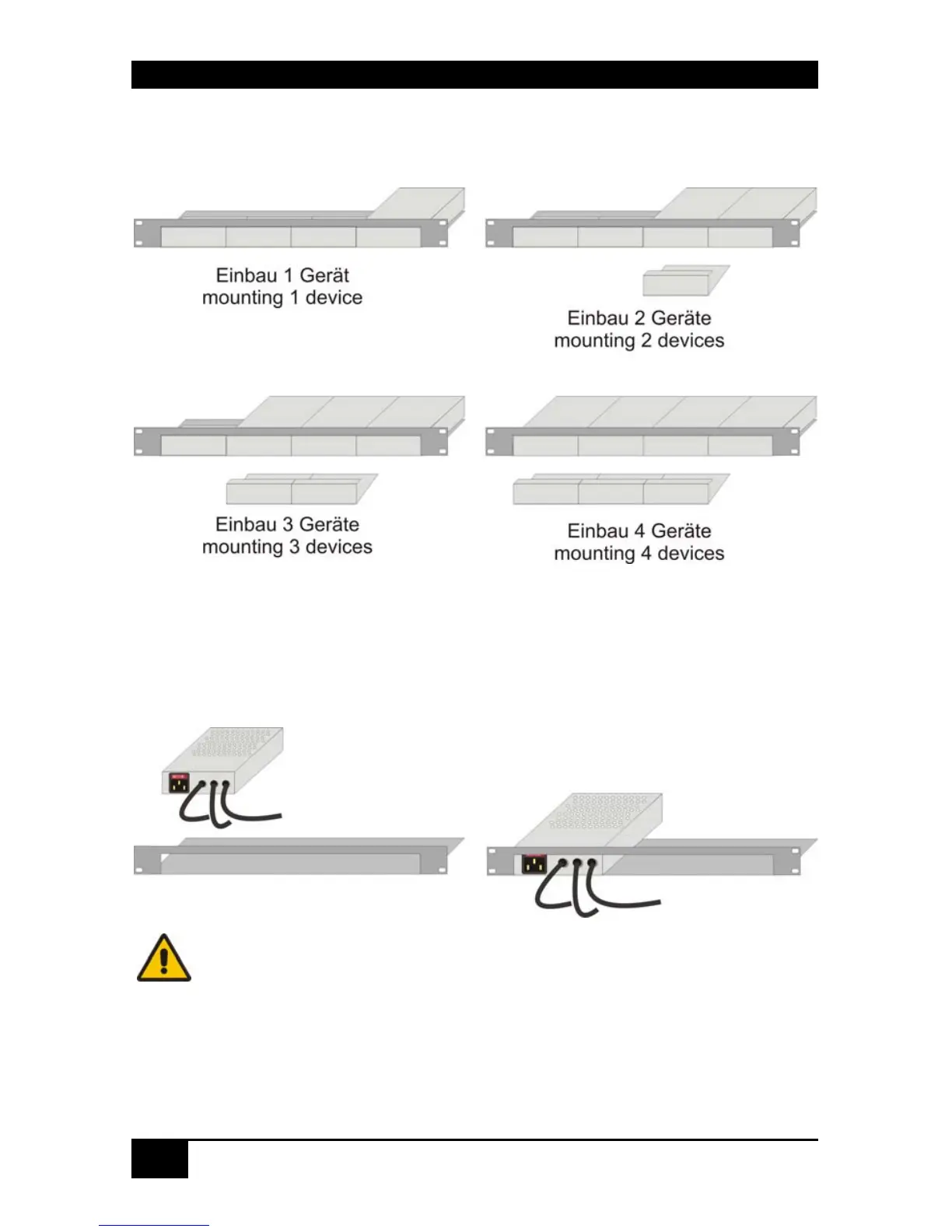ServSwitch™ DKM
130
The rack mount kit ACS1009A-RMK allows mounting of up to 4 devices:
In the lefthand position, you can mount a rack mountable p.s.u. type ACS2209A-PS instead
of a regular device. This p.s.u. is capable of powering up to three devices.
Please note:
- Use the rear mounting holes to fix the p.s.u.
- After mounting the p.s.u., the circuit break switch is no
longer easily accessible – it is obstructed by the cover strip.