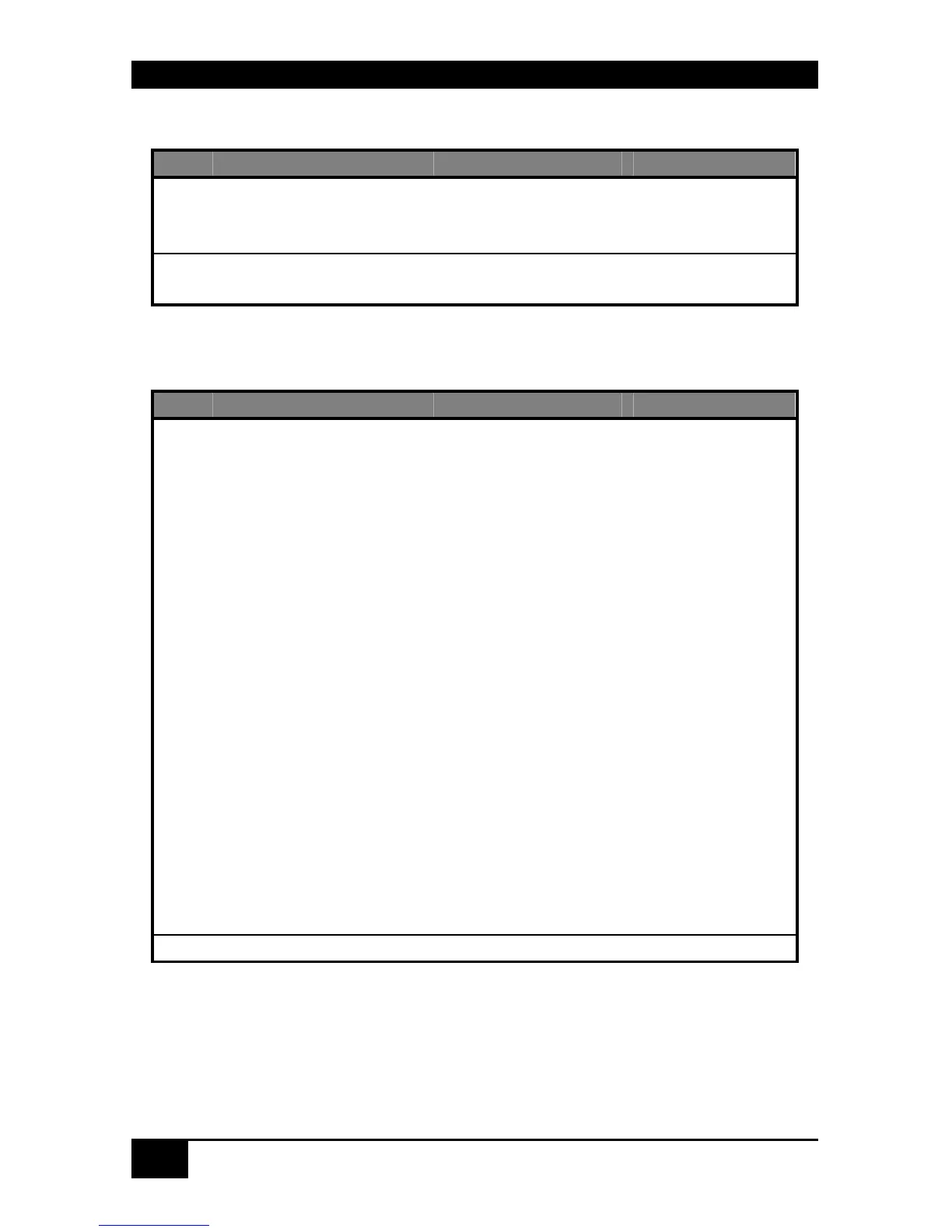ServSwitch™ DKM
136
Telegrams, Switching functions Bidi Connections
No Function Telegram Reply
9 Establish Bidi-
Connection
CON# CPU#
STX, 0x4F,
<CON#>,
<CPU#>, ETX
ACK, ECHO
10 Disconnect CON# STX, 0x50,
<CON#>, ETX
ACK, ECHO
Telegrams, Switching functions Switch Matrix
No Function Telegram Reply
11 Set Switch Matrix
(Complete Setup):
requires 48 values
(first 16 CPU’s, then
32 CON Ports)
0x80 for
„No Output“
CON01…CON16
Output Signal from
CPU#1…CPU#16
(cf. Telegram 3)
CPU01…CPU32
Output Signal from
CON#1…CON#32
(cf. Telegram 7)
Attention: Correct
assignment to be
ensured by user!
Attention: only 16
CON Ports available,
requires 16x 0x80!
STX, 0x51,
<CPU#1>,
<CPU#2>,
…,
<CPU#16>,
<CON#1>,
<CON#2>,
…,
<CON#32>,
ETX
ACK, ECHO
12 Reset Switch Matrix STX, 0x52, ETX ACK