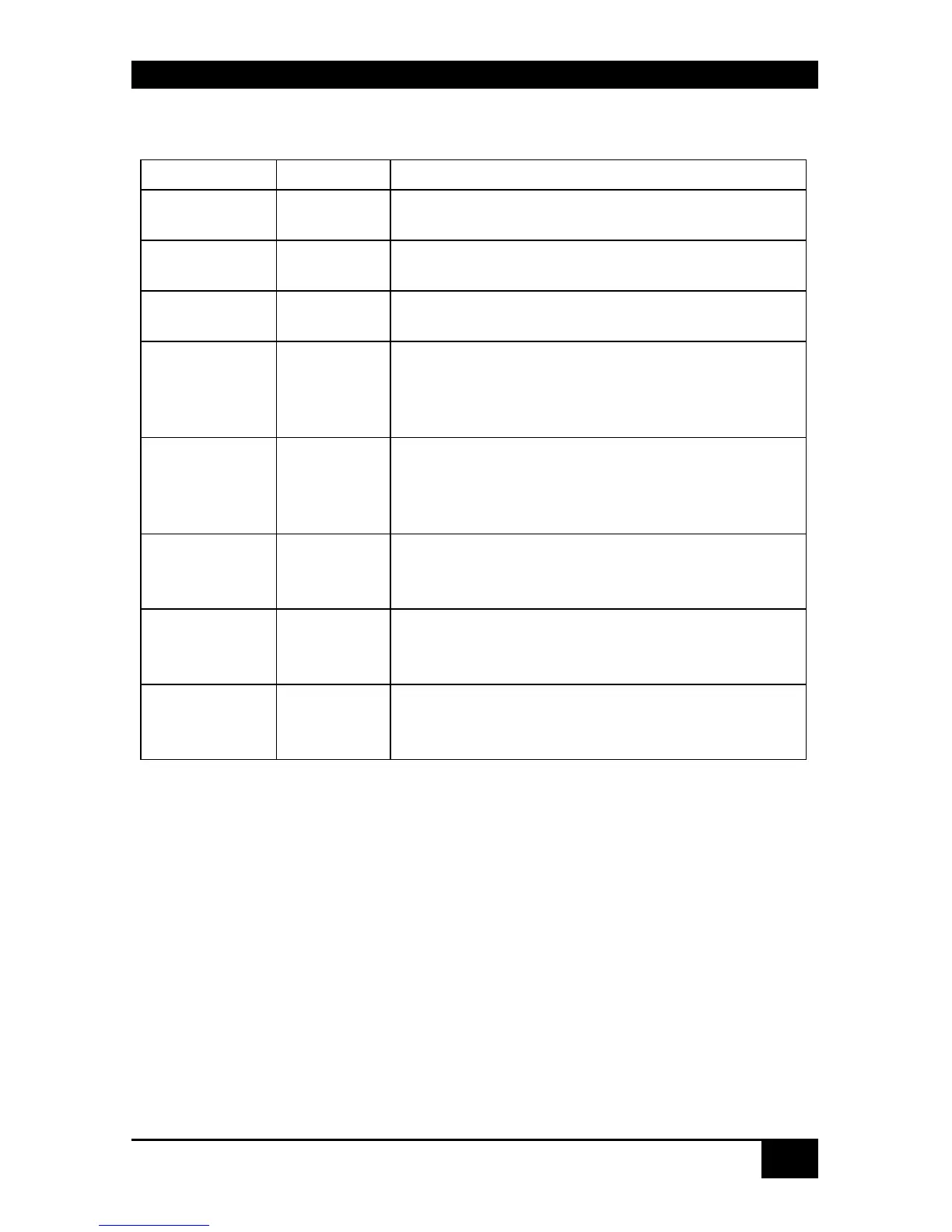SERVSWITCH™ DKM CONFIGURATION
47
System Options:
Field Selection Description
Name CHR16
(Input) Configuration name.
Used for saving the current configuration to file.
Device CHR16
(Input) Device name
(displayed in all menus at the lower left)
Info CHR64
(Input) Detailed information about the current
configuration.
Slave Y/N
Y – This switch is configured according to a master
switch and remotely controlled. No configuration
possible.
N – No slave mode.
Load Default Y/N
Y – Upon “Power On” or “Restart” the switch will
boot with the Default configuration.
N – . Upon “Power On” or “Restart” the switch will
boot with the last configuration.
Auto Save Y/N
Y – Switch saves periodically the current
configuration into flash.
N – No automatic saving.
Enable
COM Echo
Y/N
Y – Switch sends echoes of all performed switch
commands (s. appendix D).
N – No Echoes.
Lock
COM Ports
Y/N
Y – While an OSD is open, all commands via external
interfaces are rejected (LAN, serial).
N – No rejection.