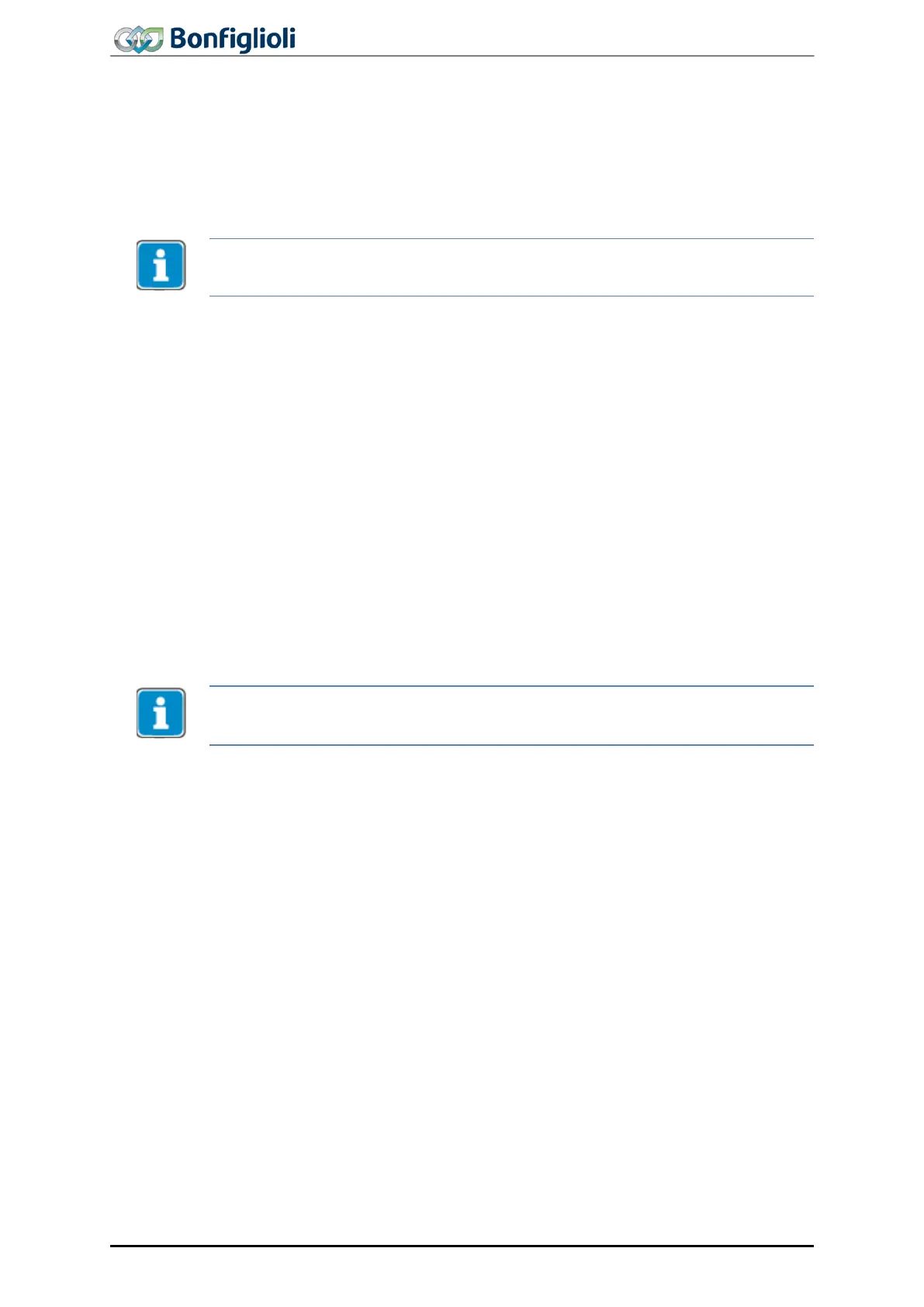10 Motion Control Interface (MCI) / Motion Control Override (MCO)
The Motion Control Interface (MCI) is a defined interface of the ACU device for position-
ing control via Field Bus. Typically, this interface is used by field bus systems such as
CANopen
®
. With the Motion Control Interface, the user can carry out a positioning o
p-
eration via a field bus using a positioning profile typically including the target position,
speed, acceleration, deceleration, quick stop and mode-specific information.
In the case of Modbus/TCP communication, MCI cannot be used directly. Instead, posi-
ti
oning is performed via MCO (Motion Control Override), see Chapter 10.1 “Motion Co
The Motion Control Interface uses parameter Override Modes Of Operation 1454 for
switching between the different modes.
The supported modes as per CANopen
®
Standard DS402 are:
• 1 – Profile Position mode
• 2 – Velocity mode [rpm]
• 3 – Profile Velocity mode [u/s]
• 6 – Homing
• 7 – Interpolated mode (not available when MCO is used)
• 8 – Cyclic sync position mode (not available when MCO is used)
• 9 – Cyclic sync velocity mode (not available when MCO is used)
Bonfiglioli Vectron specific mode
• -1 (or 0xFF) – Table Travel record mode
• -2 (or 0xFE) – Move Away from Limit Switch
• -3 (or 0xFD) – Electronic Gear: Slave (electronic gear as slave)
The mode of operation can be switched in any operatin
g state.
It is recommended that running movements be stopped by the PLC first, then, switch
the mode of operation using
Override Modes Of Operation 1454
and restart in the
new mode.
In order to use the Motion Control Interface, Local/Remote 412 = “1 - Control via
statemachine” must be set. In configurations without positioning control (Configuration
30
≠ x40), only velocity mode is available.
For a description of the positioning parameters, please refer to the “Application manual
-
Positioning”.
52
ACU
Modbus/TCP 10/13
