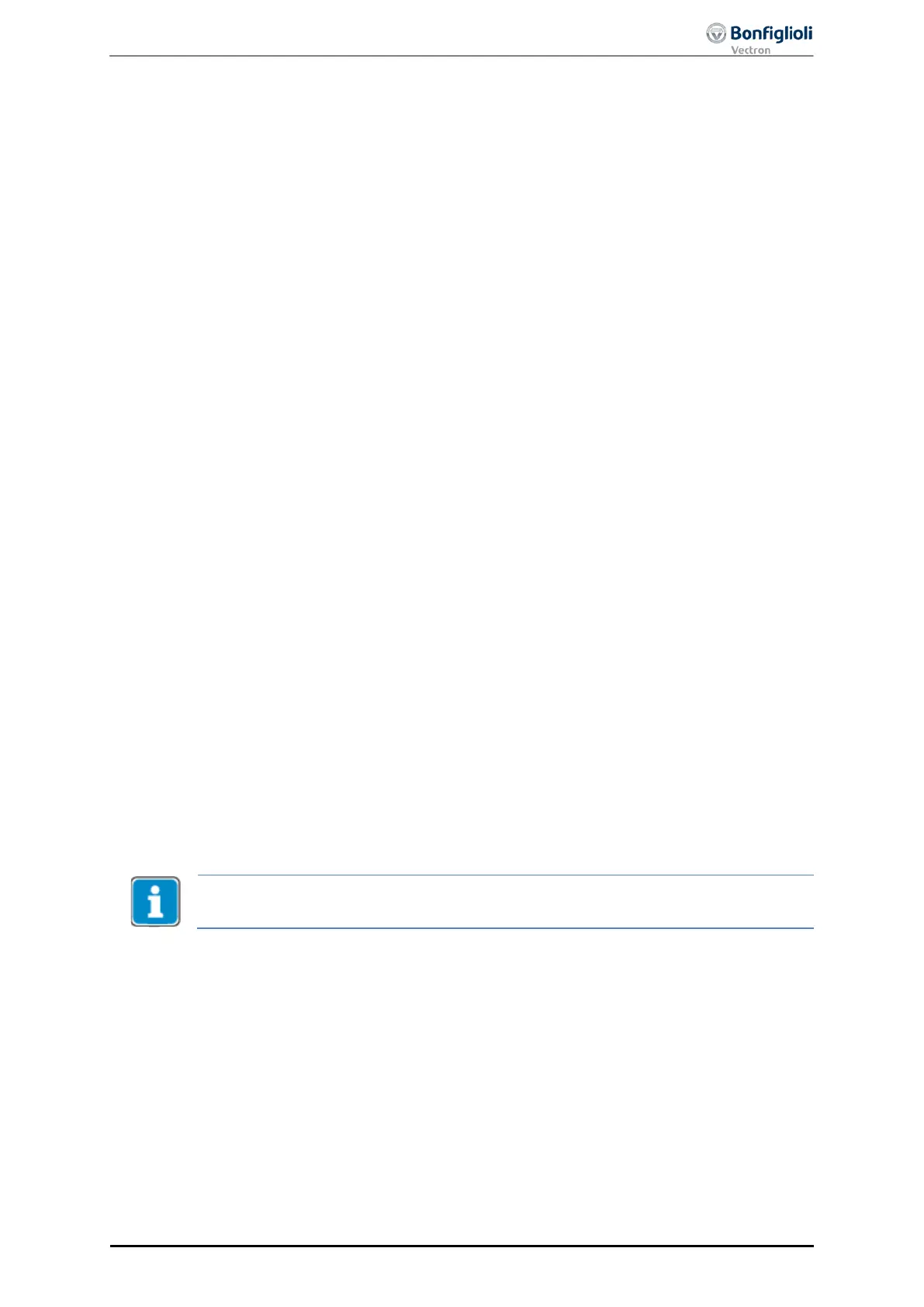3.1 Supported configurations
ACTIVE Cube frequency inverters support various types of control and reference point input
• Standard (without positioning functions)
• Positioning via contacts (or remote contacts)
• Positioning via Motion Control Interface (MCI) via Field Bus
A configuration with position control is selected when parameter
Configuration
30 = x40 (e.g. 240) is
set. In order to use the full functionality of the Motion Control Interfaces, parameter
Lo-
cal/Remote
412 = “1-Control via statemachine” must be set additionally.
The operating behavior of the frequency inverter varies in the configuration groups, considering
con-
trol word/status word
and
modes of operation
.
Standard:
Required settings:
Configuration 30 ≠ x40
Local/Remote 412 = (remote) contacts
Control (start, stop, frequency changeover, etc.) is typically performed through
o Digital contacts.
o Remote contacts via field bus.
Reference values depend on the selected configuration. Typical:
o Reference speed/reference frequency:
Analog input.
Fixed values from parameters.
Override Target Velocity vl [rpm] 1459 (target speed).
o Reference percentage for technology controller or torque control
Analog input.
Fixed values from parameters.
See Chapter 11.3 “Configurations without Motion Control” for control without positioning functions.
Positioning via contacts (or remote contacts)
Required settings:
Configuration 30 = x40
Local/Remote 412 = (remote) contacts
Control (start, stop, target position changeover, etc.) is typically performed through
o Digital contacts.
o Remote contacts via field bus.
Reference values depend on the selected configuration. Typical:
o Reference speed/ reference frequency.
o Reference target position.
Also refer to application manual “Positioning”.
MCI (Motion Control Interface – Positioning via Field Bus):
In Modbus/TCP communication, MCI is not available. You can use Motion Control Over-
ride (MCO) instead.
Required settings:
Configuration 30 = x40
Local/Remote 412 = 1 – Statemachine
Control (start, stop, change of mode, etc.) is performed via
Control word 410.
Reference values result from the selected
Override Modes Of Operation
1454.
Typical:
o Speed reference via
Override Target Velocity vl [rpm] 1459 (target speed).
o Target position via
Override Target Position
1455
.
For information on how to use the Motion Control Interface, refer to Chapters 10 “Motion Control In-
terface (MCI) / Motion Control Override (MCO)” and 11.4 “Motion control configurations”.
10/13
ACU
Modbus/TCP 17
