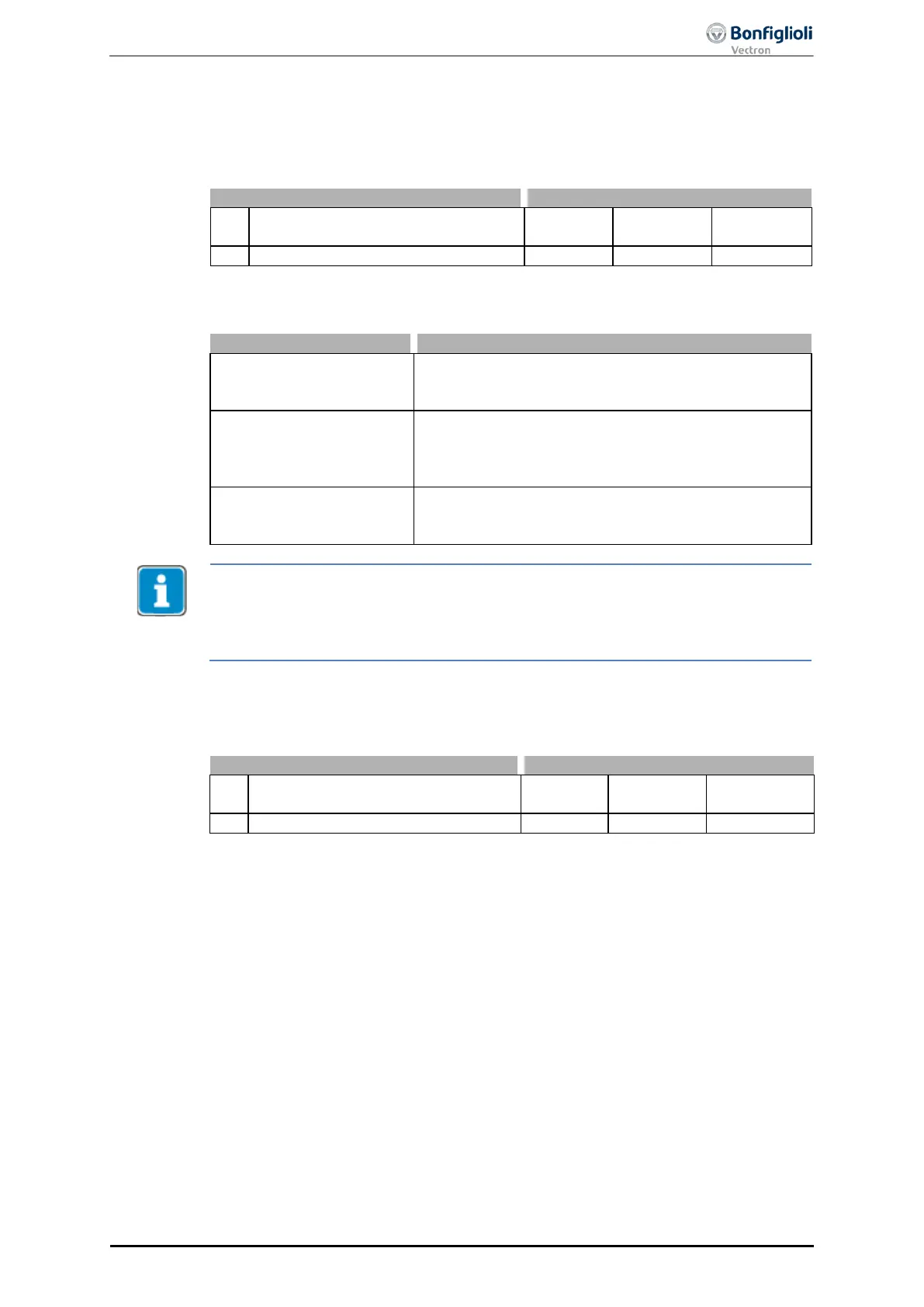11 Control of frequency inverter
The frequency inverter can generally be controlled via three operation modes. The
operation modes can be selected via the data set switchable parameter Local/Remote
412.
For operation with CANopen
®
, only operation modes 0, 1 and 2 are relevant. The other
settings refer to the control option via the control unit.
0
The Start and Stop commands as well as the direction of
rotation are controlled via digital signals.
1
Control via
state machine
11.1.1,11.3,
The frequency inverter is controlled via the control word.
Only this setup supports positioning functions via
the
control word and modes of operation.
2
Control via
remote contacts
The Start and Stop commands as well as the direction of
rotation are controlled via virtual digital sign
als of the
Parameter Local/Remote 412 is dataset switchable, i.e. you can switch between the
different operation modes by selecting another data set. For example, a frequency
inverter can be controlled via the bus, and emergency mode can be activated locally
when the bus master fails. This sw
itch-over is also identified by the status word (r
Data set switching can be effected locally via control contacts at the digital inputs of
the frequency inverter or via the bus. For data set switching via the bus, parameter
Data set selection 414 is used.
With Data set selection 414 = 0, data set switching via contact inputs will be active. If
Data set selection
414
is set to 1, 2, 3 or 4, the selected data set is activated and data
set switching via the contact inputs is deactivated.
Data set selection 414
is set to 5, data set switching via contact inputs will be active
if the frequency inverter is not enabled.
Via parameter Active Data Set 249, the currently selected data set can be read. Ac-
tive Data Set 249, indicates the Active Data Set (value 1, 2, 3 or 4). This is independ-
ent of whether the data set switching was done via contact inputs or
Data set selec-
.
10/13
ACU
Modbus/TCP 63