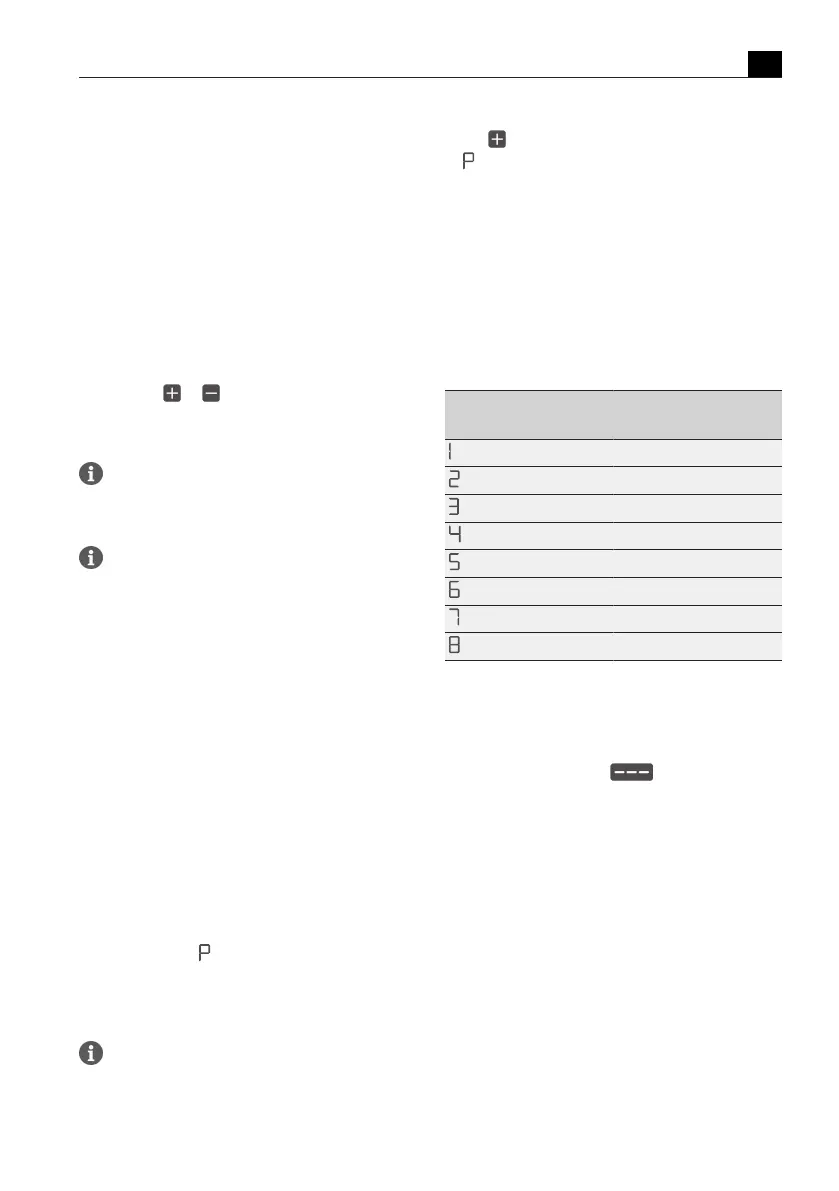Functions and operation
EN
bora.com 117
5.6.3
Setting cooking zone power
levels
u
Tap the corresponding cooking zone display.
T
The controls are activated for 2 seconds and you can
set a power level for the chosen cooking zone.
The cooking zone power levels can be set in 3 different
ways:
u
by tapping a certain position on the slider
or
u
by swiping until you reach the required power level
or
u
by tapping or .
u
Repeat this process to operate further cooking zones
if necessary.
The cooking zone power levels are shown in the
corresponding cooking zone display as a 7-
segment font.
Two seconds after the power level is changed,
the operating panel display automatically
returns to the standard display.
5.6.4
Cooking zone power setting
When the power setting is activated, maximum cooking
zone power is available for a predefined time.
The available power is targeted at the cooking zone,
meaning that the max. power of the second cooking
zone on that side is automatically reduced temporarily:
T
If the front cooking zone is operated using the power
setting, a maximum power level of 7 can be selected
in the rear cooking zone.
T
If the rear cooking zone is operated using the power
setting, a maximum power level of 7 can be selected
in the front cooking zone (max. power level 8 on
Pure).
T
If the power level selected for the second cooking
zone is too high, will flash three times and the
power setting will switch back to power level 9.
After 5 minutes, the cooking zone automatically
switches back to power level 9.
Never heat up oil, fat and the like on the power
setting. The bottom of the pan can overheat due
to the high power output.
Activating the power setting for a cooking zone
u
Tap when power level 9 is active.
T
appears in the cooking zone display.
Deactivating the power setting
the power setting is deactivated early if another power
level is set.
5.6.5
Automatic heat up function
When the automatic heat up function is activated, the
cooking zone works at full power for a certain time and
is then automatically reset to the previously set level.
Power level (continuous
cooking level)
Cooking duration in
min:sec.
0:40
1:00
2:00
3:00
4:20
7:00
2:00
3:00
Tab.5.5
Heating time overview
Activating the automatic heat up function
u
Tap the corresponding cooking zone display.
u
Adjusting the power level.
u
Long press on the slider at a position lower
than power level 9
T
The automatic heat up function is activated.
T
Whilst the automatic heat up function is active, the
power level displayed will flash.
T
When the heat up time has ended, the cooking zone
will stay on the previously set power level
(continuous cooking level).
Deactivating the automatic heat up function
early
The automatic heat up function is deactivated early if a
lower power level is set.