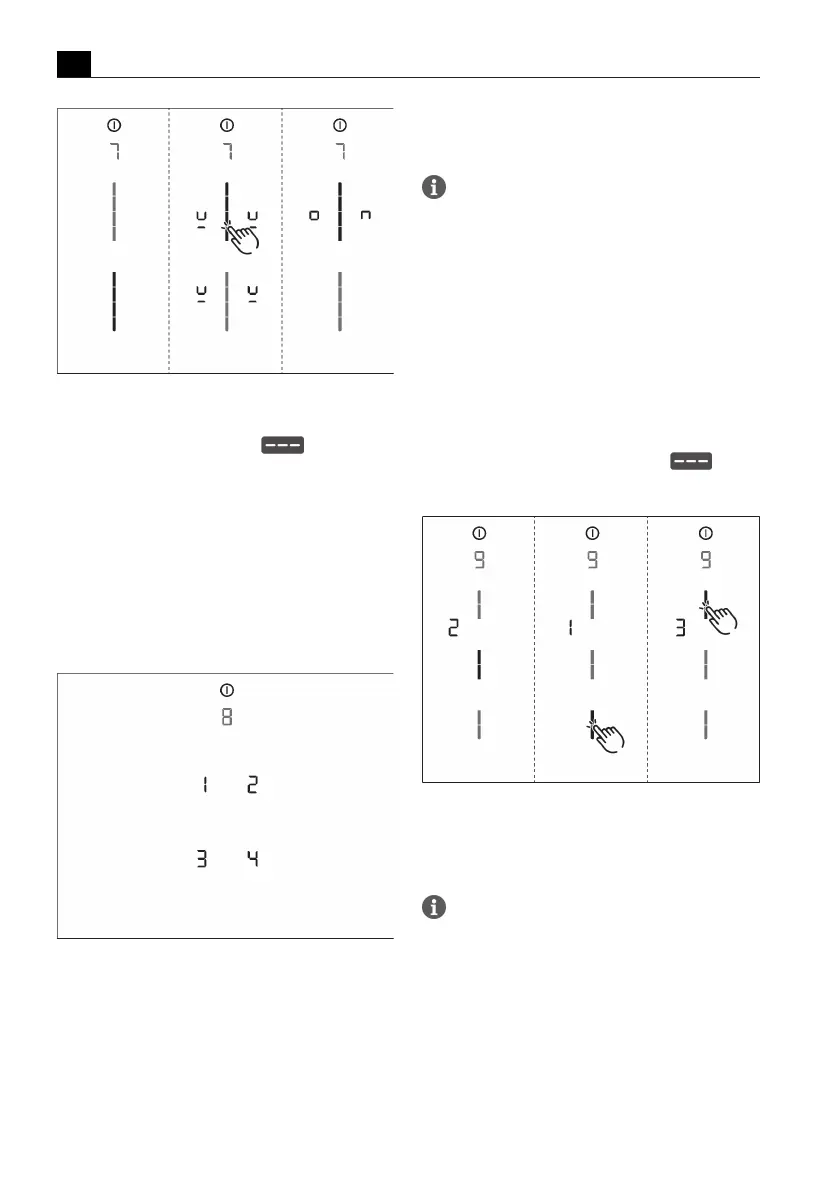User menu
EN
126 bora.com
Fig.6.7
Menu item 7: Permanent pan size recognition
Deactivating permanent pan size recognition
u
Tap the bottom slider segment .
u
Move to another menu item or close the menu.
6.8
Menu item 8: Show
software/hardware
version
T
The software/hardware version is shown via the four
7-segment cooking zone indicators.
u
Move to another menu item or close the menu.
Fig.6.8
Menu item 8: Software/hardware version
6.9
Menu item 9: Safety
shut-down
The time span (level) until automatic safety
shut-down of the cooking zones can be selected
using menu item 9.
T
Level 1: long time span until automatic
safety shut-down
T
Level 2: medium time span until automatic
safety shut-down
T
Level 3: short time span until automatic
safety shut-down
(see"5.7.3Safety shut-down")
T
The current level is displayed.
Selecting the level
u
Tap the corresponding slider segment .
u
Move to another menu item or close the menu.
Fig.6.9
Menu item 9: Safety shut-down
6.10
Menu item A: Super
simple mode
In super simple mode certain additional
functions are deactivated and their indicators
are faded out.
The following additional functions are deactivated in
super simple mode:
T
Cooking zone timer
T
Short-time timer
T
Cleaning lock
T
Operating lock