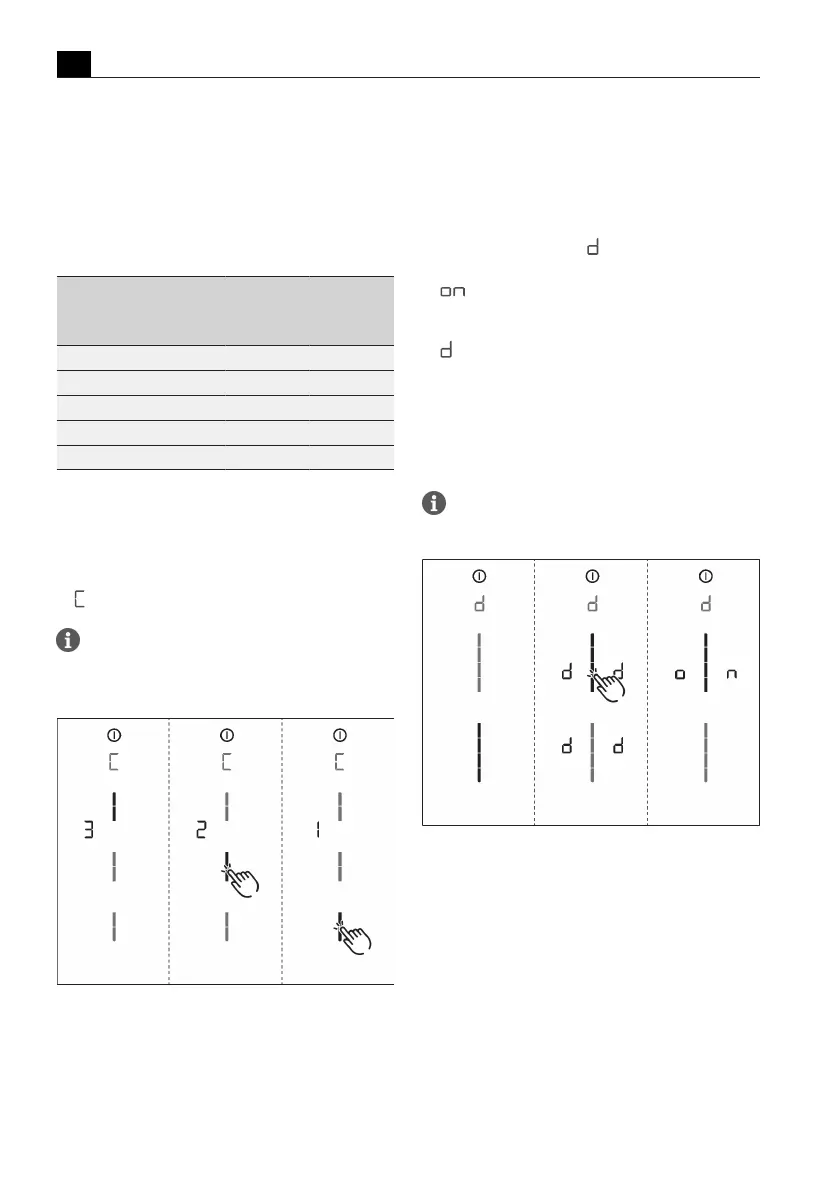Installation
EN
152 bora.com
9.9.3
Menu item C: Power
management
The total appliance power can be reduced if the
required electrical power cannot be provided at the
installation site.
There are three operating modes to choose from:
Power-
management
Connection Maximum
power
consumption
Fuse
protection
C3 three-phase 7600 W 3 x 16 A
C3 two-phase 7600 W 2 x 16A
C3 single-phase 7600 W 1 x 32 A
C2 single-phase 4400 W 1 x 20 A
C1 single-phase 3600 W 1 x 16A
Tab.9.4
Power management
u
Select the corresponding operating mode (tap the
corresponding segment on the slider ).
u
Confirm and save the setting by moving to the next
menu item (tap the multi-function display/indicator
).
The cooking zone power restrictions
automatically implemented by the appliance are
determined according to the total power set.
Fig.9.49
Display menu item C: Power management
9.9.4
Menu item D: Demo mode
The appliance can be set to demo mode, which includes
all operating functions, but the heating function of the
cooktops is deactivated.
u
Tap the top slider segment.
T
The demo mode symbol is displayed on all
cooking zones for one second.
T
is displayed.
u
Confirm and save the setting by moving to the next
menu item (tap the multi-function display/indicator
).
Closing the dealer and service menu
When you have been through all of the basic
configuration menu items:
u
long press on the multi-function display.
u
The standard display appears.
Pan size recognition is deactivated in demo
mode.
Fig.9.50
Display Menu item D: Demo mode
9.9.5
Function test
u
Carry out a thorough function test on all appliances.
u
In the event of error messages, see the
“Troubleshooting” chapter.
9.10
Sealing the appliance
u
Once all of the installation work is complete, seal the
appliance with black, heat-resistant silicone sealant.