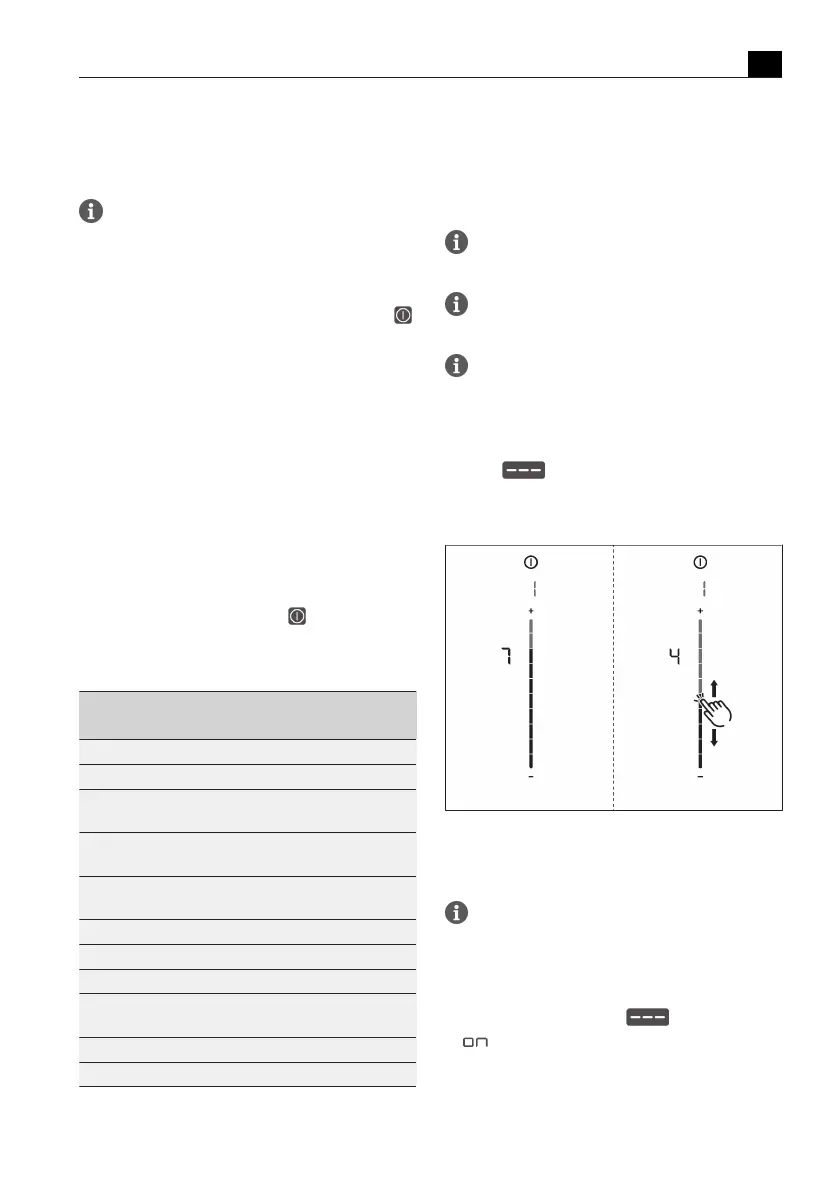User menu
EN
bora.com 123
6 User menu
Certain functions can be set in the user menu.
The menu can only be called up if all cooking
zones and the cooktop extractor are inactive. In
addition, there must be no residual heat.
Calling up the user menu
u
Switch on the appliance by pressing the power button .
T
If start-up is successful, the standard display will
appear in the operating panel.
u
Long press on the multi-function display.
T
The menu is called up and the first menu item is
displayed.
Navigating the user menu
u
Tap the multi-function display.
T
The system moves to the next menu item.
T
The system automatically adopts and saves set values
when you move to another menu item or close the menu.
Closing the user menu
u
Long press on the multi-function display.
or
u
long press on the power button
T
The menu is closed and the appliance is switched off.
User menu overview
Menu item/Description/Selection area Factory
setting
1 Volume of the acoustic signals (0–9) 4
2 Child lock (On/Off) Off
3 Show filter status
(reset filter service display)
4 Duration of the automatic after-run
function (10, 15, 20 min.)
20 min
5 Touch zone reaction speed
(1 slow, 2 medium, 3 fast)
2
6 LED test
7 Permanent pan size recognition Off
8 Software/hardware version
9 Safety shut-down
(1 long, 2 medium, 3 short)
2
A Super simple mode Off
0 Reset to factory settings
Tab.6.1
User menu overview
6.1
Menu item 1: volume of
the acoustic signals
Safety-relevant acoustic signals are always
emitted with the volume at 100%.
The acoustic signal for the power button cannot
be set to 0.
The current set volume is shown in the rear,
left-hand cooking zone display when the menu
item is called up.
Setting the acoustic signal volume:
u
Swipe upwards or downwards until the
required volume is reached.
u
Move to another menu item or close the menu.
Fig.6.1
Menu item 1: volume of the acoustic signals
6.2
Menu item 2: Child lock
With menu item 2 the child lock can be
permanently switched on or off. This setting is
adopted for each new cooking session.
Permanently activating the child lock
u
Tap the top slider segment .
T
is displayed.
u
Move to another menu item or close the menu.
T
The child lock is permanently activated.