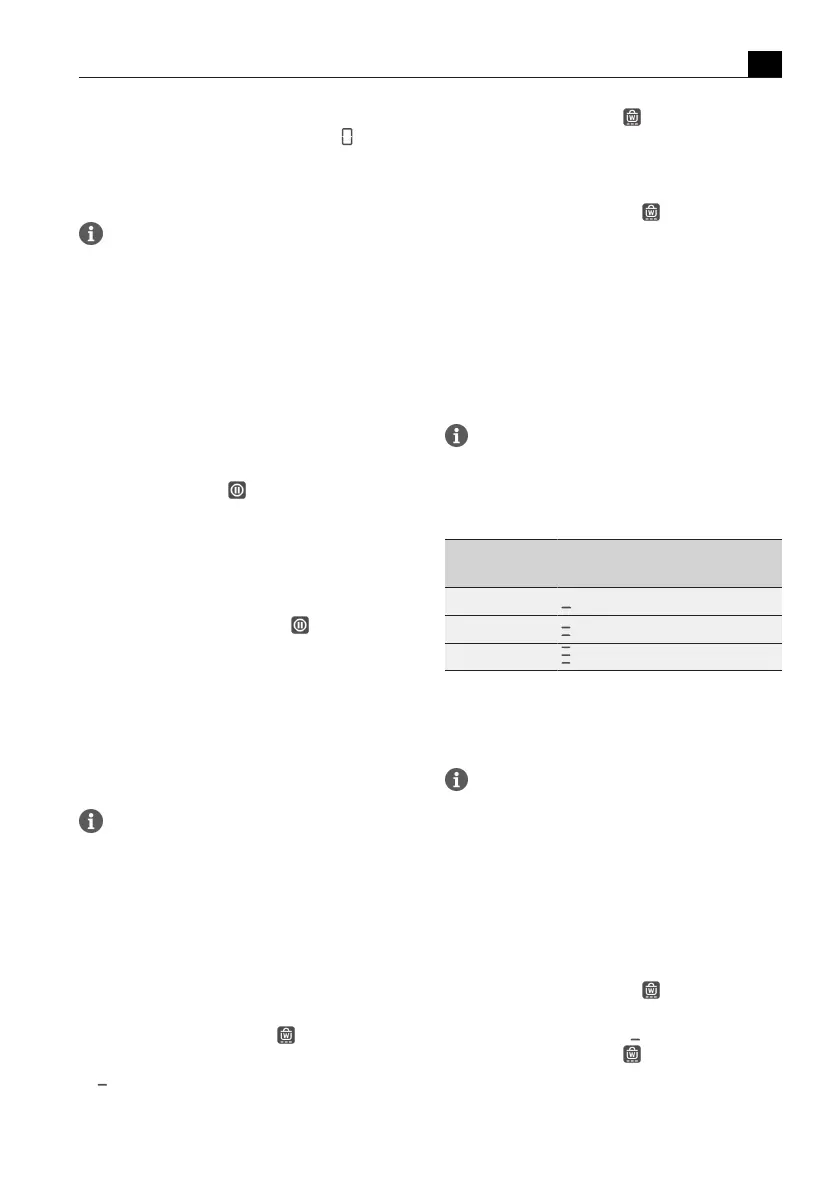Functions and operation
EN
bora.com 119
T
At the end of the set time the cooking zone is
automatically deactivated (= power level ).
5.6.7
Pause function
During the pause, fan function is not
interrupted. Active bridging and short-time
timer functions remain active. Active cooking
zone timers are stopped.
With the pause function all cooking zones can be
quickly and easily deactivated temporarily. When the
function is cancelled, operation resumes at the original
settings. The cooking session can be paused for a
maximum of 10 minutes. Once 10 minutes have lapsed,
the cooking session is automatically ended.
Activating the pause function
u
Tap the pause button .
T
The pause button lights up, all cooking sessions are
paused and an acoustic signal is heard.
T
The cooking zone indicators are dimmed.
T
The pause timer is started (max. 10 min).
Deactivating the pause function
u
Long press on the pause button .
T
The pause button is dimmed.
T
The cooking zone indicators light up.
T
All cooking sessions are resumed at the power levels
set prior to the pause.
T
Active cooking zone timers are resumed.
5.6.8
Heat retention function
Only in the case of Pure
The heat retention function enables meals that have
already been cooked to be kept warm at a lower
temperature without any risk of burning. The maximum
duration for the heat retention function is preset to 8
hours.
Activating the heat retention function
u
Tap the corresponding cooking zone display.
T
The additional cooking zone functions appear.
u
Tap the heat retention button .
T
The heat retention function is activated.
T
is displayed in the cooking zone display.
T
The heat retention symbol is shown next to the
cooking zone.
Deactivating the heat retention function
u
Tap the corresponding cooking zone display.
u
Tap the heat retention button
or
u
swipe right down to the bottom (power level 0).
T
The heat retention function is deactivated.
Selecting a power level also deactivates the heat
retention function.
5.6.9
Variable heat retention
function
Only in the case of X Pure
Depending on the application or food used, it is possible
to choose from 3 heat retention levels at different
temperatures:
Heat retention
level
Symbol Temperature
1 (melting) ≈ 42°C
2 (keeping warm) ≈ 74°C
3 (simmering) ≈ 94°C
Tab.5.7
Heat retention levels
T
The maximum duration of the heat retention function
is limited to 8 hours.
In practice the temperatures of the heat
retention levels may vary slightly as they are
influenced by the cookware, the amount of food
and the different heating technologies. The
temperatures can also vary due to the influence
of the cooktop extractor.
Activating the heat retention function
u
Tap the corresponding cooking zone display.
T
The additional cooking zone functions appear.
u
Tap the heat retention button .
T
The heat retention function is activated.
T
The 1st heat retention level is displayed.
T
The heat retention symbol is shown next to the
cooking zone.