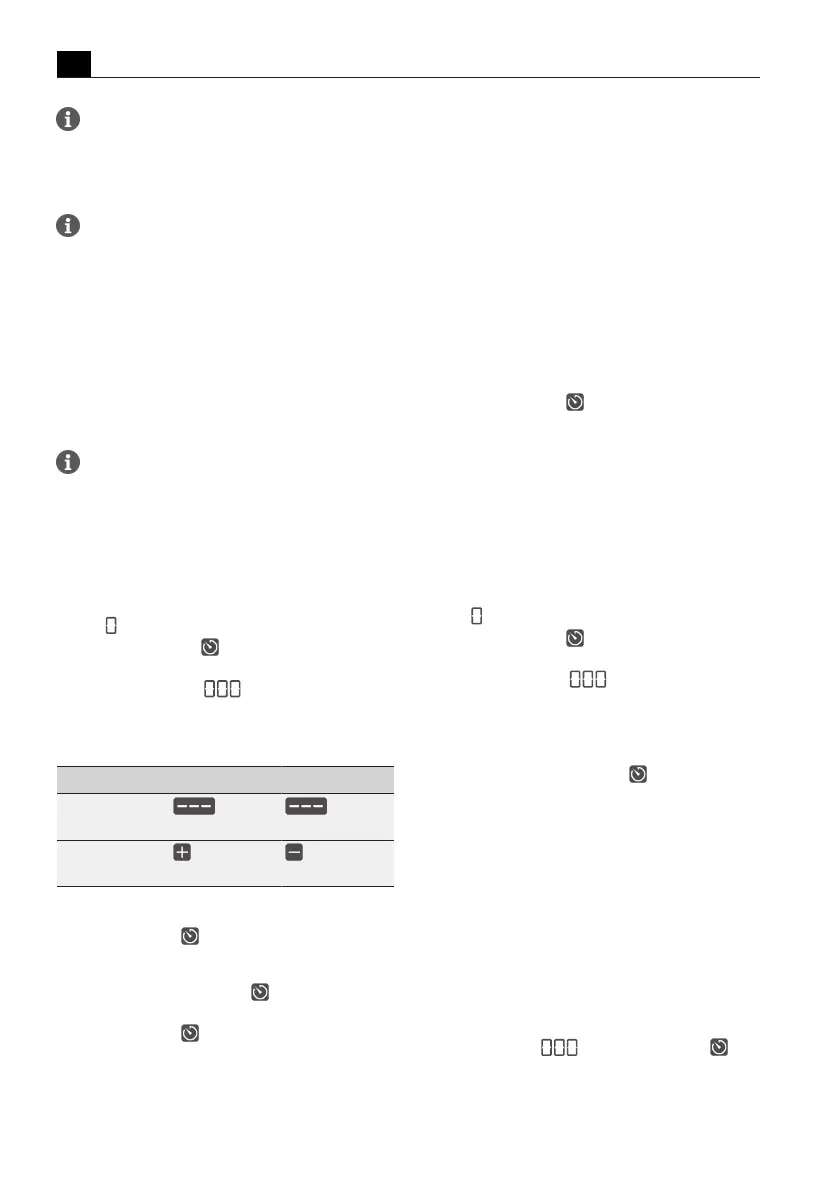Functions and operation
EN
118 bora.com
If the cooking zone power level is increased
while the automatic heat up function is active,
the automatic heat up function remains active.
The heating time is adjusted accordingly.
If the cooking zone power level is decreased
while the automatic heat up function is active,
the automatic heat up function is deactivated.
5.6.6
Cooking zone timer
This automatic cut-off function automatically switches
off the selected cooking zone once a preset time has
lapsed. The timer function can also be used on several
cooking zones at the same time (multi-timer).
To be able to activate the cooking zone timer
function, a cooking zone power level must first
be set.
Activating cooking zone timers
u
Tap the corresponding cooking zone display
T
The additional cooking zone functions are displayed.
T
If the chosen cooking zone is not yet active (=power
level ) a power level can now be set.
u
Tap the timer button .
T
The time flashes in the multi-function display above
the slider in minutes ( ).
Setting the time
u
Set the desired time:
Command Increase time Decrease time
Swipe
upwards downwards
Tap
(exact to the
minute)
(exact to the
minute)
Tab.5.6
Setting the time
T
The timer symbol starts to flash.
Starting the timer
u
Tap the flashing timer button
T
The set time starts to count down.
T
The timer symbol is shown next to the cooking
zone.
T
The operating panel display changes to the standard
display after 2 seconds.
T
10 seconds before the set time lapses, the system
flashes the remaining time.
T
In the last 5 seconds of the countdown an acoustic
signal can be heard every second.
Showing the remaining time
The cooking zone timer is active and the time counts
down:
u
Tap the cooking zone
T
The remaining time is shown in the multi-function
display.
Changing active timers
u
Tap a cooking zone with an active timer
T
The remaining time is displayed.
u
Tap the timer button
T
The timer is stopped.
T
The remaining time flashes in the display.
T
The system changes to timer editing mode.
u
Change the set time.
u
Confirm the new set time and start the timer.
Multi-timer
u
Tap on a different cooking zone display
T
The additional cooking zone functions are displayed.
T
If the chosen cooking zone is not yet active (=power
level ) a power level can now be set.
u
Tap the timer button
T
The time flashes in the multi-function display above
the slider in minutes ( ).
T
Now the time can be set and the timer started.
Switching the timer off early
u
Tap a cooking zone display with an active timer
u
Long press on the timer button
or
u
long press on the cooking zone display with an active
timer
T
The cooking zone timer ends.
T
The system switches to the standard display.
T
The cooking zone remains active on the set power
level.
Time lapsed
T
10 seconds before the set time lapses, the system
flashes the remaining time.
T
In the last 5 seconds of the countdown an acoustic
signal can be heard every second.
T
The time display and the timer button
flash.