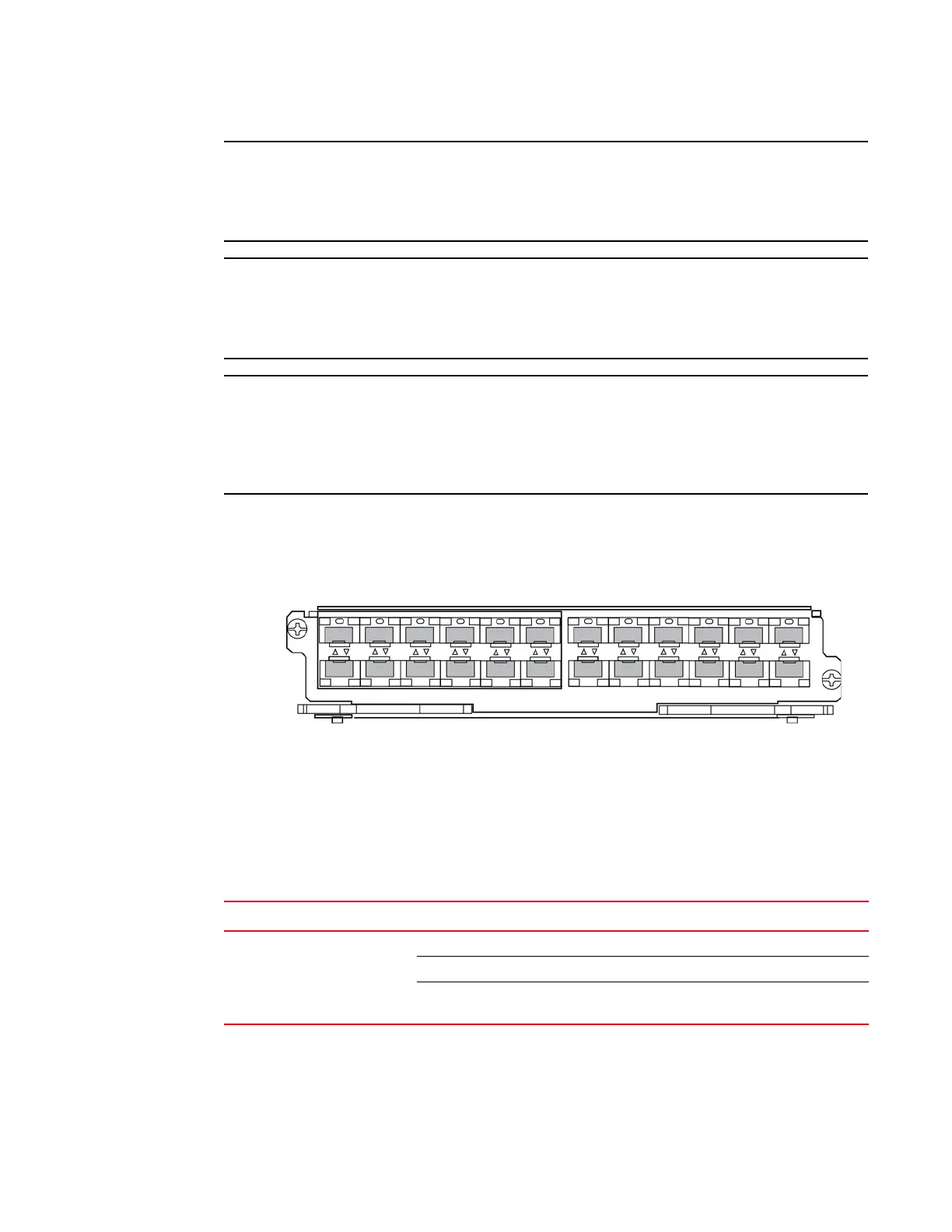26 Brocade MLX Series and NetIron XMR Hardware Installation Guide
53-1003821-01
Router modules
1
When you install BR-MLX-1GFx24-X and BR-MLX-1GFx24-X-ML modules, you must upgrade the
software on all interface modules and management modules to the appropriate software release.
For more information on the appropriate software release refer to the Hardware Installation Notes
that shipped with the modules.
When you are replacing older modules with 24x1G modules, you must first delete the software
configuration for the older module. If you do not delete the old configuration, a configuration
mismatch will occur when you install the new module. This mismatch will be displayed in the results
of the show config command.
The SNMP Management Information Base (MIB) uses the Interface Index (ifIndex) to assign a unique
value to each port on a module or slot. The number of indexes that can be assigned per module is
20, 40, or 64, depending on the number of ports on the module. When installing 24-port copper or
fiber interface modules, you must change the ifIndex allocation to 64 before you install the module,
or the module will not operate properly when installed.
Figure 19 shows the front panel of the BR-MLX-1GFx24-X and BR-MLX-1GFx24-X-ML fiber interface
modules.
FIGURE 19 BR-MLX-1GFx24-X and BR-MLX-1GFx24-X-ML fiber interface module front panel
The front panel includes the following features:
• Arrow-shaped LEDs in center horizontal strip for all ports. LEDs to the left support the top
ports, LEDs to the right (pointing down) support the bottom ports.
• 24 1 Gbps fiber ports
Table 11 describes the LEDs for the BR-MLX-1GFx24-X and BR-MLX-1GFx24-X interface modules.
For a list of SFP optics supported for the BR-MLX-1GFx24-X and BR-MLX-1GFx24-X interface
modules, refer to the latest version of the Brocade Optics Family Data Sheet, available online in the
following location:
TABLE 11 BR-MLX-1GFx24-X and BR-MLX-1GFx24-X fiber module LEDs
Position State Meaning
Arrow-shaped LEDs in center
horizontal strip between ports.
Left LEDs support upper ports.
Right LEDs support lower ports.
Solid green A link has been established.
Green blinking The port is transmitting and receiving packets.
Off No link exists, and the port is not transmitting or receiving
packets.