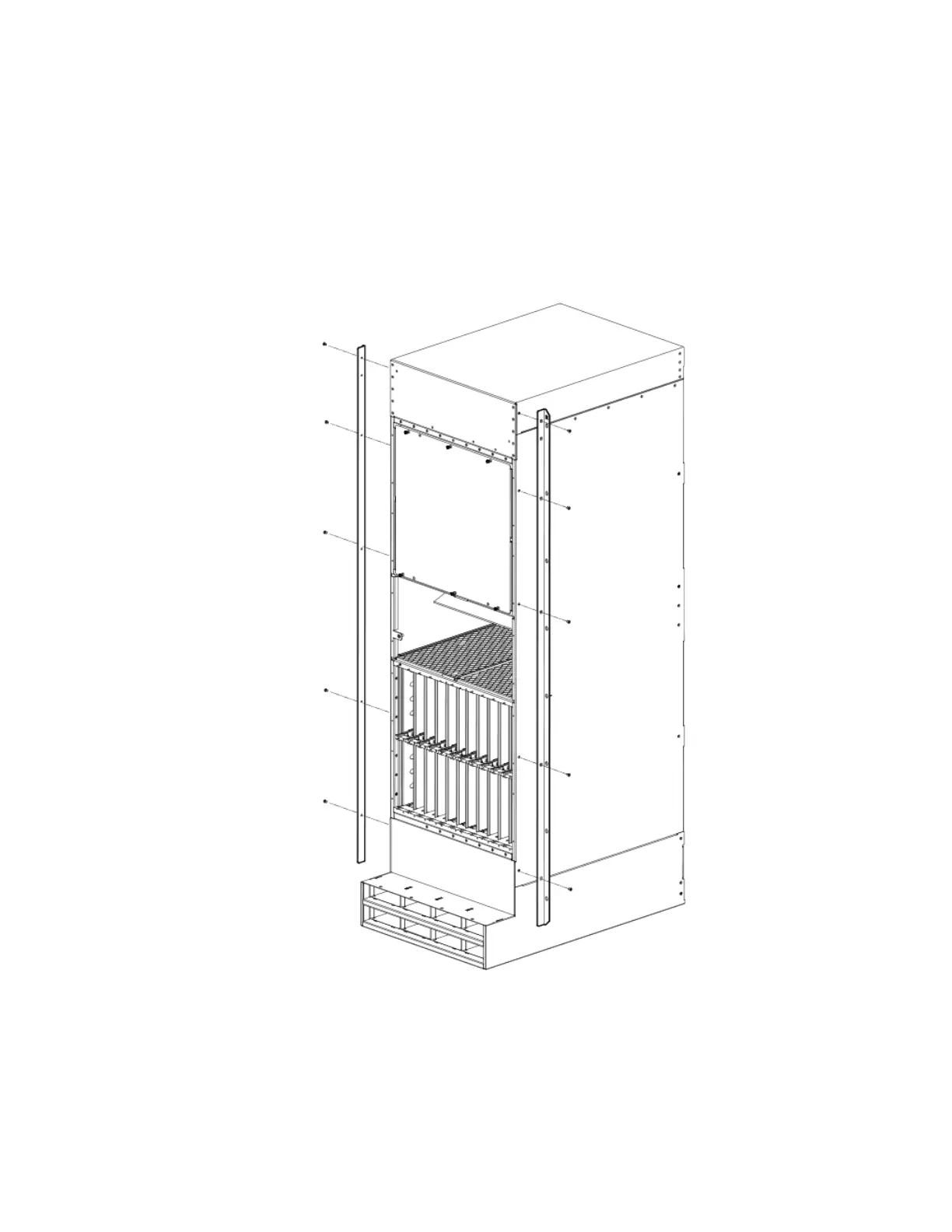Once you have completed the preliminary installation preparations (refer to Preliminary EIA rack mount installation steps on page 138),
follow these steps to mount your 32-slot router in a 4-post EIA rack.
1. Remove the factory-installed mounting brackets from the router chassis.
2. Attach the front right and left mounting brackets to the chassis using 10 8-32 Phillips at head screws (provided). Refer to the
following gure.
FIGURE 66 Attach front right and left mounting brackets to the router chassis
3. Adjust the telescoping rails to t your rack. The rails can accommodate rack depths from 27 - 31 inches.
Installing a Brocade MLXe Series-32 router
Brocade NetIron MLXe Series Hardware Installation Guide
144 53-1004203-04