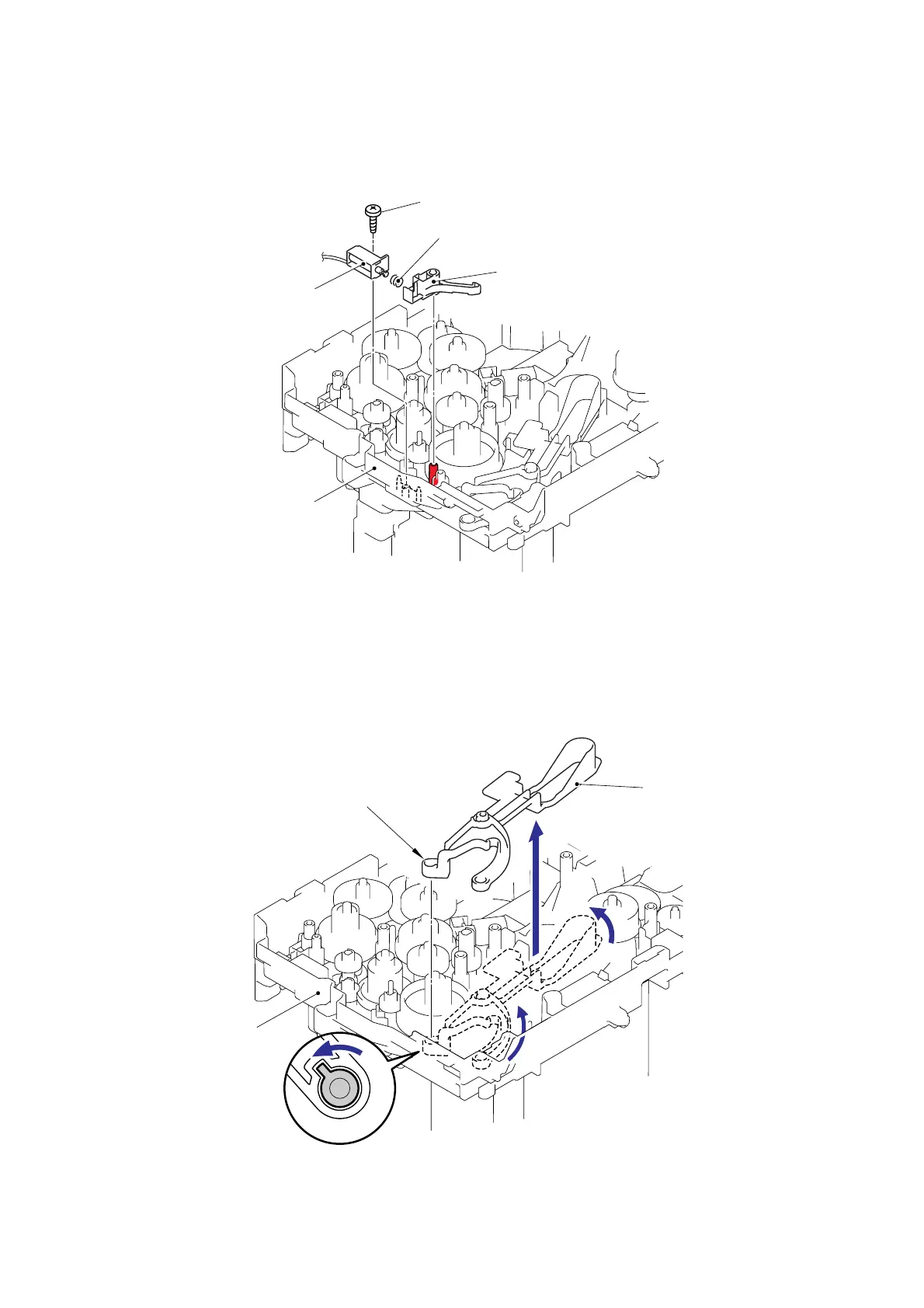Confidential
5-94
(2) Remove the bind B M3x10 Taptite screw.
(3) Remove the MP solenoid ASSY, Solenoid release spring P/R and MP solenoid lever.
Fig. 5-136
5.1.71 Drive Release Link
(1) Lift up the back end of the Drive release cam slightly and remove the Drive release cam
from the Frame L.
(2) Turn the Drive release link to the direction of the arrow 2 until the groove of the Drive
release link is aligned with the guide of the boss as shown in the figure below.
(3) Remove the Drive release cam.
Fig. 5-137
Taptite, bind B M3x10
MP solenoid leve
Solenoid release spring P/R
MP solenoid ASSY
Frame L
Drive release ca
Drive release lin
Frame L
1
2
3