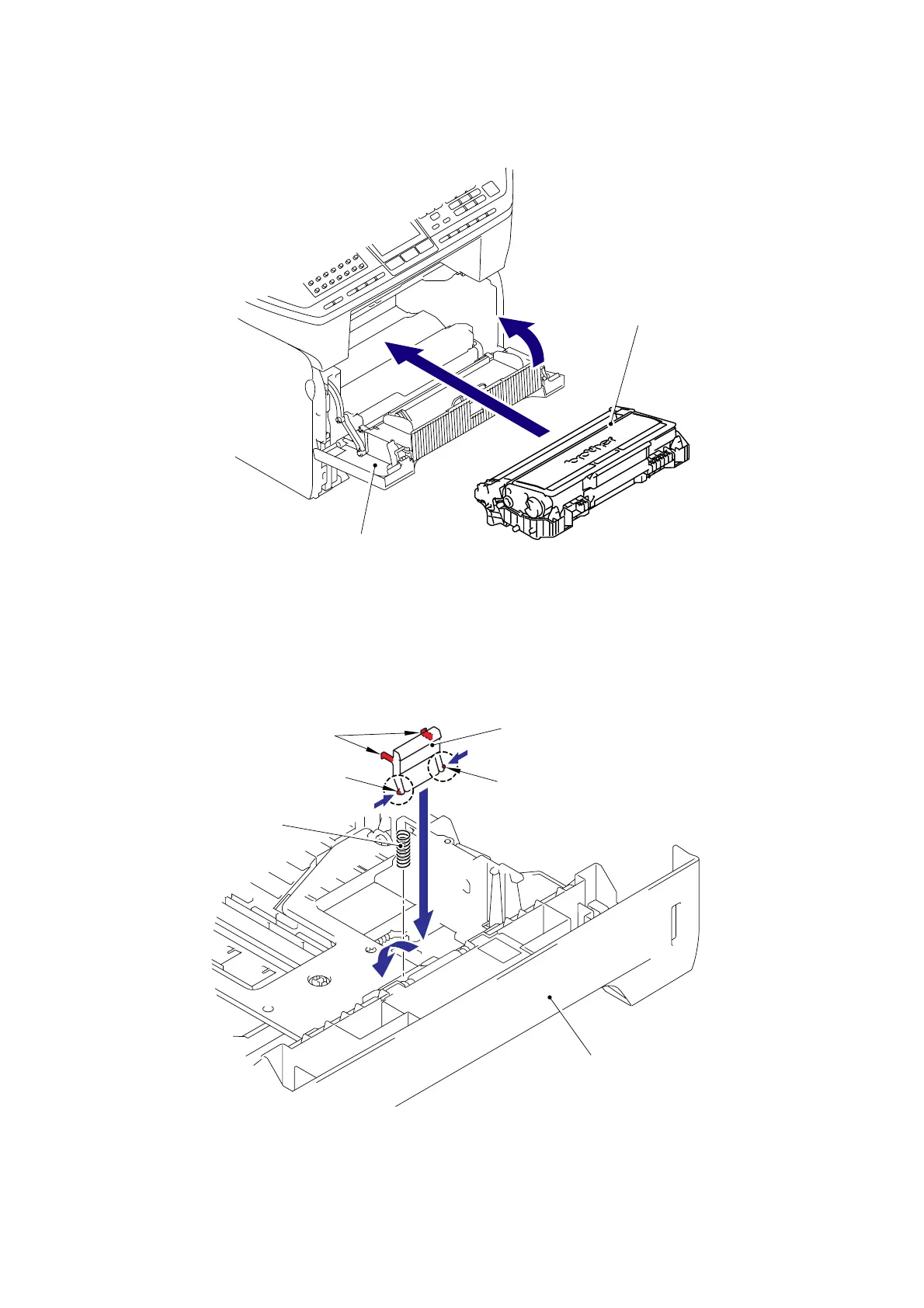6-37 Confidential
(5) Install the Drum /toner ASSY, and close the Front cover.
Fig. 6-68
(6) Set the Separation pad spring.
(7) Put the Hooks of the Separation pad ASSY into the Paper tray, and turn the Separation pad
ASSY to the direction of the arrow 7c to catch the Hooks into the Paper tray.
NOTE: Check that the Separation pad spring is assembled correctly.
Fig. 6-69
Drum/toner ASSY
Front cover
5a
5b
Paper tray
Separation pad ASSY
Separation pad spring
Hook
Hook
Hooks
7c
7b
7b
7a