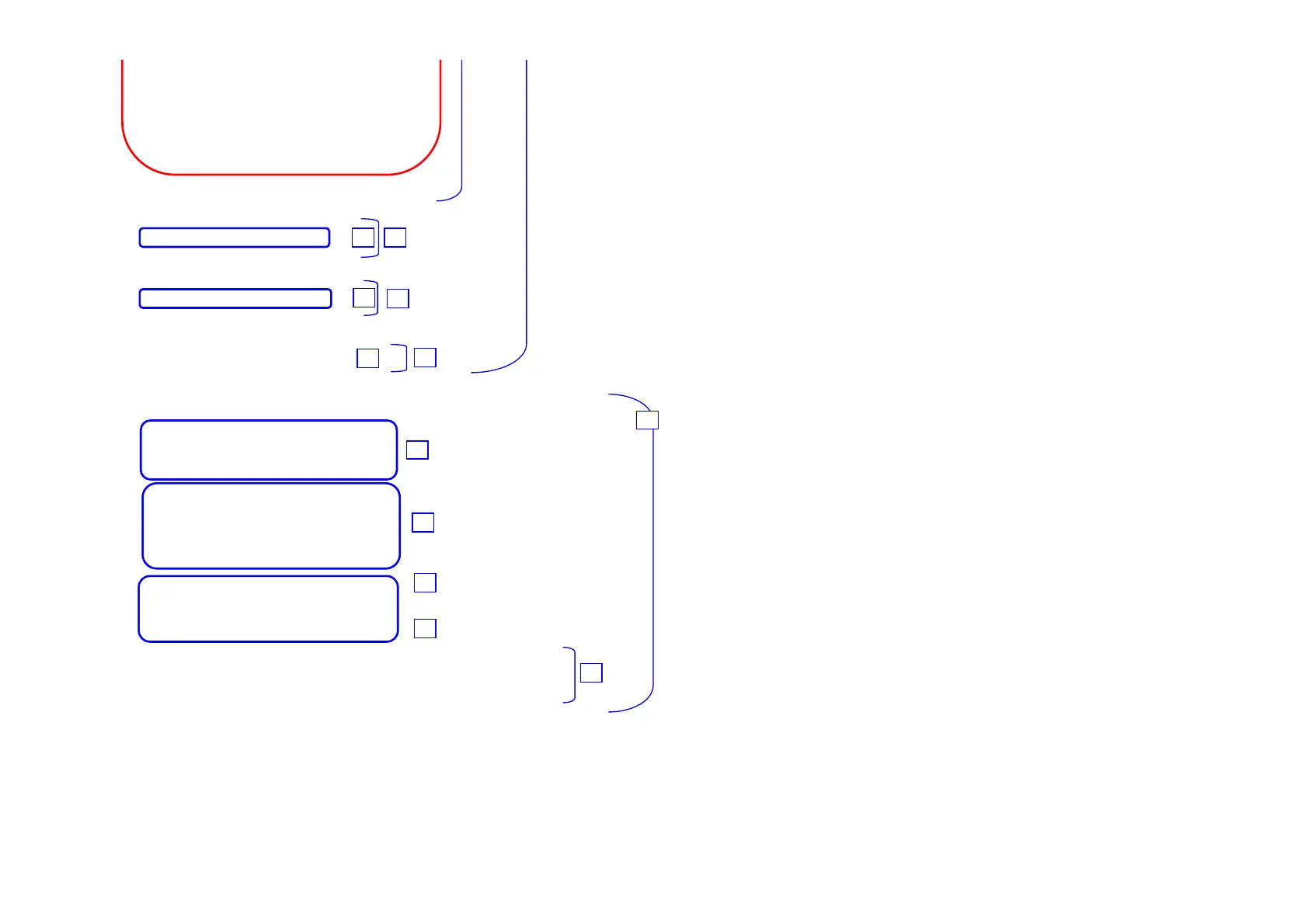[03830987] 010000 ERR: Cannot Get IP Address (ErrCode = 11001)
[03830987] 010000 ERR: CheckNetwork() Error: Port Name iligal.(Time = 12)
[03833000] 010000 ERR: Cannot Get IP Address (ErrCode = 11001)
[03833000] 010000 ERR: CheckNetwork() Error: Port Name iligal.(Time = 13)
[03835013] 010000 ERR: Cannot Get IP Address (ErrCode = 11001)
[03835013] 010000 ERR: CheckNetwork() Error: Port Name iligal.(Time = 14)
[03837016] 040000 INF: PORT CHECK = NG
[03837016] 040000 INF: ----- Fax Port Check End -----
[03837016] 040000 INF: ----- FAXTX Driver Check End -----
[03837016] 040000 INF: ----- FAXRX Check Start -----
[03837016] 040000 INF: FAXRX FILE CHECK = OK *27 FAX(Rx) File Check
[03837016] 040000 INF: ----- FAXRX Check End ----- *28 If installation was done by network connection, it indicates NG.
In this example, installation is done by local connection in advance.
[03837016] 040000 INF: ----- RSP Check Start -----
[03837016] 040000 INF: RSP FILE CHECK = OK *29 Remote Setup File Check
[03837016] 040000 INF: ----- RSP Check End ----- *30 If installation was done by network connection, it indicates NG.
In this example, installation is done by local connection in advance.
[03837016] 040000 INF: ----- Serial Port Check Start -----
[03837016] 040000 INF: ----- Serial Port Check End ----- *31 Serial Port (COM Port Driver Check)
*32 Network connection doesn't support RSP, PC-FAXRx(COM Port Driver) and
[03837016] 040000 INF: ----- Enumerate Host Controllers Check Start ----- doesn't indicate.
[03837146] 040000 INF: USB Host Controler: \\.\HCD0 = Intel 82371AB/EB PCI to USB Universal Host Controller
*33 Communication Check
[03837777] 040000 INF: ----- Connect Device Information Start ----- (It obtains the status of connecting to local network, even though it
[03837777] 040000 INF: Port1: Dev1 = USB Composite Device is connecting to network, )
[03837777] 040000 INF: ----- Connect Device Information End ----- *34 USB device is connected to USB Port1
If other USB devices are connected to USB Port2, it will be also indicated.
[03838278] 040000 INF: ----- Connect Device Information Start ----- ! If no device is recognized, HUB might be connected to the port. In
[03838278] 040000 INF: ----- Connect Device Information End ----- this case, displace it.
*79 No meaning (Ignore)
[03838748] 040000 INF: ----- Connect Device Information Start -----
[03838748] 040000 INF: ----- Connect Device Information End -----
[03838748] 040000 INF: ----- Connect Device Information Start ----- *51 It indicates connected devices
[03838748] 040000 INF: Port1: Dev1 = USB Printing Support USB Printing Support, USB Mass Storage Device is connected to Port 1.
[03838748] 040000 INF: Port1: Dev2 = USB Mass Storage Device
[03838748] 040000 INF: ----- Connect Device Information End ----- *52 If another device is connected to USB Port2, it is also indicated.
[03838748] 040000 INF: USB Hub Information: [Port1] DeviceConnected = USB Composite Device
[03838748] 040000 INF: USB Hub Information: [Port2] NoDeviceConnected = NoDeviceConnected
[03838748] 040000 INF: ----- Enumerate Host Controllers Check End -----
2728
29
30
31
32
33
34
79
51
52
53
Net Cable Disconnected
Confidential
