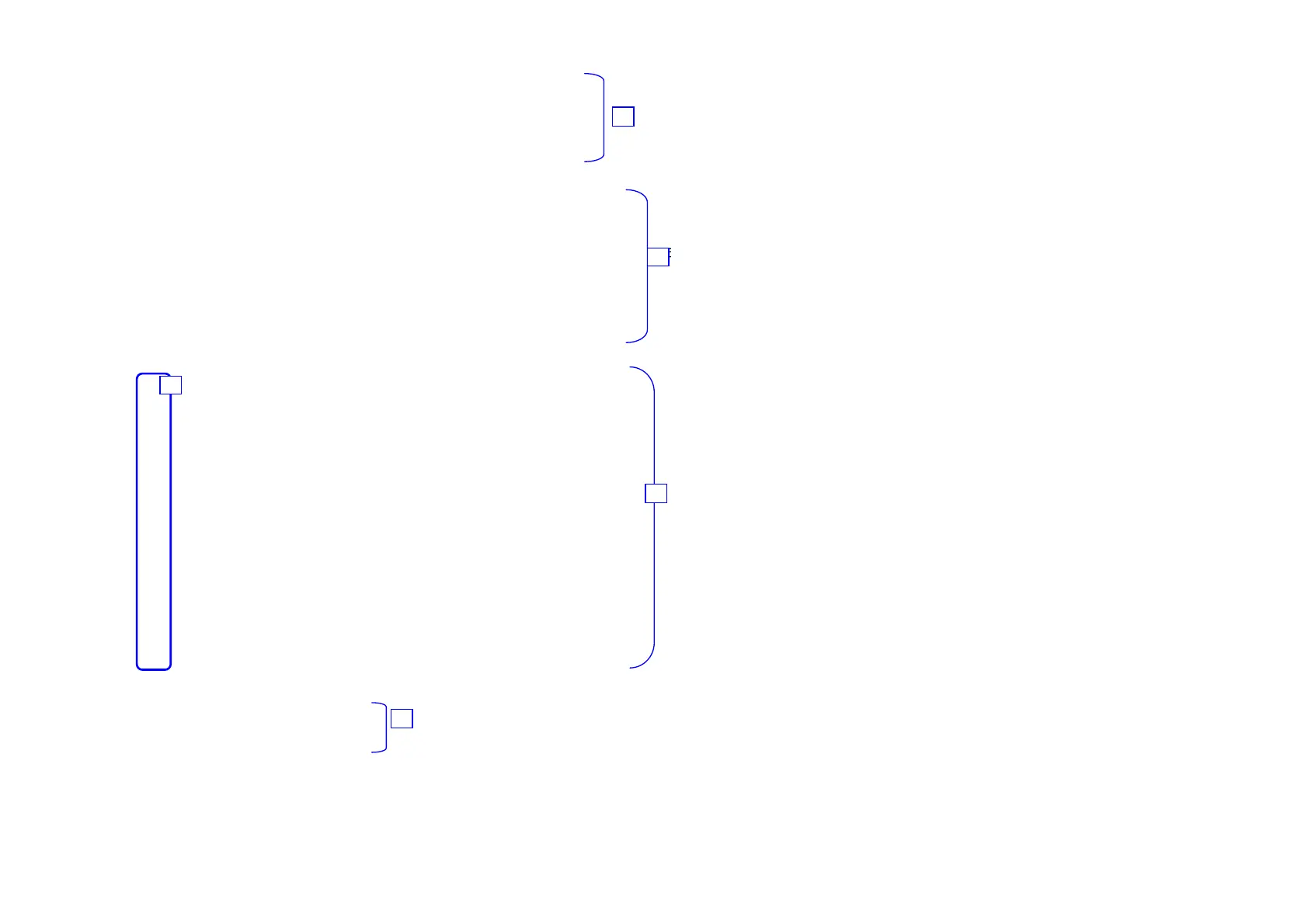[03839169] 040000 INF: ----- USB Chip information Check Start -----
[03839169] 040000 INF: USB Chip0(Device25) = Intel 82371AB/EB PCI to ISA bridge (ISA mode)
[03839179] 040000 INF: USB Chip1(Device26) = Intel(r) 82371AB/EB PCI Bus Master IDE Controller
[03839179] 040000 INF: USB Chip2(Device27) = Intel 82371AB/EB PCI to USB Universal Host Controller *54 USB Chip Information
[03839179] 040000 INF: USB Chip3(Device28) = Intel 82443BX Pentium(r) II Processor to PCI Bridge
[03839179] 040000 INF: USB Chip4(Device29) = Intel 82443BX Pentium(r) II Processor to AGP Controller
[03839179] 040000 INF: ----- USB Chip information Check End -----
[03839179] 040000 INF: ----- ADD/REMOVE APPLICATION Check Start -----
[03839179] 040000 INF: AddRemove Display Name: DisplayName1 = Brother HL-5070
[03839179] 040000 INF: AddRemove Display Name: DisplayName2 = NVIDIA Windows 2000 Display Drivers
[03839179] 040000 INF: AddRemove Display Name: DisplayName3 = Microsoft Visual Studio 6.0 Enterprise Edition
[03839179] 040000 INF: AddRemove Display Name: DisplayName4 = Microsoft Web Publishing Wizard 1.
*55 Add/Remove Application Information
[03839179] 040000 INF: AddRemove Display Name: DisplayName5 = Microsoft Office 2000 Premium
[03839179] 040000 INF: AddRemove Display Name: DisplayName6 = Brother MFL-Pro Suite
[03839179] 040000 INF: AddRemove Display Name: DisplayName7 = Brother Drivers
[03839179] 040000 INF: AddRemove Display Name: DisplayName8 = WebFldrs
[03839179] 040000 INF: AddRemove Display Name: DisplayName9 = Brother Drivers
[03839179] 040000 INF: ----- ADD/REMOVE APPLICATION Check End -----
[03845718] 040000 INF: ----- Process Information Start -----
[03845718] 010000 ERR: Process1=
[03845718] 010000 ERR: Process2=
[03845718] 010000 ERR: Process3=\SystemRoot\System32\smss.exe
[03845718] 010000 ERR: Process4=
[03845718] 010000 ERR: Process5=\??\C:\WINNT\system32\winlogon.exe
[03845718] 010000 ERR: Process6=C:\WINNT\system32\services.exe
[03845718] 010000 ERR: Process7=C:\WINNT\system32\lsass.exe
[03845718] 010000 ERR: Process8=C:\WINNT\system32\svchost.exe *56 Process Information which is running
[03845718] 010000 ERR: Process9=C:\WINNT\system32\spoolsv.exe ! If you failed to install and virus checker was running, quit the software.
[03845718] 010000 ERR: Process10=C:\WINNT\System32\svchost.exe
[03845718] 010000 ERR: Process11=C:\WINNT\system32\regsvc.exe *57 ERRs are just a bug. Fix with ALL
[03845718] 010000 ERR: Process12=C:\WINNT\system32\MSTask.exe
[03845718] 010000 ERR: Process13=C:\WINNT\System32\WBEM\WinMgmt.exe
[03845718] 010000 ERR: Process14=C:\WINNT\Explorer.EXE
[03845718] 010000 ERR: Process15=C:\Program Files\Brownie\brstswnd.exe
[03845718] 010000 ERR: Process16=C:\Program Files\Brownie\Brcdcmon.exe
[03845718] 010000 ERR: Process17=\\apngo-sugi\SOFT1\PC-Appli\PCDisks\Debug2004\bh3\Install\Appli\BH3\Ver1.01\UsaEur\Data\Disk1\Setup.exe
[03845718] 010000 ERR: Process18=\\apngo-sugi\SOFT1\PC-Appli\PCDisks\Debug2004\bh3\Install\Appli\BH3\Ver1.01\UsaEur\Data\Disk1\Setup.exe
[03845718] 010000 ERR: Process19=\\apngo-sugi\SOFT1\PC-Appli\PCDisks\Debug2004\bh3\Install\Appli\BH3\Ver1.01\UsaEur\Data\Disk1\Diagnosis\BR_collect.exe
[03845718] 040000 INF: ----- Process Information End -----
[03845718] 040000 INF: ----- Startup Information Start -----
[03845718] 040000 INF: STARTUP: = Microsoft Office.lnk *58 Startup Registration
[03845718] 040000 INF: STARTUP: = Status Monitor.lnk ! If you failed to install and virus checker was running, quit the software.
[03845718] 040000 INF: ----- Startup Information End -----
54
55
56
57
58
Net Cable Disconnected
Confidential