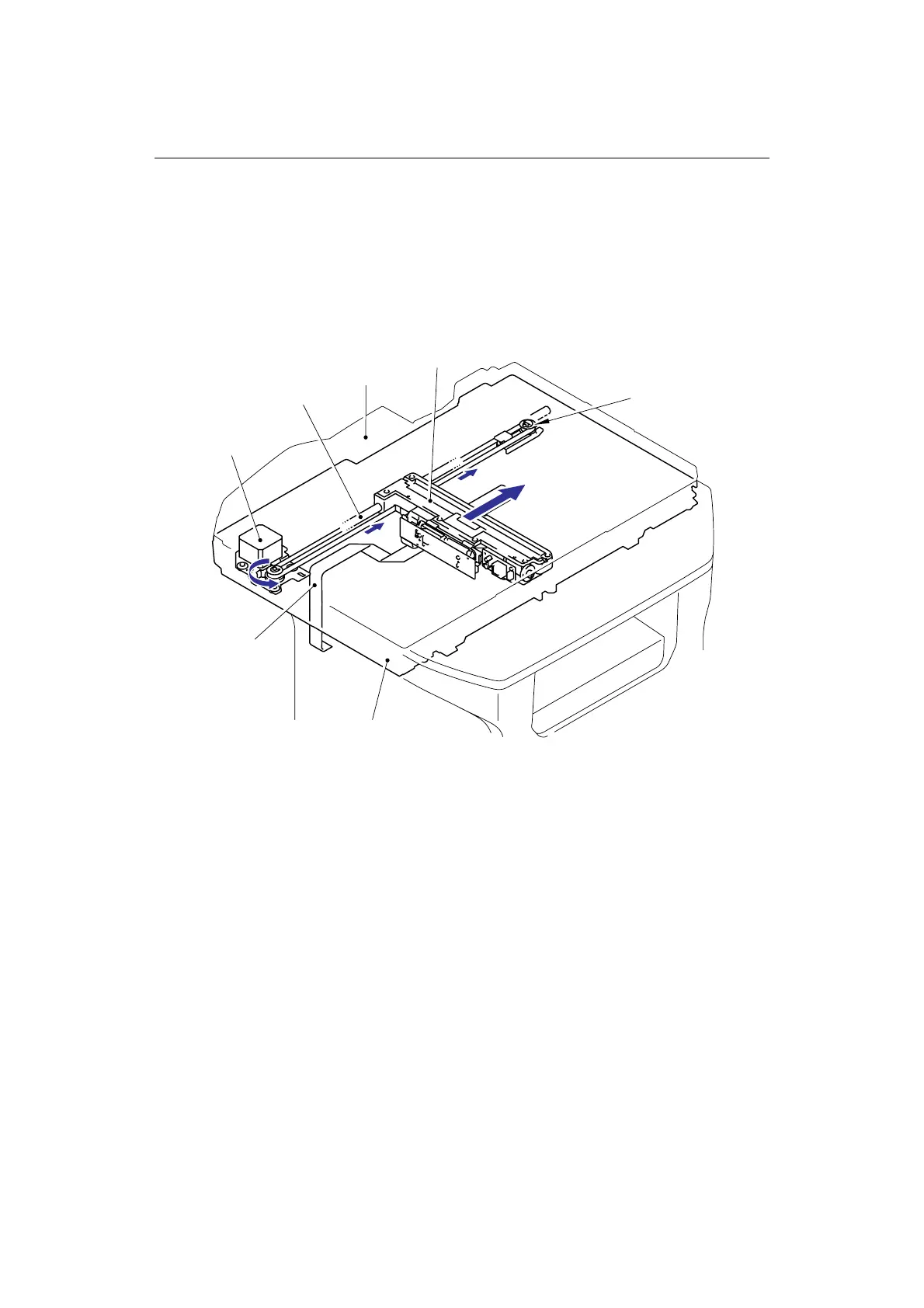Confidential
3-5
Document glass scanning (The CCD unit moves under the immovable document to scan.)
Open the document cover, place a sheet of the document (or opened book) onto the document glass,
and close the document cover. Then, the machine starts scanning, and the CCD drive mechanism
is started.
The CCD motor is rotated so that its action is transferred to the CCD drive belt through the gear
train.
The CCD unit is supported by the CCD rail and assembled on the CCD drive belt. When the CCD
motor is rotated clockwise, the CCD unit on the CCD drive belt scans the document while sliding
to the right hand side.
Fig. 3-5
Pulle
ASSY
CCD module
Guide shaf
Drive plate ASSY ALFB
(Scanner motor FB)
ADF uni
FFC cable
Scanner uni