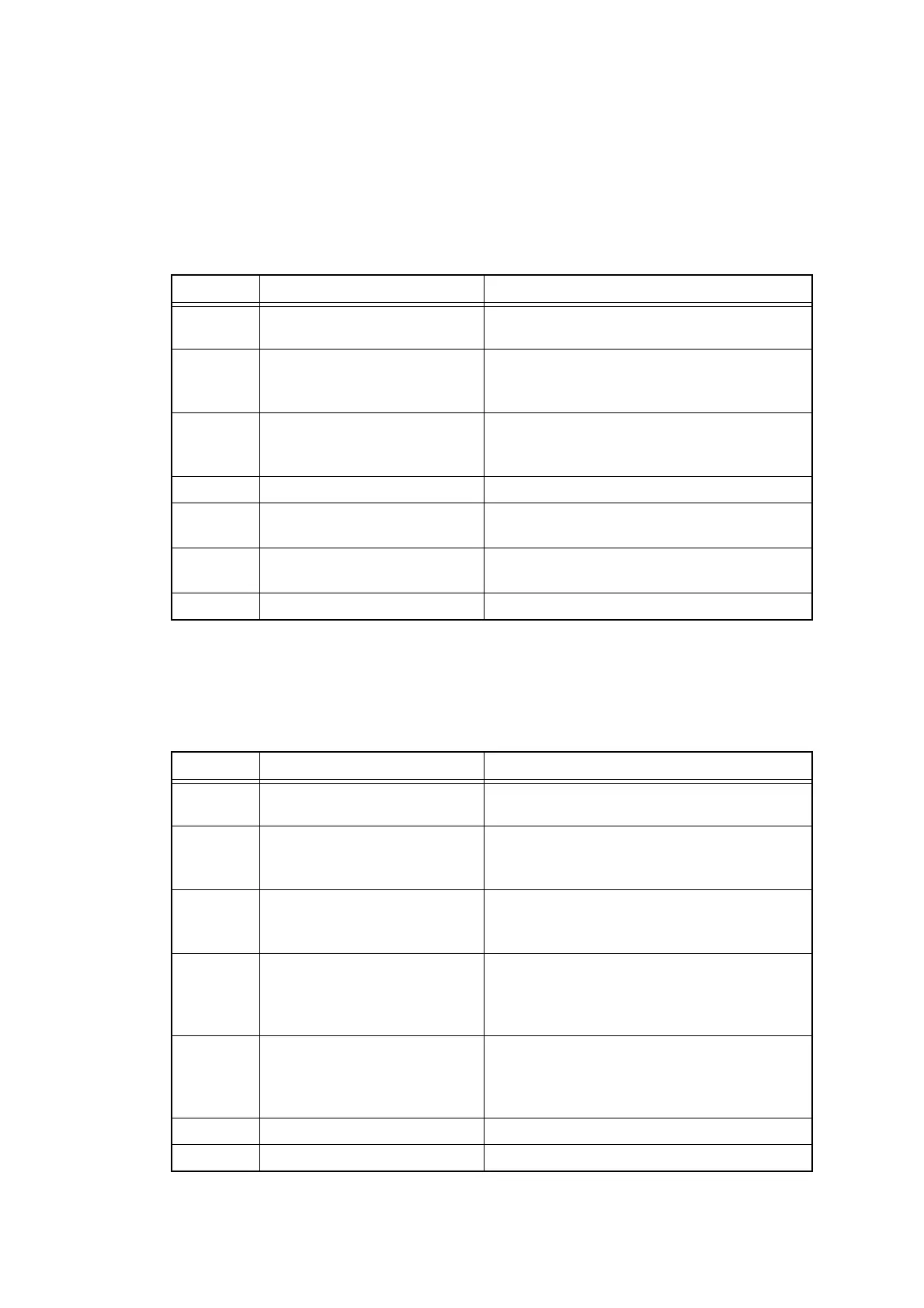2-129
Confidential
3.9.3 Paper jam
■ Paper jam in the ADF cover (Error code A3, etc)
<User Check>
- Check whether the document is not thinner than the paper specified in specification.
- Check whether length does not use paper equal to or less than 147.3 mm.
■ Paper jam in the ADF (Error code A2, etc)
<User Check>
- Check whether length of the paper is not equal to or more than 90 mm.
Step Cause Remedy
1 Foreign object inside the area
around ADF cover
Remove foreign objects inside the area
around the ADF cover, if any.
2 Harness connection failure of
document first side rear
sensor
Check the harness connection of the
document first side rear sensor and recon-
nect it.
3 Harness connection failure of
document second side rear
sensor
Check the harness connection of the
document second side rear sensor and
reconnect it.
4 ADF open sensor failure Replace the document front sensor PCB.
5 Document first side rear
sensor malfunstion
Replace the document first side rear sensor
PCB ASSY.
6 Document second side rear
sensor malfunstion
Replace the document second side rear
sensor PCB ASSY.
7 Breakage of the drive gear Replace the drive frame ASSY.
Step Cause Remedy
1 Foreign object inside ADF Remove foreign objects inside the ADF, if
any.
2 Document first side rear
actuator catching on some
position
Correct catching of the document first side
rear actuator.
3 Document second side rear
actuator catching on some
position
Correct catching of the document second
side rear actuator.
4 Document first side rear
sensor malfunstion
Check the sensor performance following the
procedure described in “Function code 32”.
If any problem occurs, replace the document
first side rear sensor PCB ASSY.
5 Document second side rear
sensor malfunstion
Check the sensor performance following the
procedure described in “Function code 32”.
If any problem occurs, replace the document
second side rear sensor PCB ASSY.
6 Document feed roller failure Replece the document feed roller.
7 Breakage of the drive gear Replece the drive frame ASSY.
