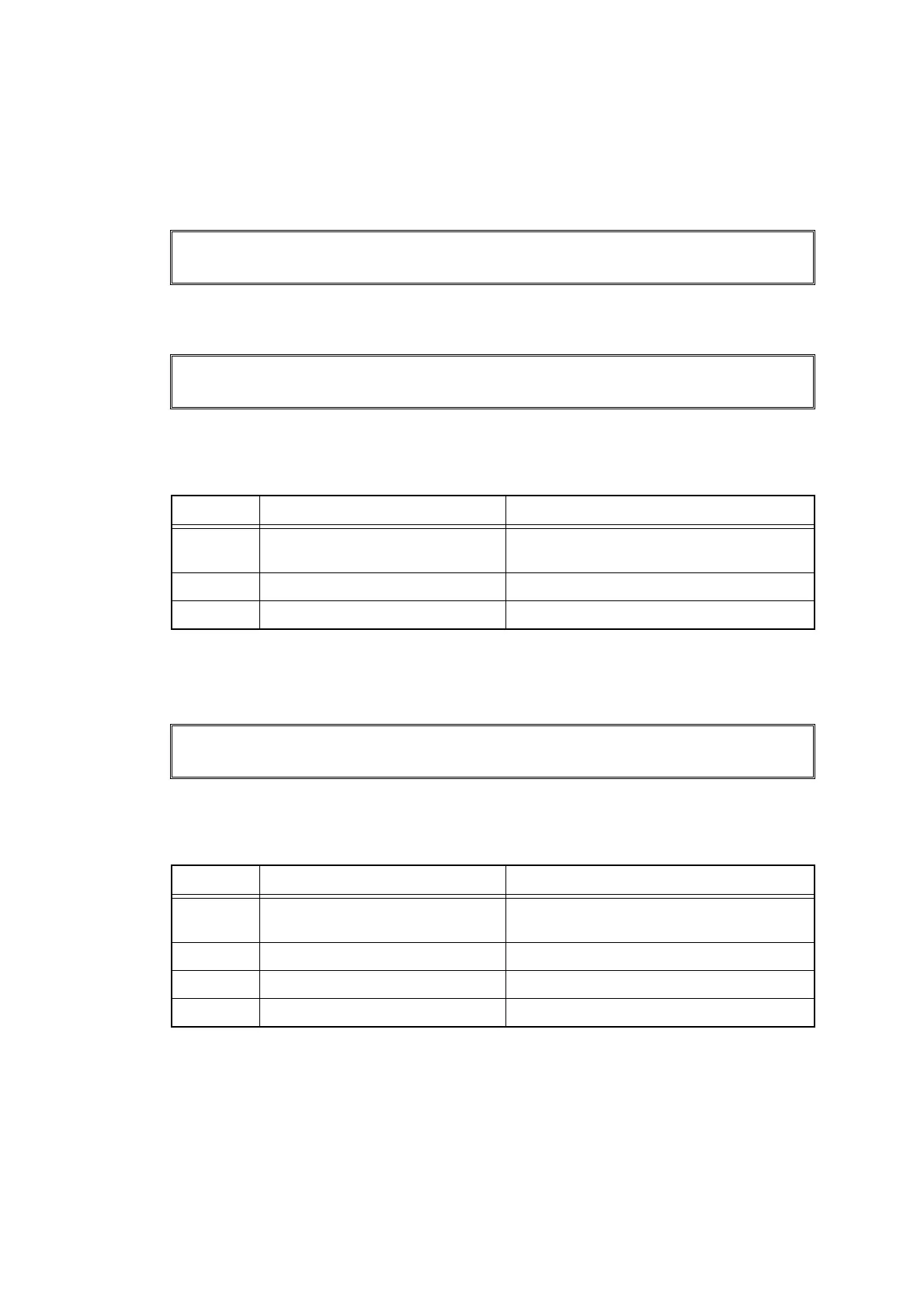2-32
Confidential
3.4 Error Cause and Remedy
Check the User Check items first. If an error cannot be resolved, follow the procedures in
numerical order in the Step field.
■ Error code 0B
Touch panel no response error.
Error code 0E
Touch panel failure upon start-up of the machine.
<User Check>
- Turn OFF the power switch, and turn it ON again after a while.
■ Error code 0F
The back cover is open upon duplex printing. (The back cover sensor is OFF.)
<User Check>
- Close the back cover.
---
---
Step Cause Remedy
1 Harness connection failure of
LCD unit
Check the harness connection of the
LCD unit and reconnect it.
2 LCD unit failure Replace the touch panel ASSY.
3 Main PCB failure Replace the main PCB ASSY.
Duplex Disabled
Close the Back Cover of the machine.
Step Cause Remedy
1 Harness connection failure of
back cover sensor
Check the harness connection of the
back cover sensor ASSY and reconnect it.
2 Back cover damaged Replace the back cover.
3 Back cover sensor failure Replace the back cover sensor ASSY.
4 Main PCB failure Replace the main PCB ASSY.
