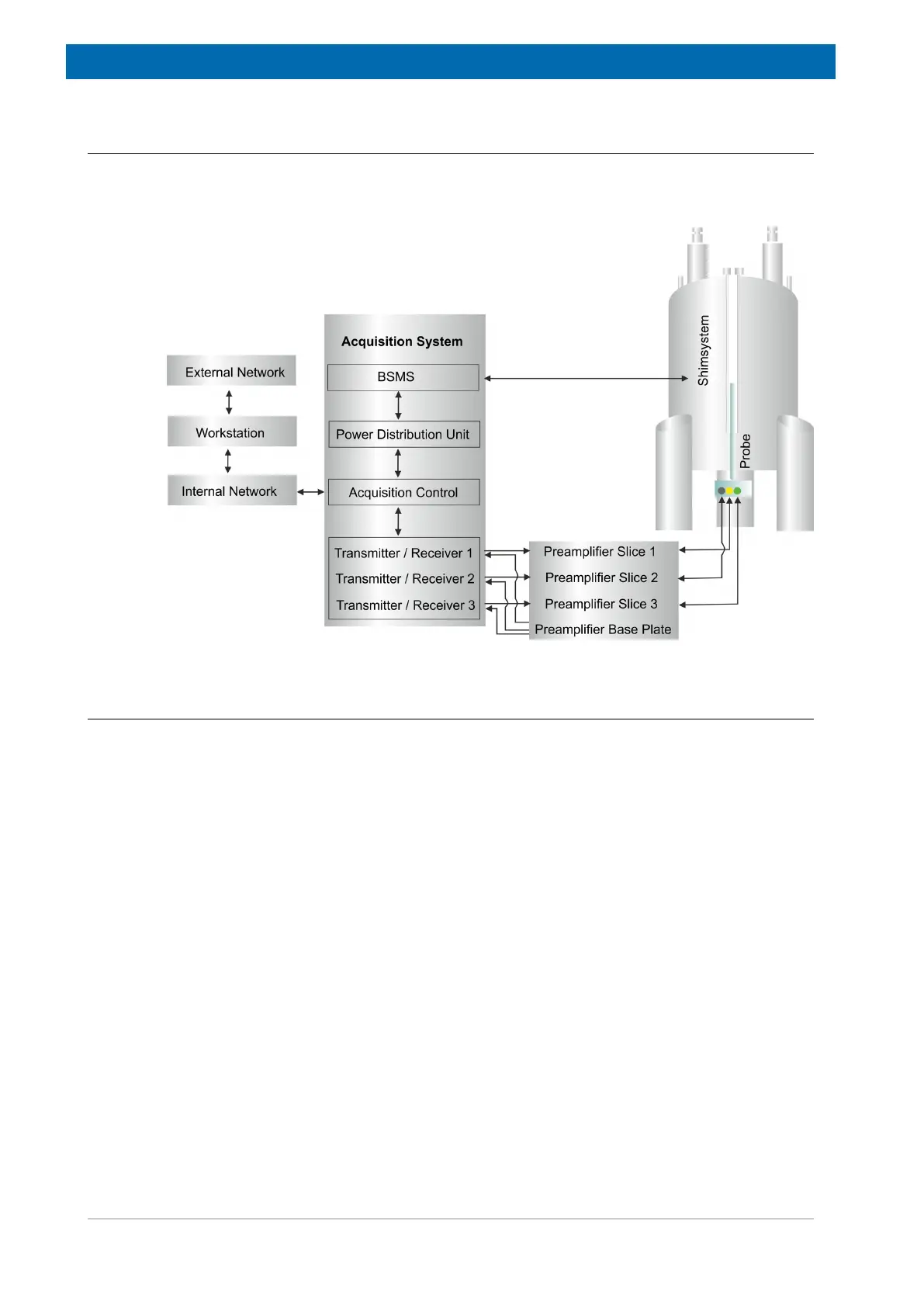System Description
24 / 86 H171804E_14_001
4.1 AVANCE Architecture Overview
The picture below shows a simplified architecture overview of an AVANCE NEO system.
Please use the BASH (Bruker Advanced Service Handbook) for further information about the
AVANCE system and hardware.
Figure4.2: AVANCE NEO Architecture Overview
4.1.1 Operator Console and Connections
All aspects of the spectrometer operation are controlled from the operator console. The
design and implementation of experiments as well as the analysis of data are controlled by
commands entered by the operator at the console. The sub components of the operator
console are as follows:
Host computer: This is a Personal Computer. The host computer runs the TopSpin program
and handles all the data analysis and storage. All operations relevant to data acquisition are
controlled by a second computing system called the AQS housed within the console itself.
Ethernet connection from host computer to AQS: This is used to transfer data and
instructions between the host computer and the AQS.
