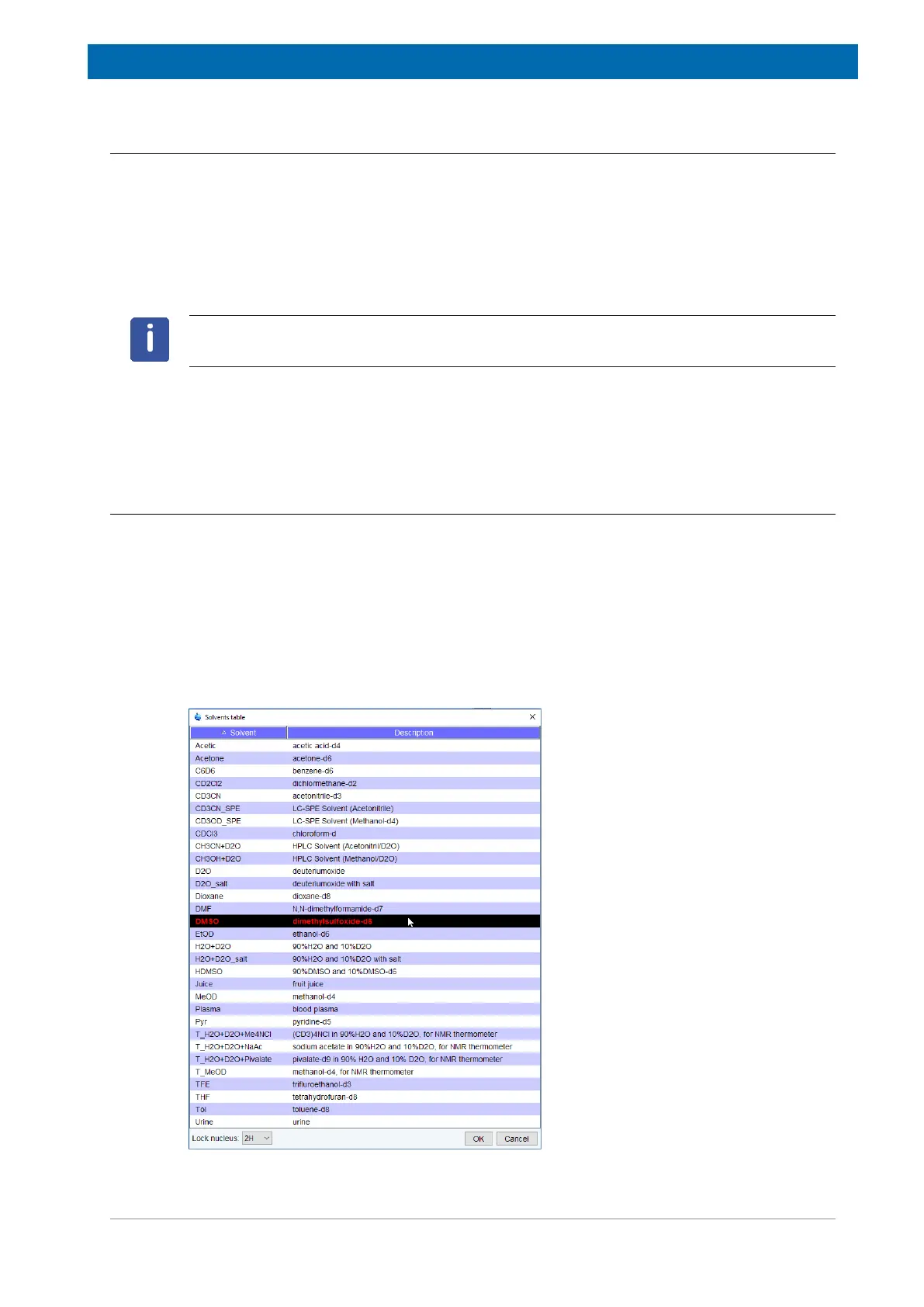Basic Procedures
H171804E_14_001 39 / 86
5.2 Inserting the Sample plus Spinner into the Magnet
The raising and lowering of the sample is controlled by a stream of pressurized air. Before
placing a sample onto the top of the bore, make sure that the air flow is present (it is quite
audible) and remove any sample which may be rising to the top of the bore.
• On the menu bar, click Acquire.
• On the Sample button, click the drop-down arrow to see more options.
• In the list, select Eject sample manually (ej). The sample lift is turned on.
Wait until the sample lift air is turned on and remove the sample which may be in the
magnet.
• Place the sample plus the spinner on top of the magnet bore.
• On the Sample button, click the drop-down arrow to see more options.
• In the list, select Insert sample manually (ij).
5.3 Locking the Sample
Deuterated solvents are used to generate the signal to be detected and monitored by the lock
system. The frequency and strength of this signal will depend on the solvent used. The main
feature of the TopSpin lock routine is that it sets parameters such as the lock power, gain and
frequency to a value appropriate to the solvent. With these default values set close to that
which would be expected for that solvent, the BSMS can quickly locate and "lock“ onto the
solvent signal by sweeping through a range of frequencies or magnetic field values. The
solvent dependent parameters are taken from the "edlock“ table.
• On the Workflow button bar, click Lock.
• In the Solvents table list, select DMSO and click OK.
Figure5.2: Solvents Table
