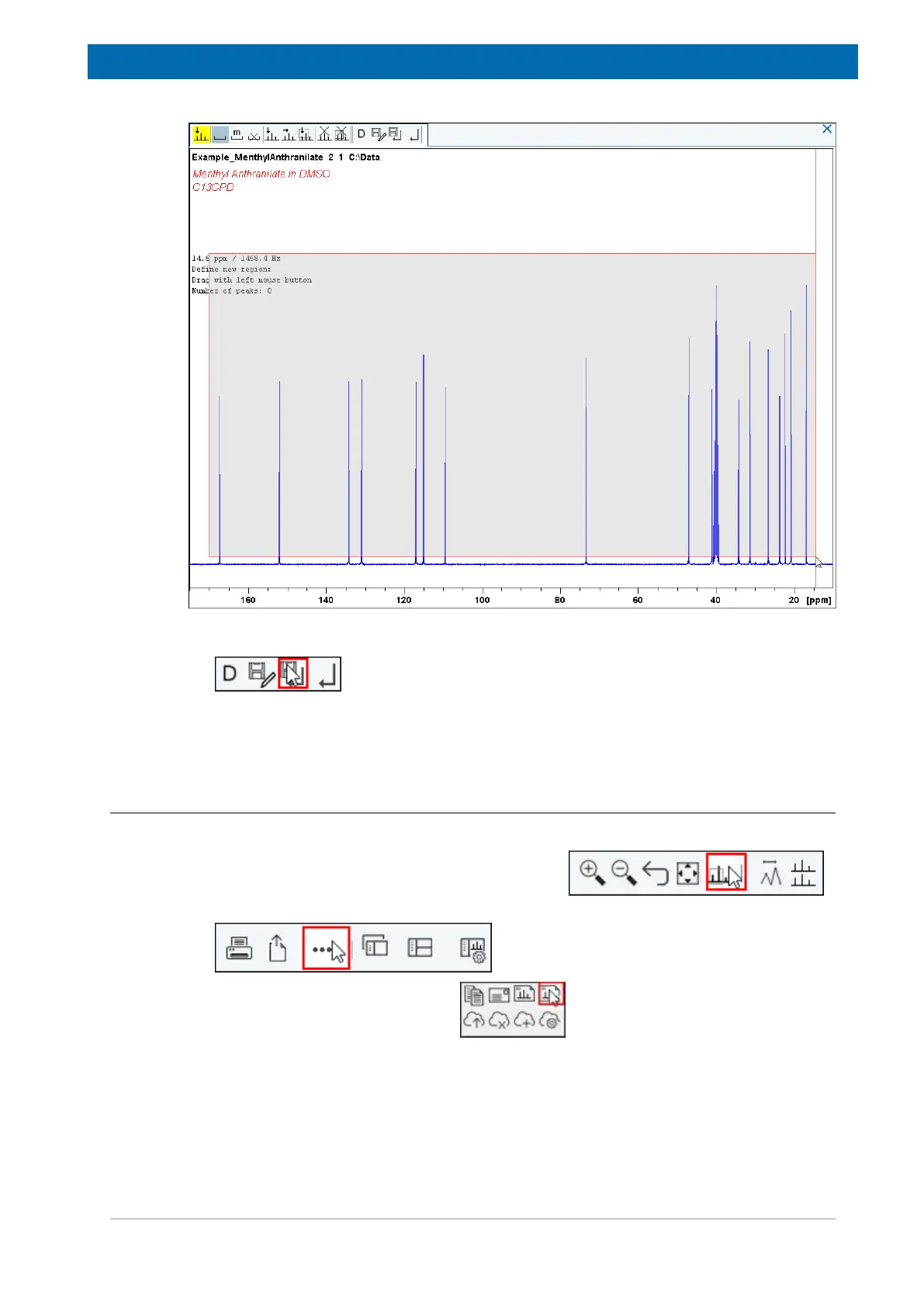¹³C Spectrum with Proton Decoupling
H171804E_14_001 73 / 86
• On the Peak Picking toolbar, click Return, save region to store the peak values.
• To display the peak picking labels, right click in the spectrum window and select Spectra
Display Preferences. In the Spectrum components enable Peak labels and Peak
annotations. Click Apply and Close.
9.5 Plotting the 1D Carbon Spectrum
• Expand the spectrum to include all peaks.
• On the toolbar, click Retain expansion and scale.
• On the menu bar, click Show more Publishing Options.
• Select Switch to plot editor (plot).
