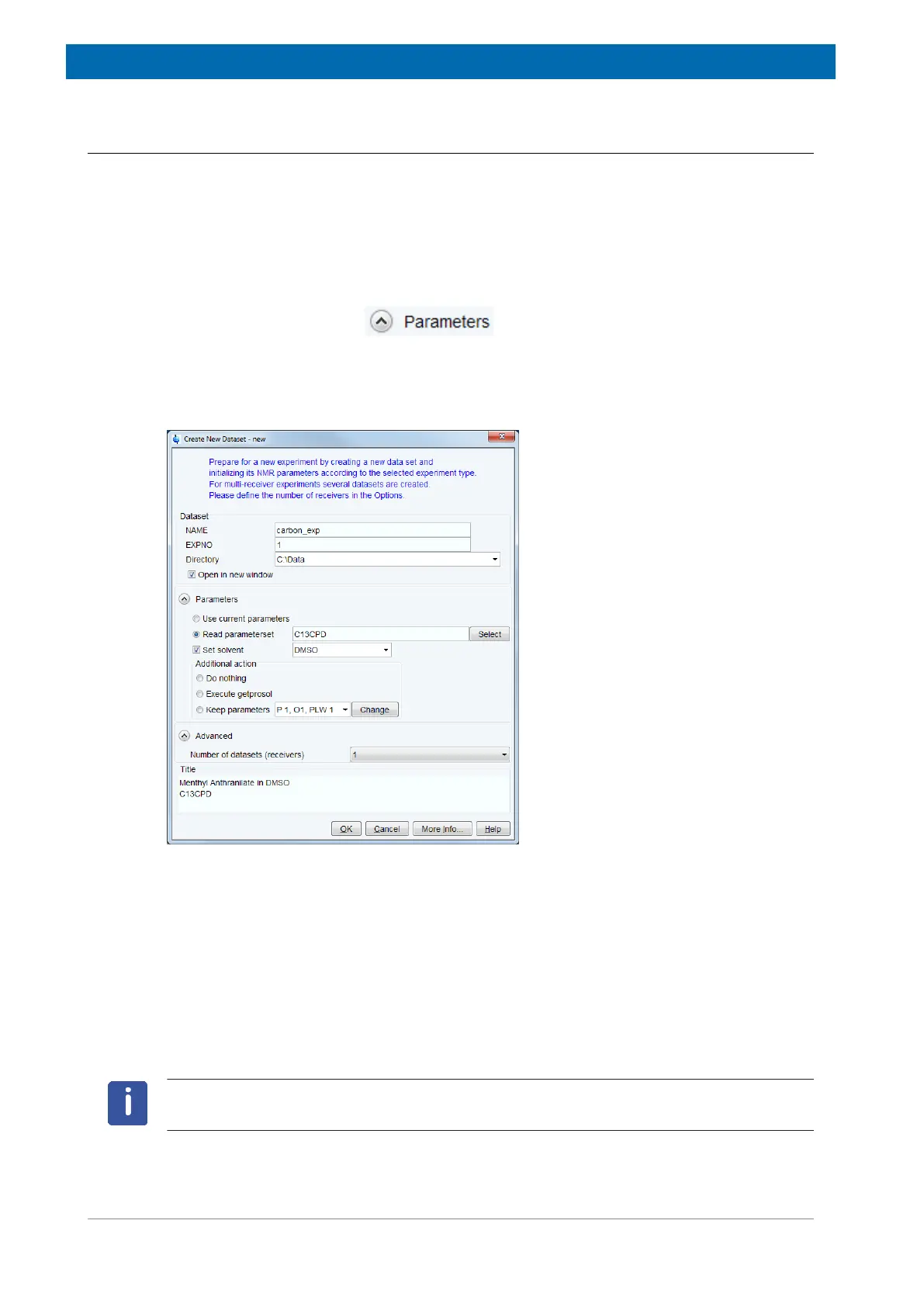¹³C Spectrum with Proton Decoupling
68 / 86 H171804E_14_001
9.1 Experiment Setup
• On the menu bar, click Acquire | Create Dataset to open the Create New Dataset
window.
• In the New Dataset window, enter or select:
NAME = carbon_exp
EXPNO = 1
Directory = e.g. C:\Data
• In the Parameters group click Read parameterset and select the
experiment C13CPD
• In the Create New Dataset window check Set solvent and in the drop-down list select
DMSO.
• In the TITLE field enter a text stating the experiment, sample, the solvent and any other
useful information. The title information can be used to search for a dataset.
• In the New Dataset window, click OK.
• In the Dataset window, select the AcquPars tab.
• Make the following change:
NS = 128
• On the menu bar, click Acquire.
To aquire a spectrum, use the Workflow buttons from left to right.
• On the Sample button, click the drop-down arrow to see more options.
