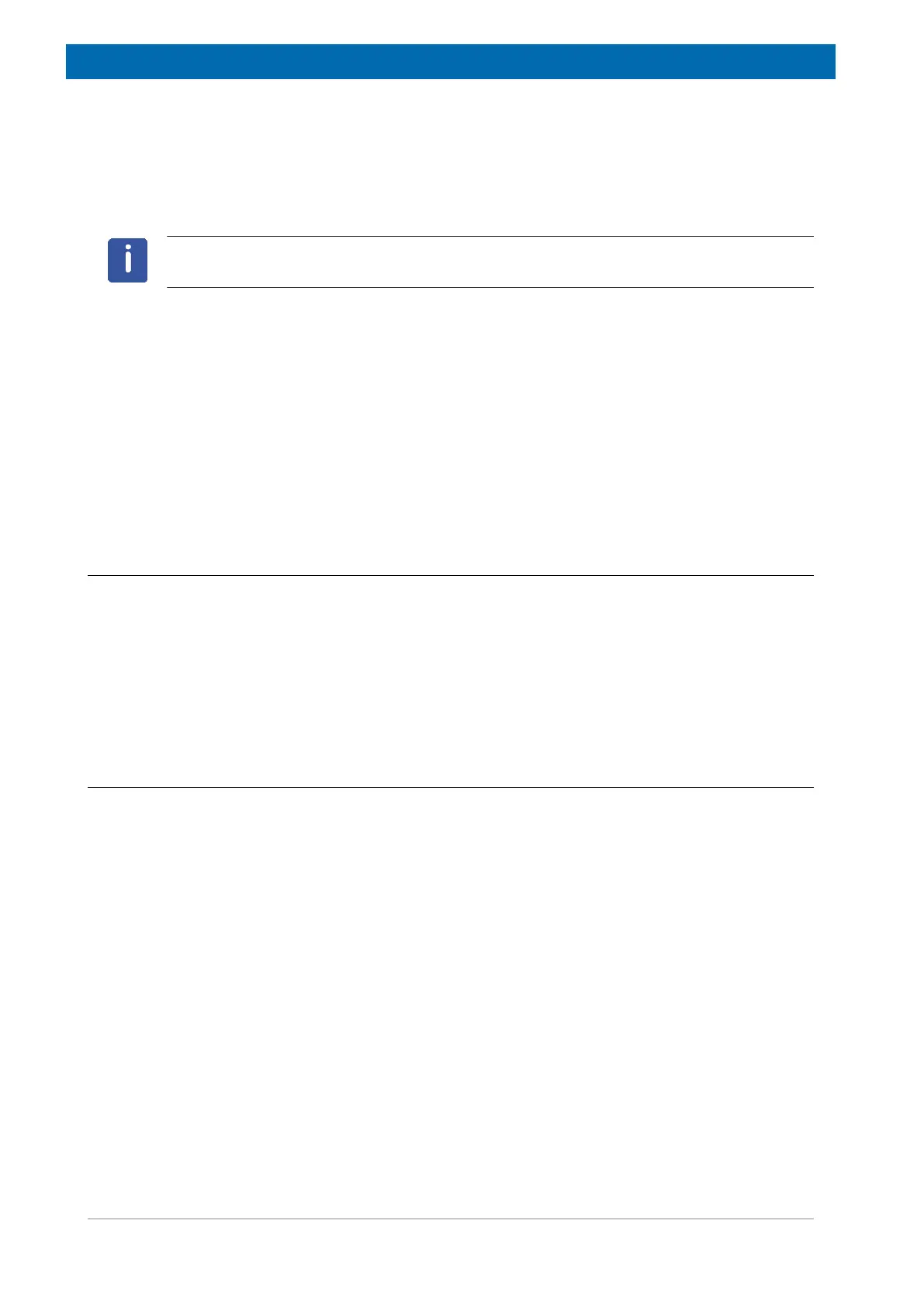¹³C Spectrum with Proton Decoupling
70 / 86 H171804E_14_001
• On the Spin button, click the drop-down arrow to see more options.
• In the list, select Turn sample rotation on (ro on).
Rotation may be turned off for probes such as BBI, TXI, TBI and for small sample probes.
• On the Workflow button bar, click Shim.
This executes the command topshim. On the Shim button click the drop-down arrow to see
more options.
• On the Workflow button bar, click Prosol.
This will load the pulse widths and power levels into the parameter set.
9.2 Acquisition
• On the Workflow button bar, click Gain.
or
• On the Gain button, click the drop-down arrow to adjust the receiver gain manually.
• On the Workflow button bar, click Run.
or
• On the Run button, click the drop-down arrow to see more options.
9.3 Processing
When the acquisition is finished:
• On the menu bar, click Process.
• On the Proc Spectrum button, click the drop-down arrow to see more options.
• In the list, select Configure Standard Processing (proc1d).
• In the proc1d window, select the options:
Exponential Multiply (em)
Auto - Phasing (apk)
Set Spectrum Reference (sref)
Auto - Baseline Correction (absn)
