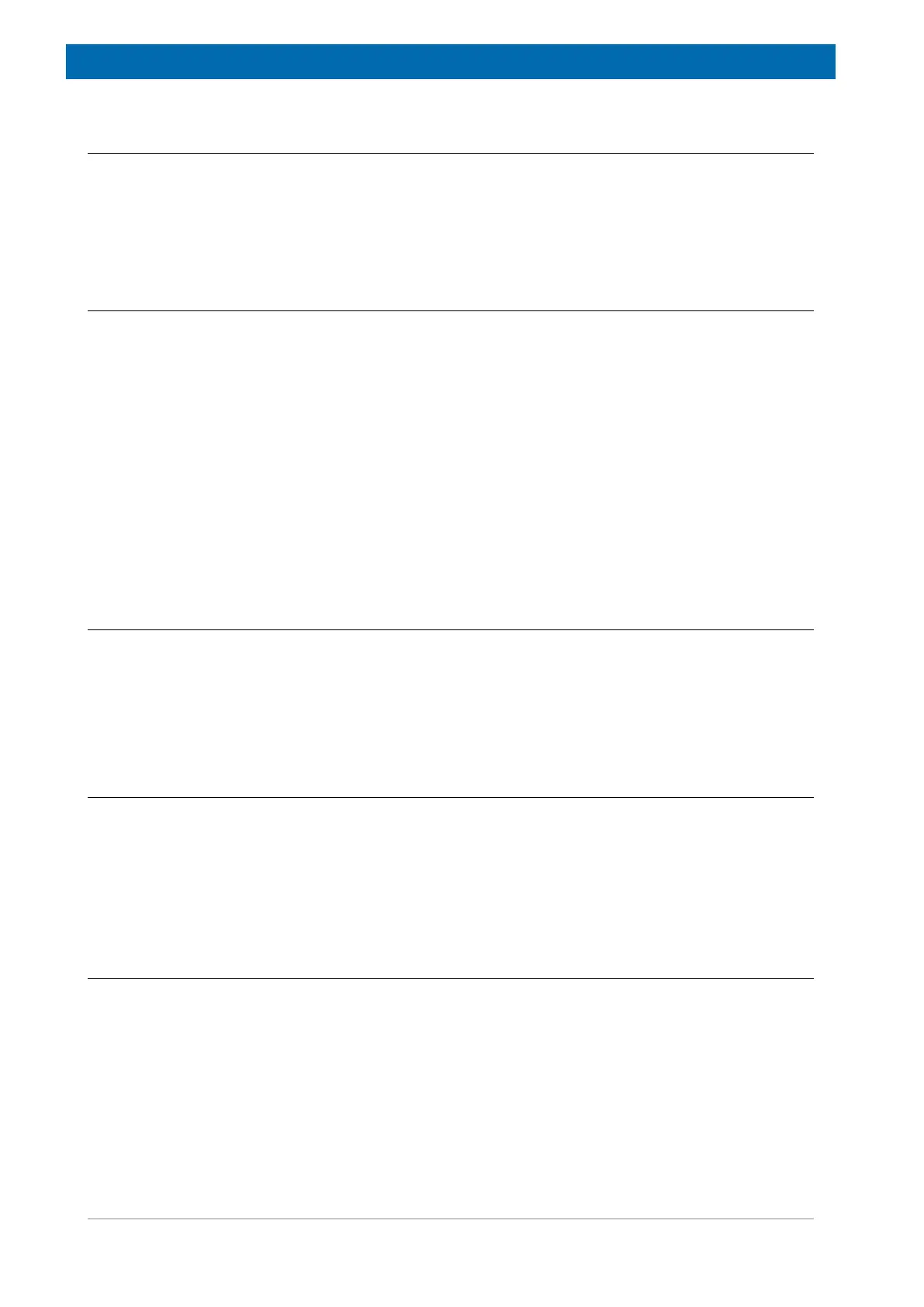Basic Procedures
44 / 86 H171804E_14_001
5.6 Shimming
Shimming is a process in which minor adjustments are made to the magnetic field until the
field homogeneity (uniformity) is optimized. Improving the homogeneity will result in better
spectral resolution. It will be necessary to re-shim each time a probe or sample is changed.
The system manager has stored appropriate shim values (in so called shim files) for each
probe that will greatly reduce the shimming time required whenever a probe is changed.
5.6.1 Routine Shimming Using TopShim
This is routine shimming and should be carried out at the beginning of every NMR session,
and whenever the sample in the magnet is changed. Routine shimming involves making fine
adjustments to the Z, Z
2
, Z
3
, Z
4
and Z
5
shims. Some higher field magnets may require higher
order Z shims. The system administrator has programed TopShim to achieve the best
homogeneity on each sample and it is fully automatically.
The core method of TopShim is gradient shimming. A quality criterion for the final line-shape
ensures best results for all situations.
TopShim is using for all deuterated solvents the
2
H gradient shimming method and for other
solvents especially H
2
O, the
1
H gradient shimming method.
• On the Workflow button bar, click Shim.
The shimming will start momentarily and should take less than a minute.
5.7 Setting the Probe/Solvent Dependent Parameters
Parameters, such as the 90
0
or the decoupler pulse length with associated power levels can
be stored for any specific nucleus on any available channel. These values have been entered
by the installation engineer or by the system administrator and are automatically loaded using
the Prosol button.
• On the Workflow button bar, click Prosol.
5.8 Adjusting the Receiver Gain
The receiver gain is a very important parameter that is used to match the amplitude of the
FID to the dynamic range of the digitizer. The gain is automatically set using the Gain button.
• On the Workflow button bar, click Gain.
The receiver gain adjustment will start momentarily and it should take less than a minute.
5.9 Starting the Acquisition
The process of receiving the NMR signals is called an acquisition. Data is said to be
acquired. When an acquisition is carried out, “raw” data is acquired and the received signal is
called an FID (Free Induction Decay). The digital point size of the FID is called TD, Time
Domain.
• On the Workflow button bar, click Run.
As a default from the selected experiment, the spectrometer performs a number of dummy-
scans before starting the actual number of scans.
