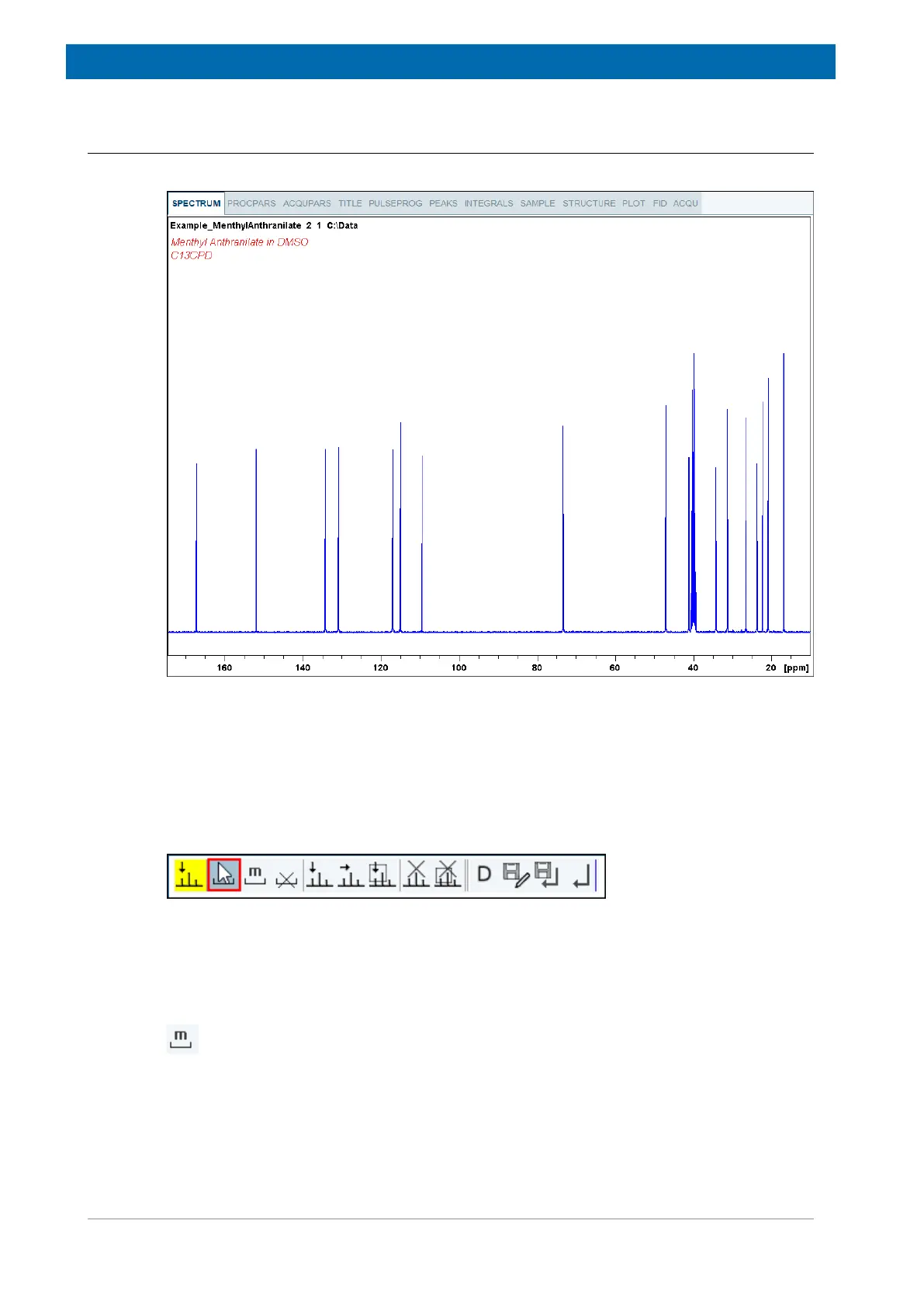¹³C Spectrum with Proton Decoupling
72 / 86 H171804E_14_001
9.4 Peak Picking
• Expand the spectrum to include all peaks.
• On the menu bar, click Analyse.
• On the Workflow button bar, click Pick Peaks.
or
• On the Pick Peaks button, click the drop-down arrow to see more options.
This enters the manual peak picking mode.
The Dataset tabs are replaced by the Peak Picking toolbar.
By default the Define new peak picking range button is enabled.
• Click left and drag the cursor line from left to the right side of the spectrum, drawing a
rectangular box.
The Modify existing peak picking range button allows raising the bottom and/or
lowering the top of the peak picking box to exclude noise or solvent.
