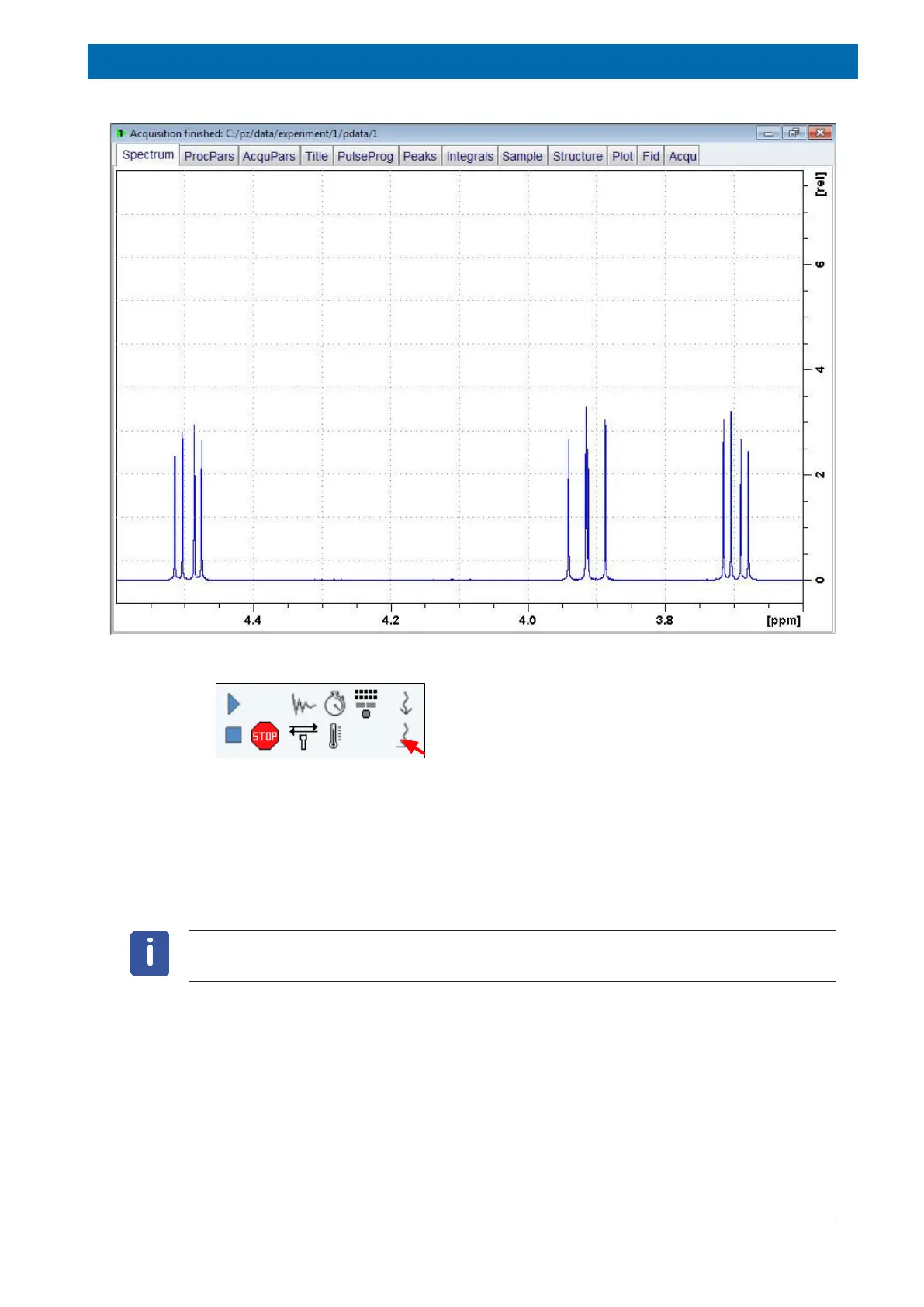Proton Spectrum
H171804E_14_001 65 / 86
• On the toolbar, click Set sw to current region and SFO1 to center of region.
• In the New setting of SW window, click Close.
• On the Workflow button bar, click Run.
• On the menu bar, click Process.
• On the Workflow button bar, click Proc Spectrum.
Note: This executes the saved processing parameters of the proc1d window.
