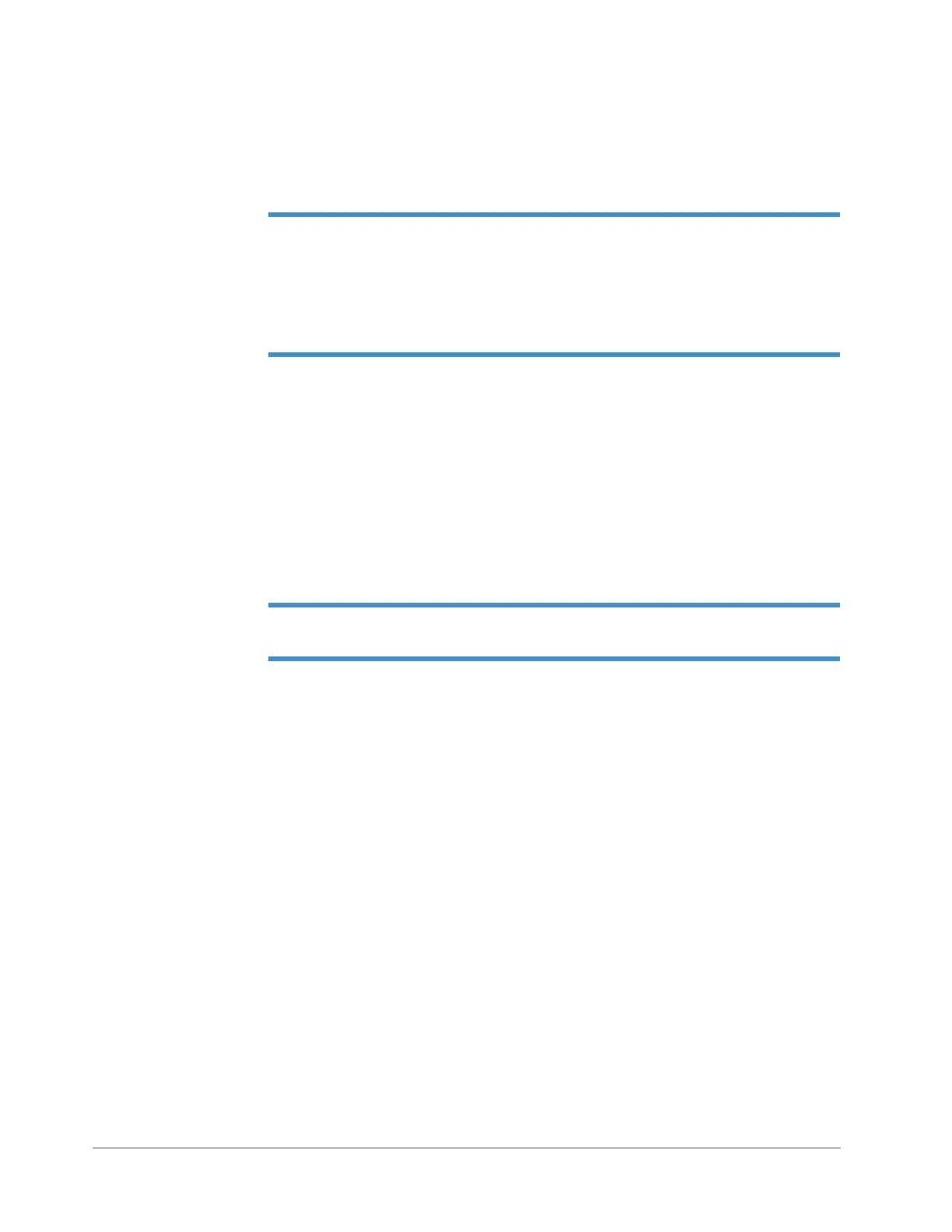Taking Measurements and Analyzing Data 4-3
Range: Enter a value that indicates vertical resolution of the scan. When measuring extremely fine
geometries, the 6.5 um range provides a vertical bit resolution of 0.1 nm. For general applications, the
1.0 nm vertical resolution of the 65.5 um range is usually adequate. When measuring thick films or
very rough or curved samples, select the 524 um range with 8.0 nm resolution.
NOTE – The selected scan range is scaled across the LVDT output of the stylus head
sensor and digitized. The greater the selected scan range, the lower the vertical resolution of
the measurement. The 6.5um range will provide a vertical bit resolution of approximately
0.1nm. The 65.5um range has a resolution of 1nm, the 524um range has a resolution of 8nm,
and the 1mm range has a vertical resolution of 15nm. So while the 65.5um, 524um, and 1mm
scan ranges would all work for a 10um step, the 65.5um is the best.
Profile: Select from the following:
• Valleys: Provides 90% of the measurement range below the zero horizontal grid line. This
option is used primarily for measuring etch depths.
• Hills and Valleys: Provides 50% of the measurement range above the zero horizontal grid line
and 50% below. This option is used in most applications, especially if the surface characteristics
of the sample are not well known, or if the sample is out of level.
• Hills: Provides 90% of the measurement range above the horizontal grid line. This option is
used primarily for measuring step heights.
NOTE – When setting up ranges and scan profile types, always think about keeping the
stylus trace from “topping out” or “bottoming out” in the Data Acquistion window.
Stylus Type: Select the currently installed stylus type from the drop-down list.
Stylus Force: Enter a value between 1 mg and 15 mg.
Length: Enter a scan length between 50 um and 55,000 um (55 mm) for a non-stitched measurement.
Duration: Enter amount of time it will take to complete a given scan. Scan duration, in conjunction
with scan length, determines the horizontal resolution of a scan. For most applications, a 10 - 20
second scan provides adequate resolution and throughput.
Resolution: Enter the horizontal resolution for the scan length and scan duration. The scan resolution
is expressed in um/sample, indicating the horizontal distance between data points.
Sample: Indicates the number of data points that the system should take on the sample during a
measurement.
Speed: Indicates the scan speed in units of um/s.
Tower Up After Scan: Select this check box to make the DektakXT stylus profiler automatically
raise the tower ti a safe position after each scan.
Use Soft Touchdown: If your system includes the 3D Mapping Option, select this check box to
make the DektakXT stylus profiler increment the stylus force up to the specified value. This causes
the stylus to descend more slowly, thus minimizing the possibility of scratching the sample.
