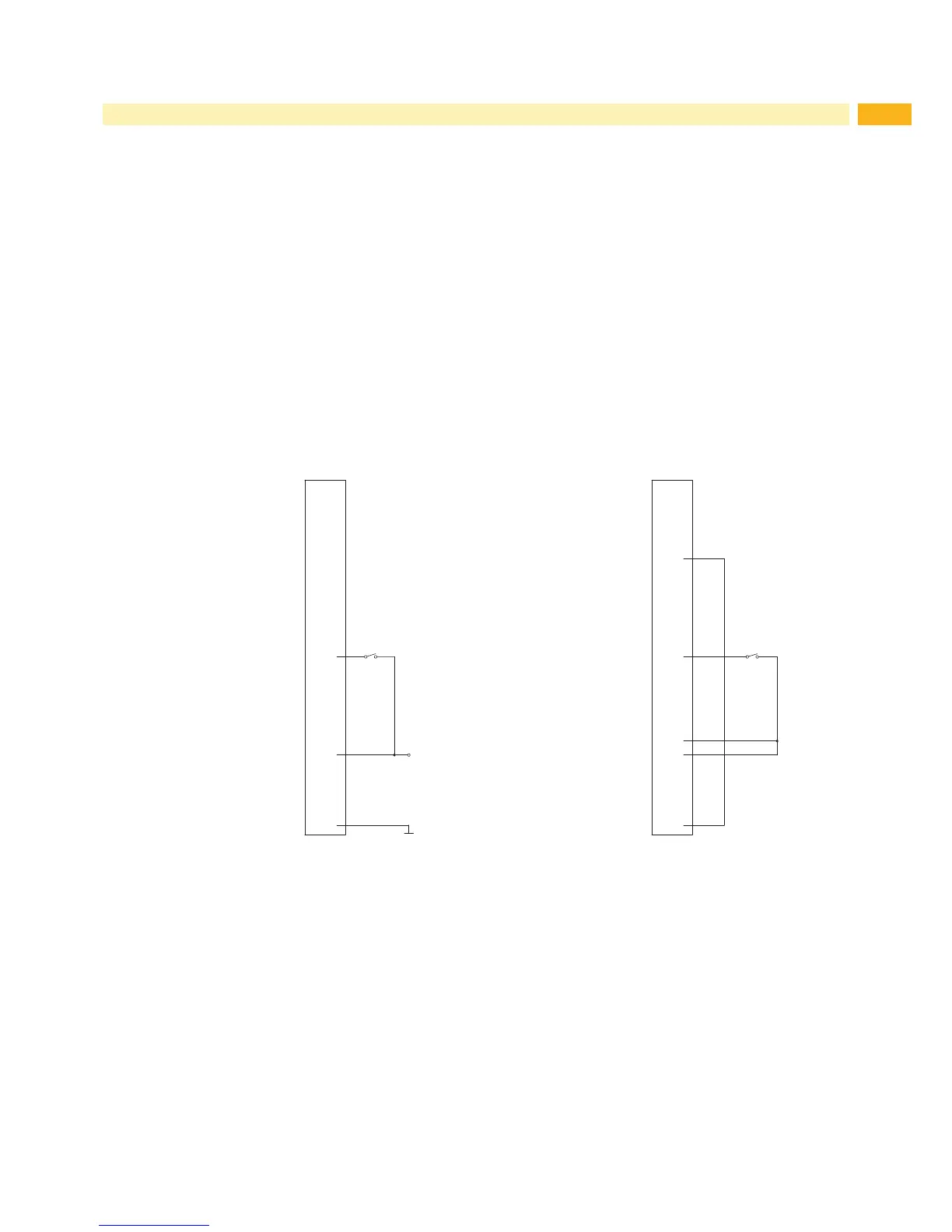51
12 I/O Interface
Starting Print and Conrming Label Removal with Signal START
Requirements:
• Operation without present sensor.
• External circuit as shown in Figure 31
• Setting Printing > Print on Demand = "On".
• Setting Interfaces > I/O > START mode = "Level".
• Setting Interfaces > I/O > Automatic LBLREM = "On".
Operation:
Send a print job.
Activate START and hold it active.
Therstlabelwillbeprintedantransportedtothepeelposition.
Remove the label.
ConrmthelabelremovalwithdeactivationofSTART.
Activate START again to start the next cycle.
1
2
3
4
5
6
7
8
9
10
11
12
13
14
15
16
17
18
19
20
21
22
23
24
25
Operation with external voltage supply Operation using the internal voltage
Figure 31 External circuit for peeling-off on demand without present sensor with switching signal START
