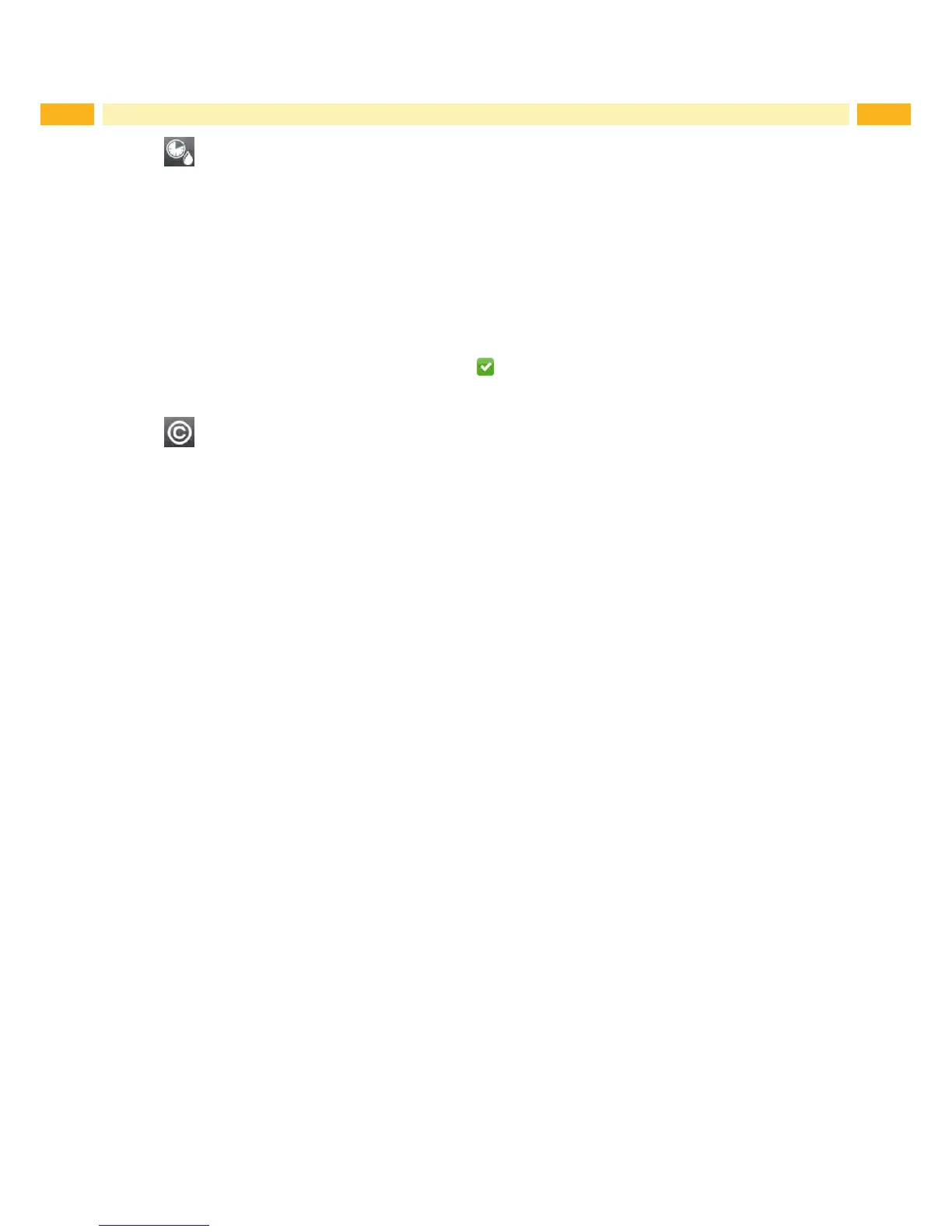42 42
9 Extras
9.6 Cleaning Interval
With the parameter Cleaning interval an interval for the printhead cleaning can be set in steps of 100 m media passage.
Ifthesetlengthofthemedium(labelstrip,transferribbon)haspassedtheprintheadandanerroroccursintheow
of the medium (e.g. label end, transfer ribbon end), the Clean printhead! message appears in the display.
The error message for the error which occurred is not displayed until the Clean printhead! message is acknowledged.
Aslongasnoerrorsoccurinthemediumow,nomessagesaredisplayedandtheprintjobiscontinuedevenifthe
cleaning interval has passed.
Start menu.
Select Extras.
IfthemenuisprotectedviaaPINapromptappearsinthedisplay.Enterthecodenumberandconrmit.
Select Cleaning interval.
Selectanewvalueandconrmtheselectionwith .
9.7 Legal Notices
The Legal noticesfunctionshowsthelicensesandsoftwarelibrariesofthirdpartysolutionsusedintheprinterrmware.
Start menu.
Select Extras.
IfthemenuisprotectedviaaPINapromptappearsinthedisplay.Enterthecodenumberandconrmit.
Select Legal notices.
The notices will be shown on the display
Select Close to leave the notices.