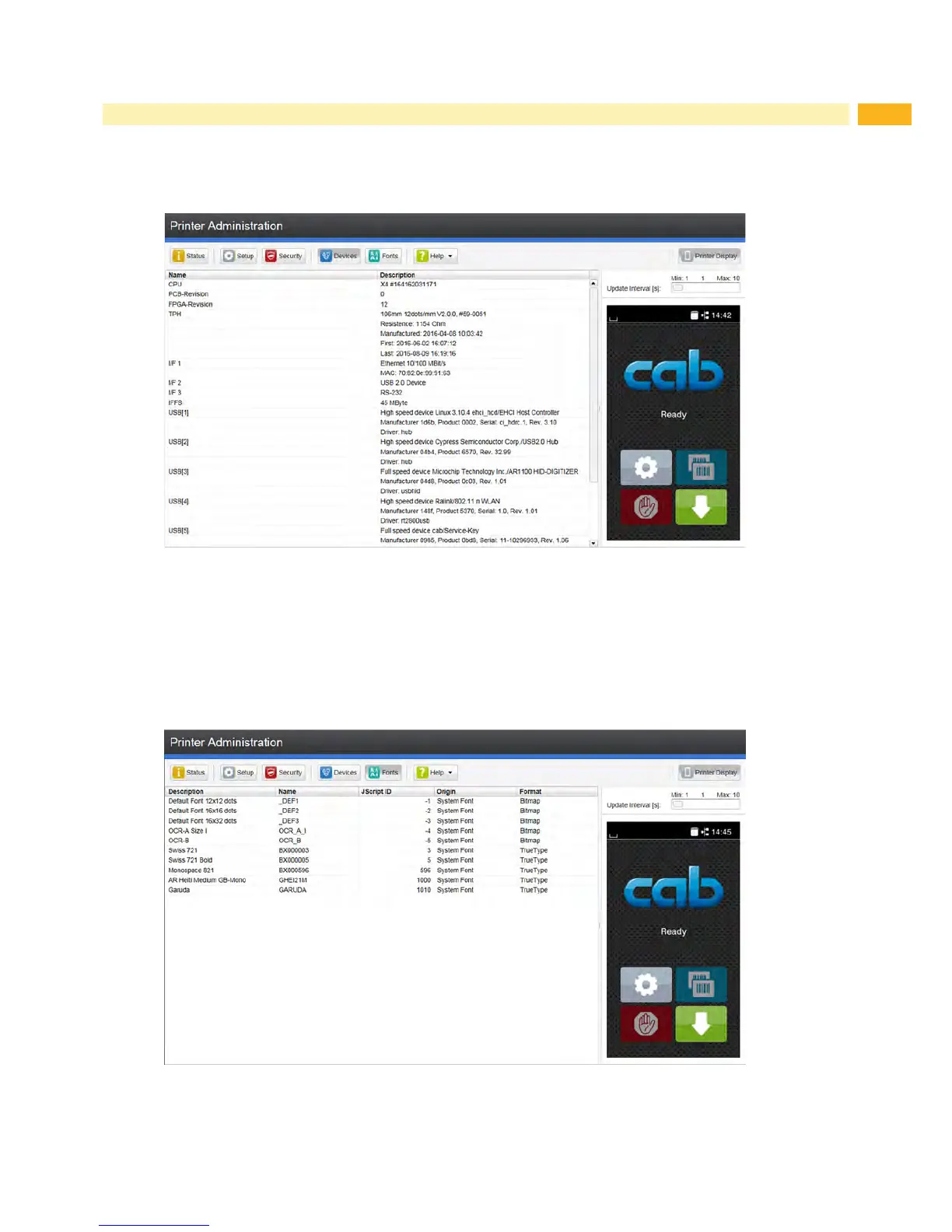27
6 Conguration
6.2.4 Devices Tab
The "Devices" tab provides an overview of the most important hardware components installed in the printer and the
optional devices connected.
Figure 9 "Devices" tab on the printer web interface
The contents of the display correspond with those of the Device list "Table 24" on page 31.
6.2.5 Fonts Tab
The most important parameters of the fonts available in the printer are listed on the "Fonts" tab. The table contains
both the original fonts in the printer and other fonts loaded into the printer.
Figure 10 "Fonts" tab on the printer web interface
The parameters correspond to those in the Font list "Table 23" on page 30.
