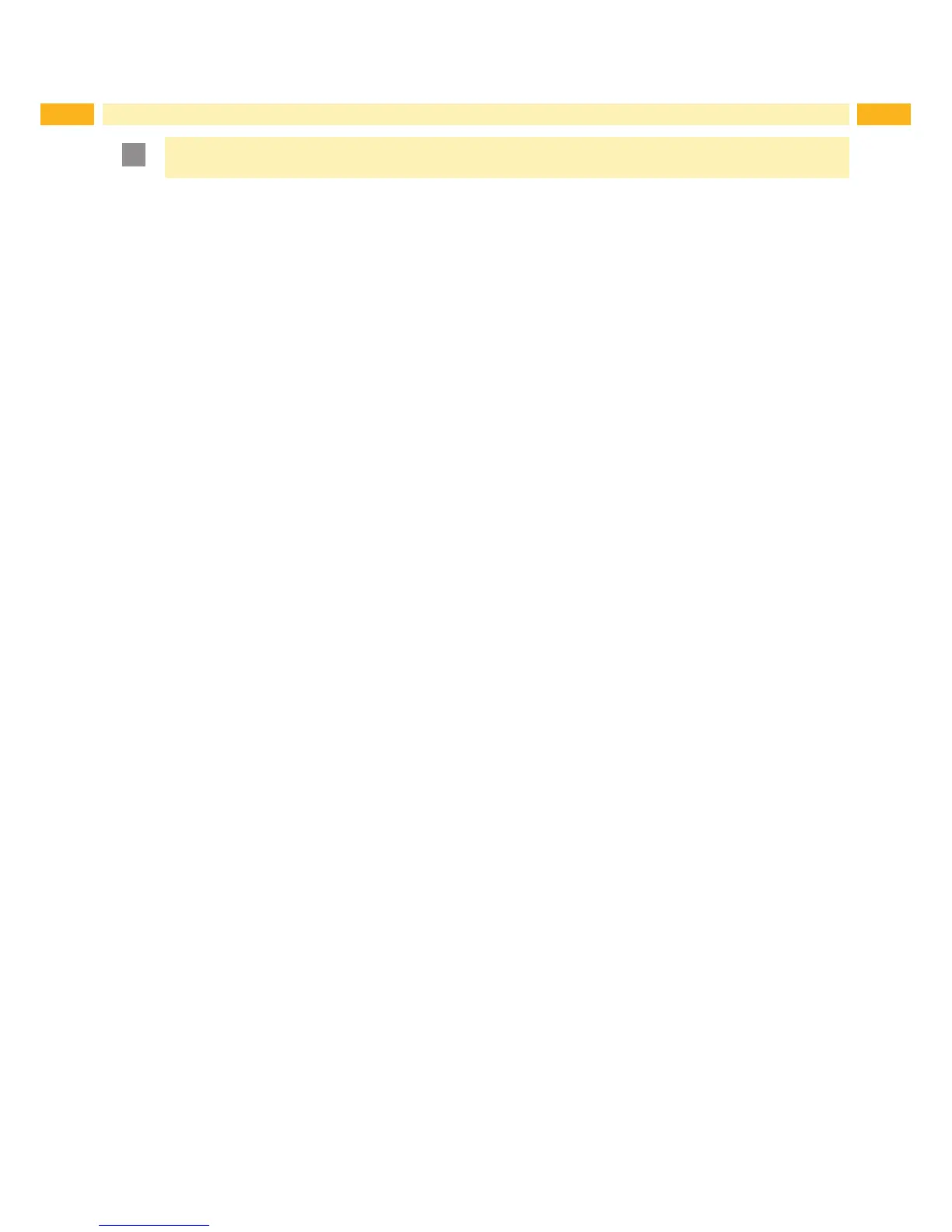Attention!
For the remote access via VNC the rmware version 5.03 or later must be installed.
VNC is a software that allows remote control of a printer's operation control panel (server) via a computer (client)
through input devices like keyboard and mouse.
VNC ist not platform dependent and enables the use of a Windows computer as well as a mobile Android or iOS
system as an external remote control. The prerequisite for this is the installation of a VNC client on the system used.
Preparing the Computer
Install the VNC client on the computer.
Preparing the Printer
Activate the VNC server under Setup > Interfaces > Network services > VNC server.
Enter password vnc under Security > Password VNC.
For Wireless Access:
Activate WLAN under Setup > Interfaces > WLAN > WLAN.
Find out the WLAN-IP-Address under Info.
For Ethernet Access:
Find out the Ethernet-IP-Address under Info.
Establishing a Connection
Start the VNC client on the computer.
Enter the IP address and password vnc inthecongurationoftheVNCclient.
Activate the connection.
The menu of the printer will be visible and usable vie mouse click, keyboard or touch-pad just like on the printer
itself.