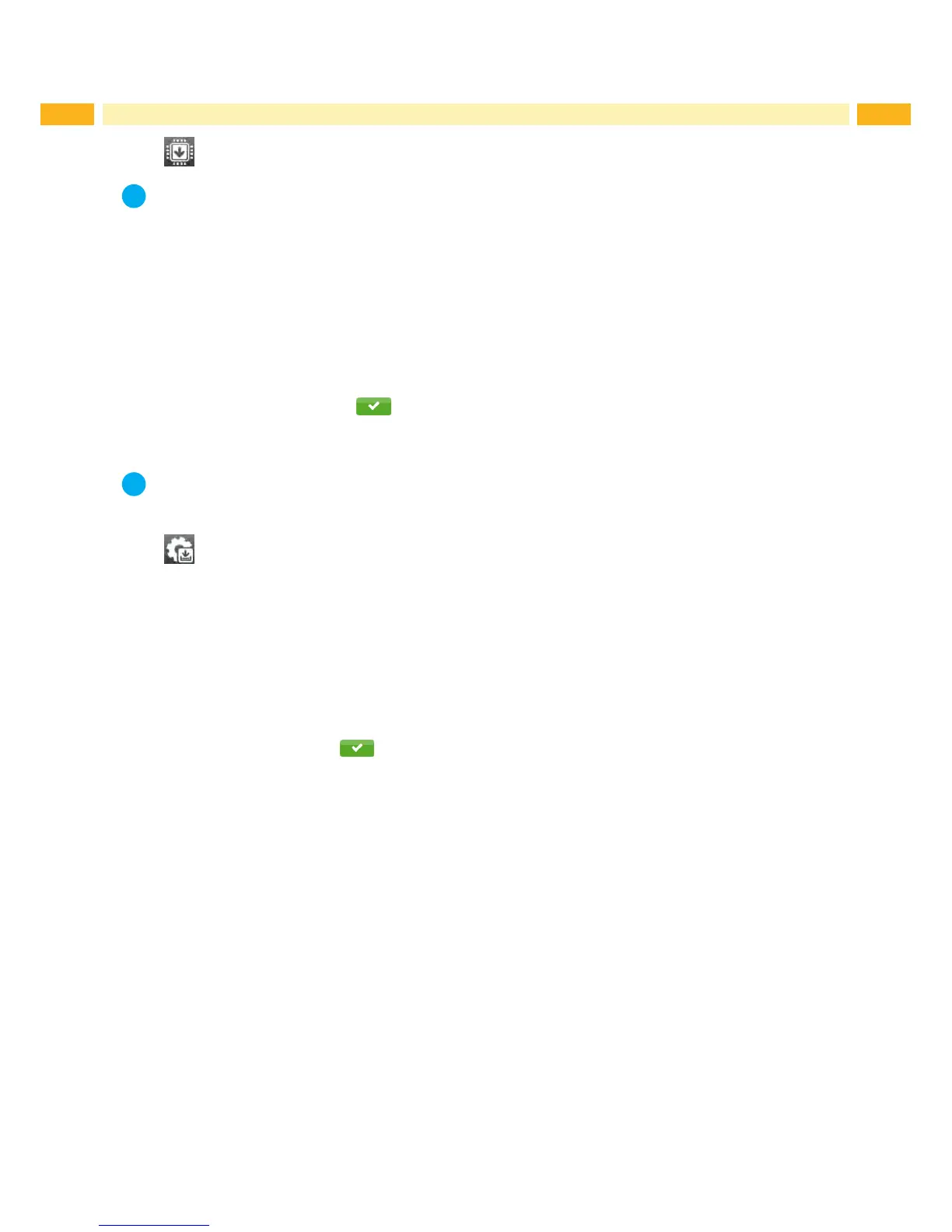Notice!
The rmware le can be obtained from the internet.
Access only with external storage device!
Copythermwareletothe"misc"directoryofthestoragedevice.ThiscanbedoneonacomputerorviaFTPon
the printer.
Insert the prepared storage device into the printer.
Start menu.
Select Extras.
IfthemenuisprotectedviaaPINapromptappearsinthedisplay.Enterthecodenumberandconrmit.
Select Firmware update.
Thedisplayshowstheselectionofexternalstoragedevicesandthermwarelesstoredonthedevices.
Selectaleandconrmwith .
Theselectedrmwareleiscopied.Aprogressindicatorisdisplayedwhilethermwareisbeingcopied.After
completion the printer will be re-started.
Notice!
The rmware update also can be done via FTP printer management "13.4" on page 55.
9.2 Save Settings
With the Save settingsfunctiontheprintercongurationcanbesavedtoastoragedevice.
Start menu.
Select Extras.
IfthemenuisprotectedviaaPINapromptappearsinthedisplay.Enterthecodenumberandconrmit.
Select Save settings.
Select the external storage device.
Enteralename.
Thepredenednameiscomposedoftheidentier"gui",date,clocktimeandthesufx".xml",butmayalsobe
altered.
Conrmtheselectionwith .The.xmllewillbestoredinthefolder/miscofthestoragedevice.
An error message appearing during the saving procedure may be caused by an unreadable medium (e.g. unknown
medium, unformatted medium) "14.5.4" on page 58.