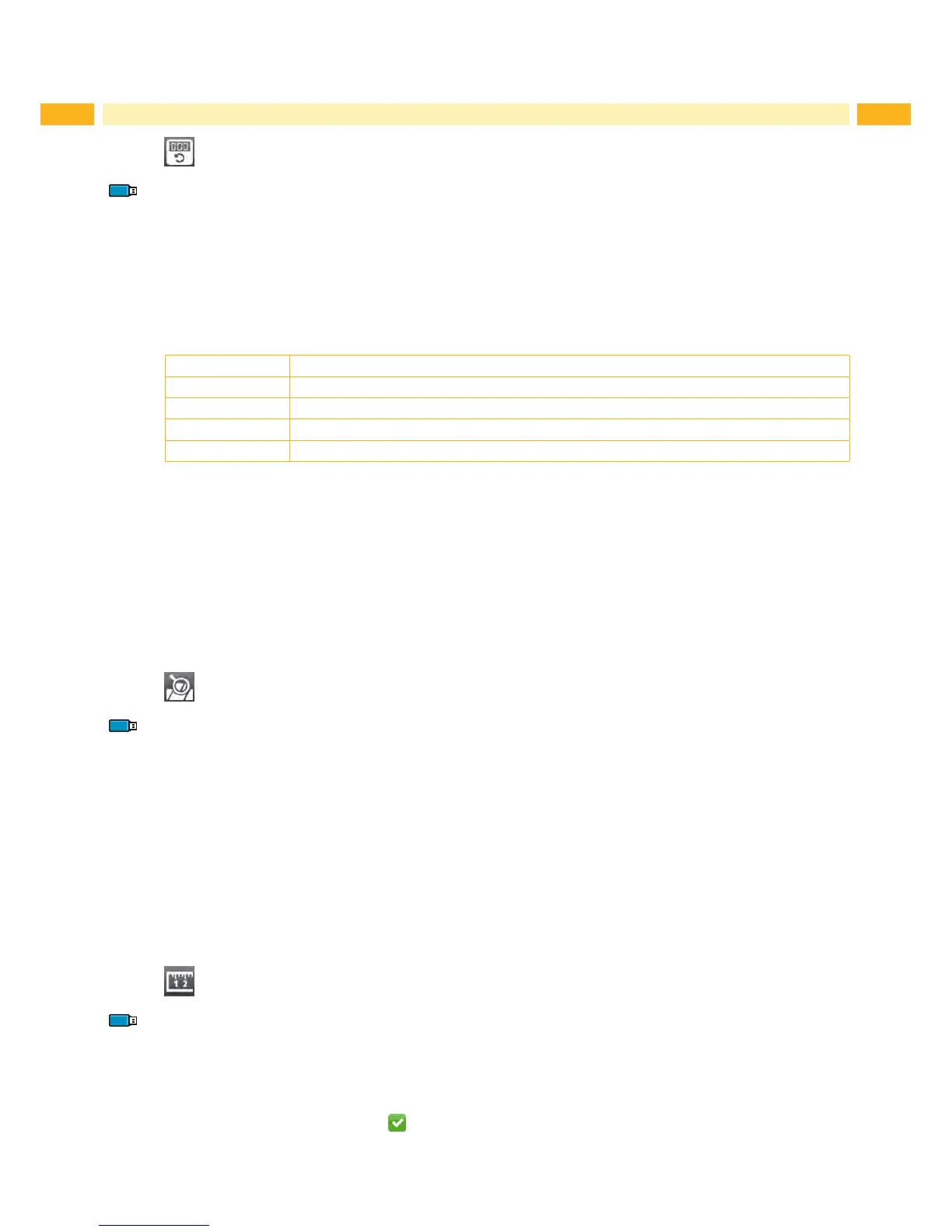44 44
11 Service Functions
11.1 Reset Service Counter
Access only with service key inserted!
The printer has total and service counters.
• Total counter: The total counter contains the values for the entire service life of the printer up to now. The values
of the total counter are displayed in the Info menu and in the Status print.
• Service counter: The service counter can be reset after more substantial maintenance or repair work with the
service key inserted. Here, it provides information on the printing output since the last reset. The values of the
service counter are displayed in the Status print.
The following data is recorded in both counters:
Data Description
Operative time Printer switch-on time
Number of labels Number of labels printed
Transfer printing Length of medium printed with transfer printing
Thermal printing Length of medium printed with thermal direct printing
Table 28 Total and service counter data
Insert service key into an USB master interface.
Start menu.
Select Service > Reset service counter.
The display shows Reset service counter.
Select Continue. The data recorded by the service counter is set to the value 0.
The status print can be used to check whether the values were reset.
11.2 Calibrate Label Sensor
Access only with service key inserted!
With the Calibrate label sensor function label sensor can be adjusted. This is necessary if sensor itself or CPU PCB has
been changed.
Insert service key into an USB master interface.
Start menu.
Select Service > Calibrate label sensor.
The display shows Remove labels .
Remove labels and transfer ribbon from the printer.
Select Continue.
If the calibration was successful the message Sensor successfully calibrated appears.
ConrmthecompletionwithClose.
11.3 Length Correction
Access only with service key inserted!
The parameter Length correction allows to eliminate deviations of the print length from the length set in the programming.
The correction can be made in steps of 0,1%.
Start menu.
Select Service > Length correction.
Selectnewvalueandconrmwith .
