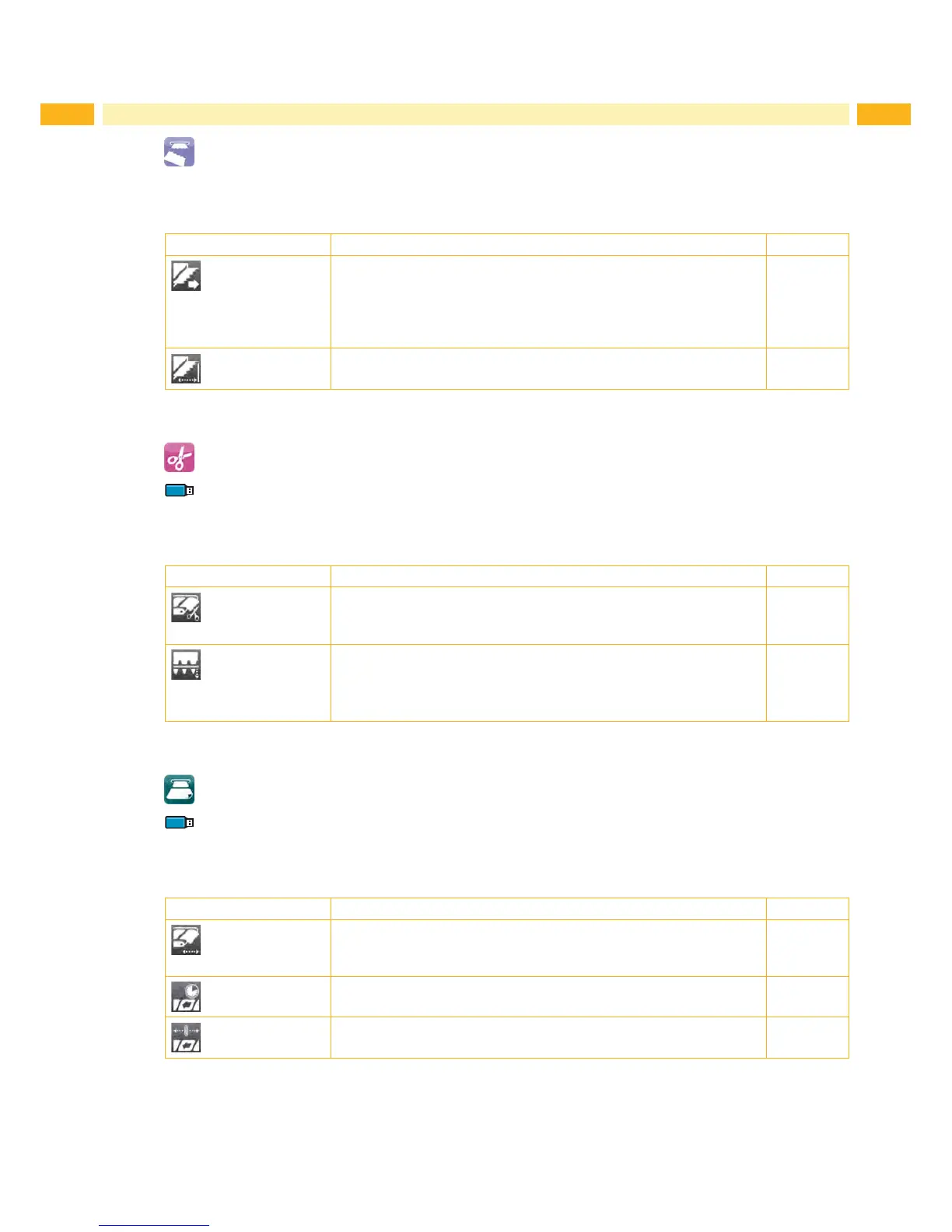16 16
6 Conguration
6.1.4 Tearing-off
Start menu.
Select Setup > Tearing-off.
Parameter Meaning Default
Tear-off mode
Positioning the label medium for tearing off at the tear-off plate.
On: Additional advancement of the label medium which positions the
label gap after the last printed label at the dispense plate.
Off: Label advance stops once the last label has fully passed the print
line.
Ein
Tear-off position
Shiftingofthetear-offpositioninthedirectionofpaperow.With
positive values, the label strip is transported farther out of the printer.
0.0 mm
Table 8 Parameters of the Setup > Tearing-off menu
6.1.5 Cutting
If cutter is not installed, access only with service key inserted.
Start menu.
Select Setup > Cutting.
Parameter Meaning Default
Cut position
Offset of the cut position relative to the rear label edge.
The setting can also be adjusted by the software.
Thesettingsofconguration and software are added together.
0.0 mm
Perforation level
with perforation cutter only
Setting of the perforation depth.
The setting can also be adjusted by the software.
Thesettingsofconguration and software are added together.
0
Table 9 Parameters of the Setup > Cutting menu
6.1.6 Peeling-off
If peel-off module is not installed, access only with service key inserted.
Start menu.
Select Setup > Peeling-off.
Parameter Meaning Default
Peel-off position
Shift the position of the dispensed label relative to the dispensing edge.
The setting can also be adjusted by the software.
Thesettingsofconguration and software are added together.
0.0 mm
Backfeed delay
Delay time between removing the label from the peel position and the
backfeed of the label.
250 ms
Backfeed position
Offset of the backfeed movement
1.0 mm
Table 10 Parameters of the Setup > Peeling-off menu