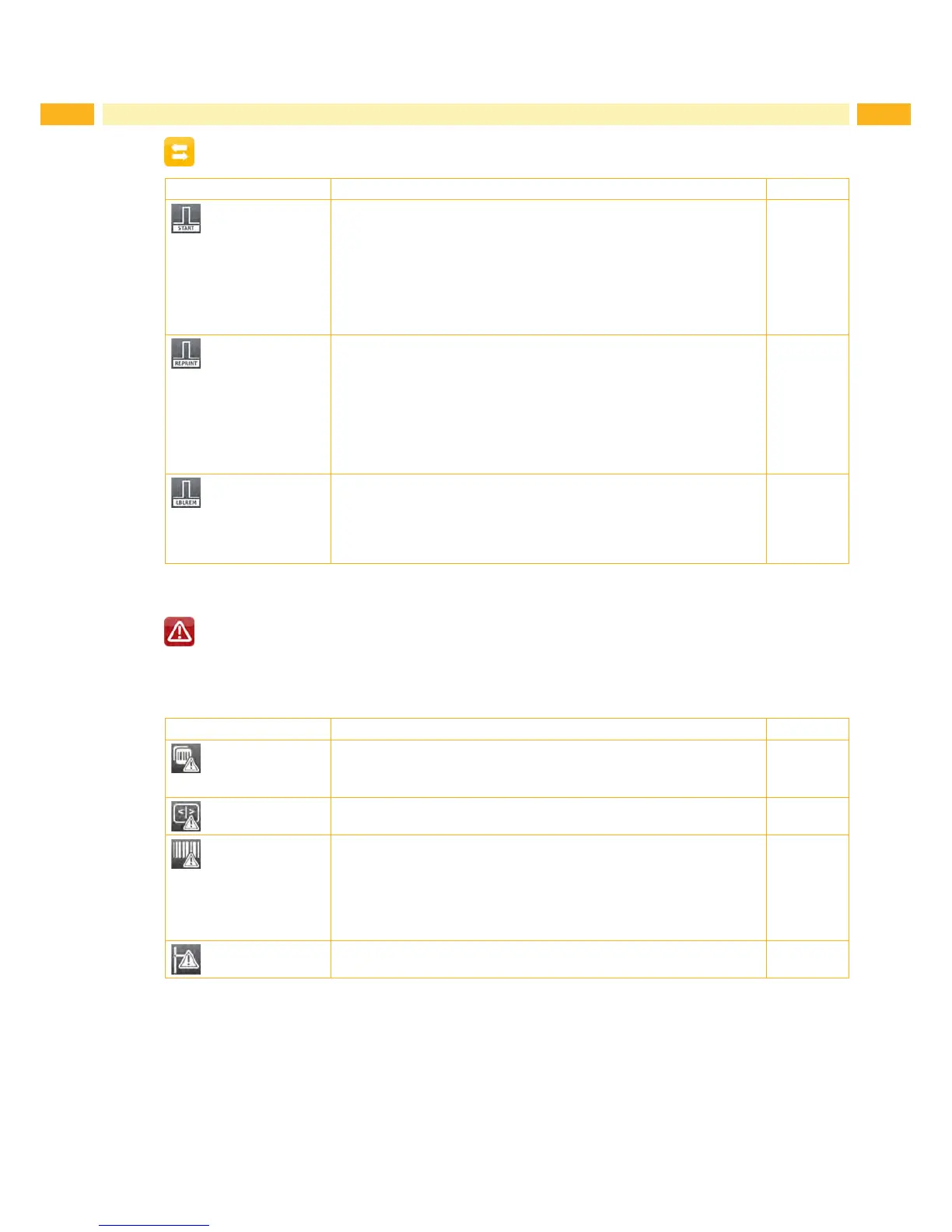20 20
I/O
Parameter Meaning Default
START mode
CongurationoftheI/OsignalSTART
Edge: A label will be printed by switching on 24V between START and
GND_EXT.
Level: In Rewind mode labels are printed as long as 24V are switched on
between START and GND_EXT.
In Peel-off mode a label will be printed after receiving the signal
LBLREM as long as 24V are switched on between START and
GND_EXT.
Edge
REPRINT mode
CongurationoftheI/OsignalREPRINT
Edge: A label will be repeated by switching on 24V between REPRINT and
GND_EXT.
Level: A label will be repeated as long as 24V are switched on between
REPRINT and GND_EXT.
START/REPRINT select: A label will be repeated when 24V are switched on
between REPEAT and GND_EXT and the START signal will be activated
additionally.
Edge
Automatic LBLREM
Simulation of the I/O signal LBLREM
For peel-off mode without present sensor
On: With the signal START the removing of the previous label also will be
conrmed.
Off:
ToconrmthelabelremovingthesignalLBLREMmustbeactivated.
Off
Table 16 Parameters of the Setup > Interfaces > I/O menu
6.1.9 Errors
Start menu.
Select Setup > Errors.
Parameter Meaning Default
Error-Reprint
On: With a correctable error and corresponding troubleshooting, the label
being printed when the error occurs is repeated.
Off: Print job is continued with the next label.
On
Syntax error
Printer switches to error mode after receipt of an incorrect command.
On
Barcode error
On: Withfaultybarcodecontentsorsizespecications,printingis
interrupted.
Off: Printing is not interrupted if an error occurs. If barcode contents
are faulty, the printer attempts to replace the incorrect data with valid
characters(e.g.zeros).Ifbarcodesizespecicationsarefaulty,agray
area is printed instead of the barcode.
On
Network error
Printer switches to error mode when problems with the network
connection occur.
Off
Table 17 Parameters of the Setup > Errors menu
6 Conguration