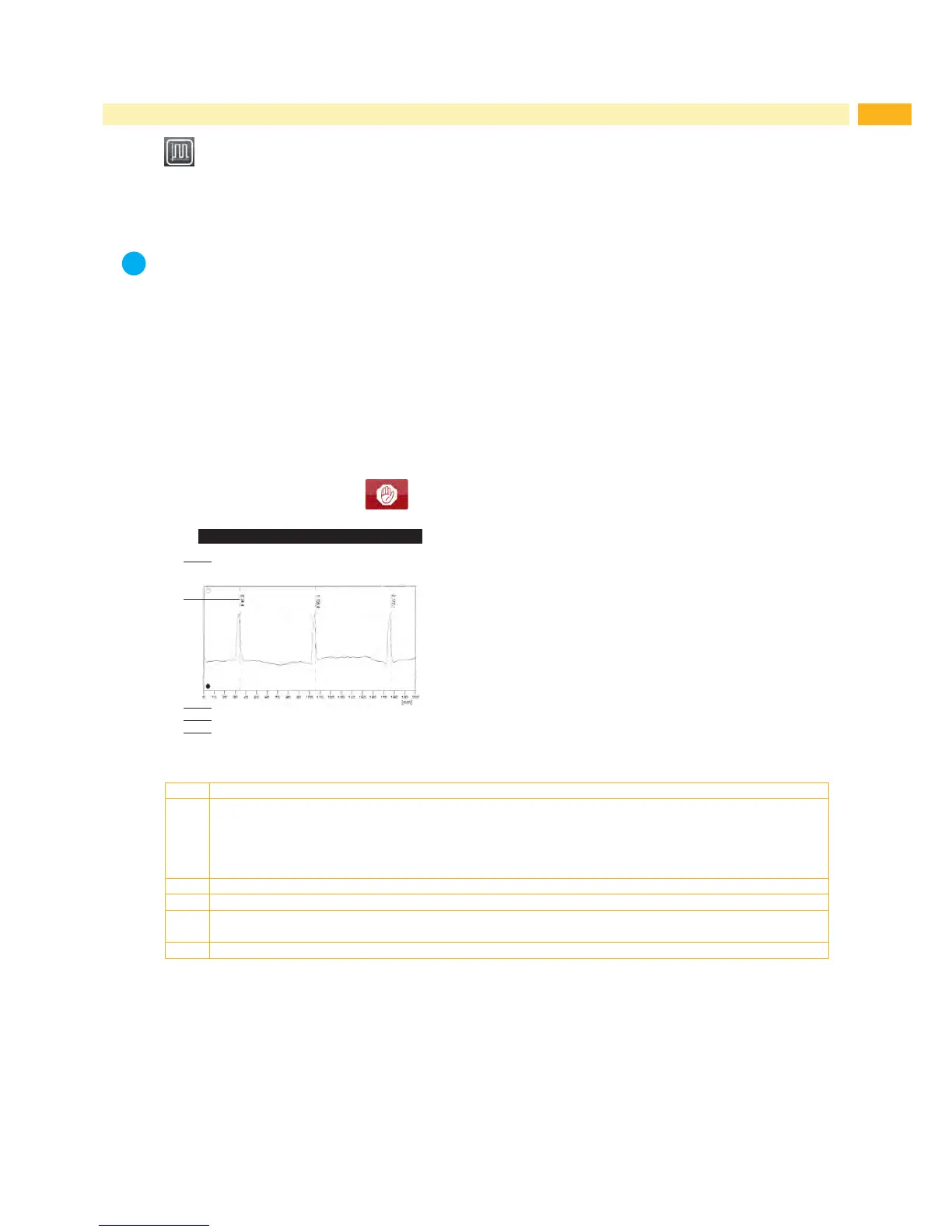35
8 Diagnostic Functions
8.2 Label Prole
The Label profile function carries out a longer label advance. It saves the values measured by the label sensor here and
then prints them out in a diagram.
The printout is used to check label detection in conjunction with the optical properties of the label medium.
TheprintoutoccursusingtheheatlevelandprintspeedspeciedintheSetup > Printing menu.
Notice!
The printout occurs without taking the label gaps into consideration. This is why endless media are most
suitable for this purpose.
Select the label sensor to be tested in the Setup > Labels menu page 15.
Load the label medium to be tested into the printer.
Start menu.
Select Diagnostics > Label profile.
Theprinterperformsalongerlabeladvance.Thelabelsensormeasuresthetransparency/reectioncapacityof
the label material here. The message Insert appears in the display once the advance is complete.
Insert printable medium (labels, endless paper) which extends across the entire printing width.
If the printout is to occur using thermal transfer printing, insert transfer ribbon with the maximum width.
Start the diagram printout with Continue.
The printout can be canceled with
.
Label prole
Thu Aug 11 12:38:19 2016
cab SQUIX 4/300MP
Firmware V5.00 (Jul 28, 2013) - #164162031171
Peripheral device : None
50 mm/s - Gap Sensor - brightness 5 %
71.09mm - σ² 0.002mm²
1
2
3
4
5
Figure 18 Labelprole
No. Information
1 Date and time of the printout
Device type
Versionandcreationdateofthermware
Serial number of the PCB CPU
Firmware version and serial number of the label sensor
2
Coordinateinthedirectionofpaperowatwhichthelabelstartwasdetected
3 Type of peripheral device connected
4
Printspeed,methodoflabeldetection(Gapsensor/Bottom-reectsensor)
Brightness of the sensor LED during the measurement
5 Average value and variation of label distances
Table 26 Information in Label profile