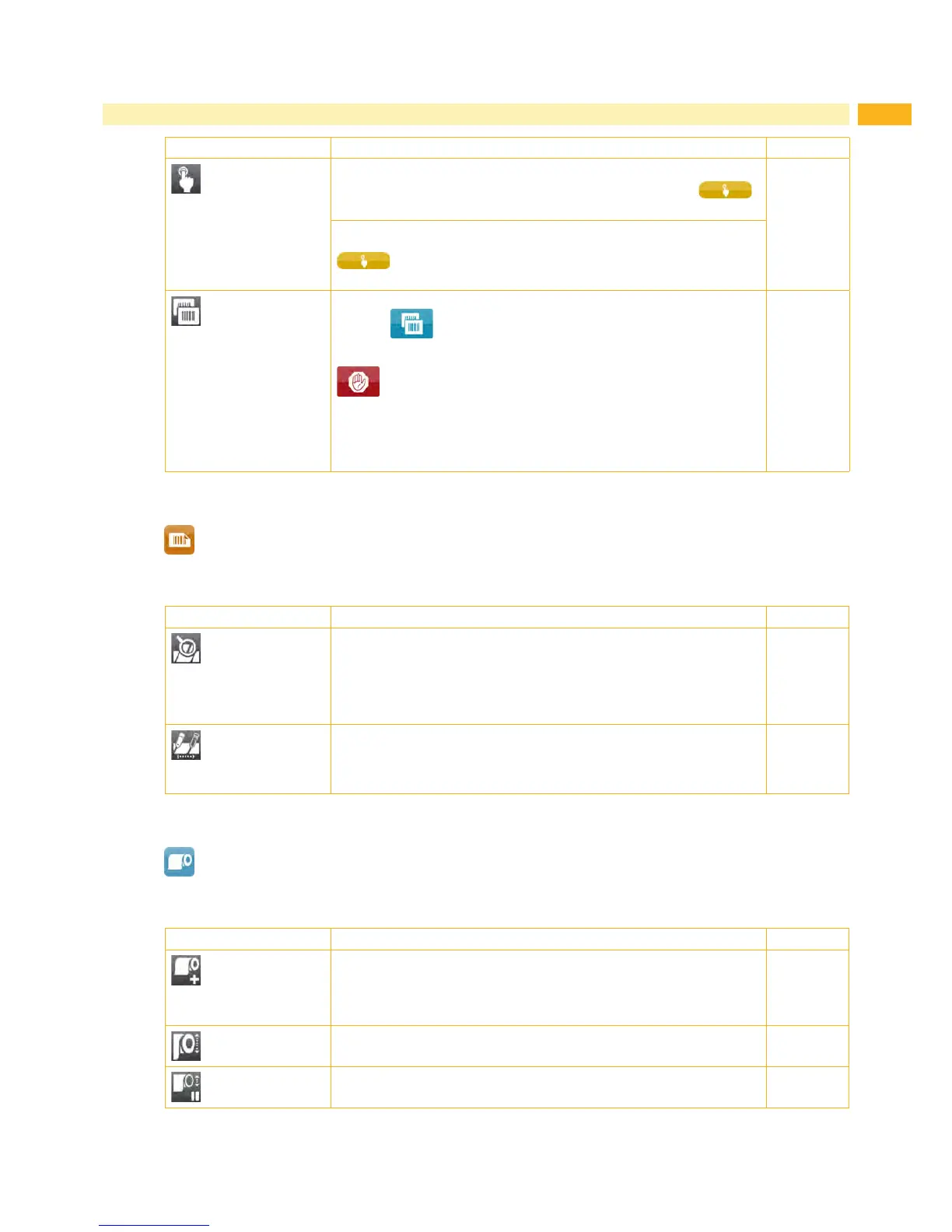15
Parameter Meaning Default
Print on demand Peel-off mode : Behavior after removing a label from the peel position
On: The next label will be printed and peeled-off after touching
Off: The next label will be printed and peeled-off immediately
Aus
Cut mode : Behavior between the cuts
On:
After cutting the next label will be printed and cut after touching
Off: All labels will be printed and cut nonstop
Reprint
Printing of another label with the information of the previous print job by
touching
.
This function can be executed until the print buffer is cleared with
.
Re-render: Adaption of counter values, variable data can be newly put in.
Duplicate: New label is identical with the last label of the print job.
Off: No reprint
Re-render
Table 5 Parameters of the Setup > Printing menu
6.1.2 Labels
Start menu.
Select Setup > Labels.
Parameter Meaning Default
Label sensor
Method for detecting the starting end of the label.
Gap Sensor: Detection using changes in the transparency between the
label and label gap.
Bottom-Reflect
:Detectionusingreexmarksonthebottomofthemedium.
Continuous media: Checking the existence of media only.
Gap sensor
Extrapolate labels
The positions of the labels which are between the label sensor and the
printheadarecalculatedfromtherstlabelrecognizedbythesensor
and the programmed label distance. That way those labels can be
printed although the printhead previously was open.
Off
Table 6 Parameters of the Setup > Labels menu
6.1.3 Ribbon
Start menu.
Select Setup > Ribbon.
Parameter Meaning Default
Transfer print On: Sensor for monitoring the transfer ribbon is activated.
Off: Sensor for monitoring the transfer ribbon is not activated.
The setting can be overwritten for each print job via software. The basic
setting is not changed by this.
On
Warn level ribbon
Threshold diameter (32–74 mm) of the ribbon supply roll, if the value is
undershot the "ribbon low" message will be activated
Off
Pause on warning
The print job will be interrupted when the "ribbon low" message appears
Off
Table 7 Parameters of the Setup > Ribbon menu
6 Conguration