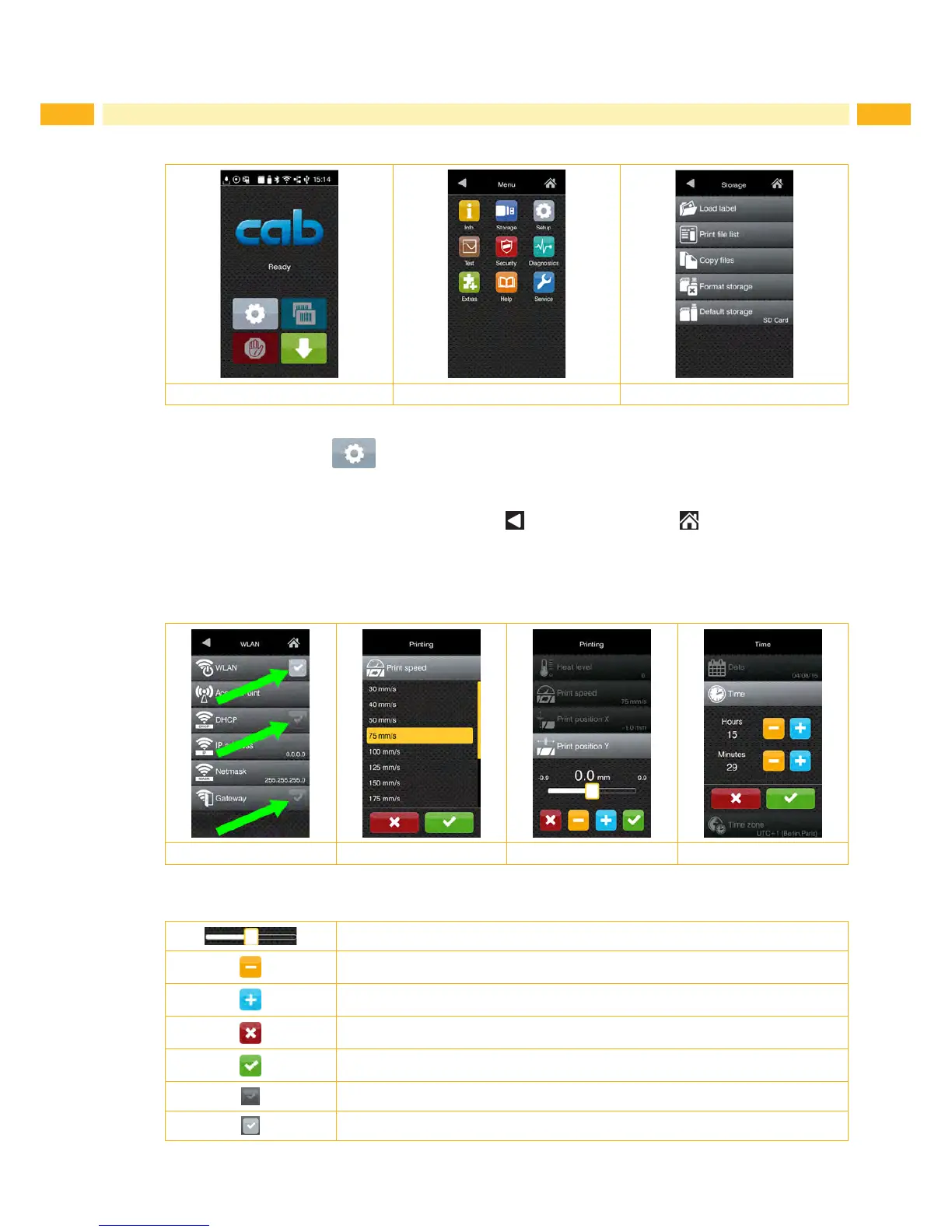10 10
3 Menu
3.2 Navigating in the Menu
Start level Selection level Parameter/function level
Figure 2 Menu levels
To open the menu select on the start screen.
Select a theme in the selection level.
Several themes have substructures again with selection levels.
To return from the current level to the upper one select
. To leave the menu select .
Continue the selection until the parameter/function level is reached.
Start a function. The printer will carry out the function possibly after a preparing dialogue.
- or -
Select a parameter to set. The setup possibilities are depending from the parameter type.
Logical parameters Selection parameters Numerical parameters Date/time
Figure 3 Samples for parameter setting
Scroll bar for rough value setting
Decreasing the value step-by-step
Increasing the value step-by-step
Return without saving the setting
Return with saving the setting
Parameter is disabled, touching enables the parameter
Parameter is enabled, touching disables the parameter
Figure 4 Buttons for parameter setting