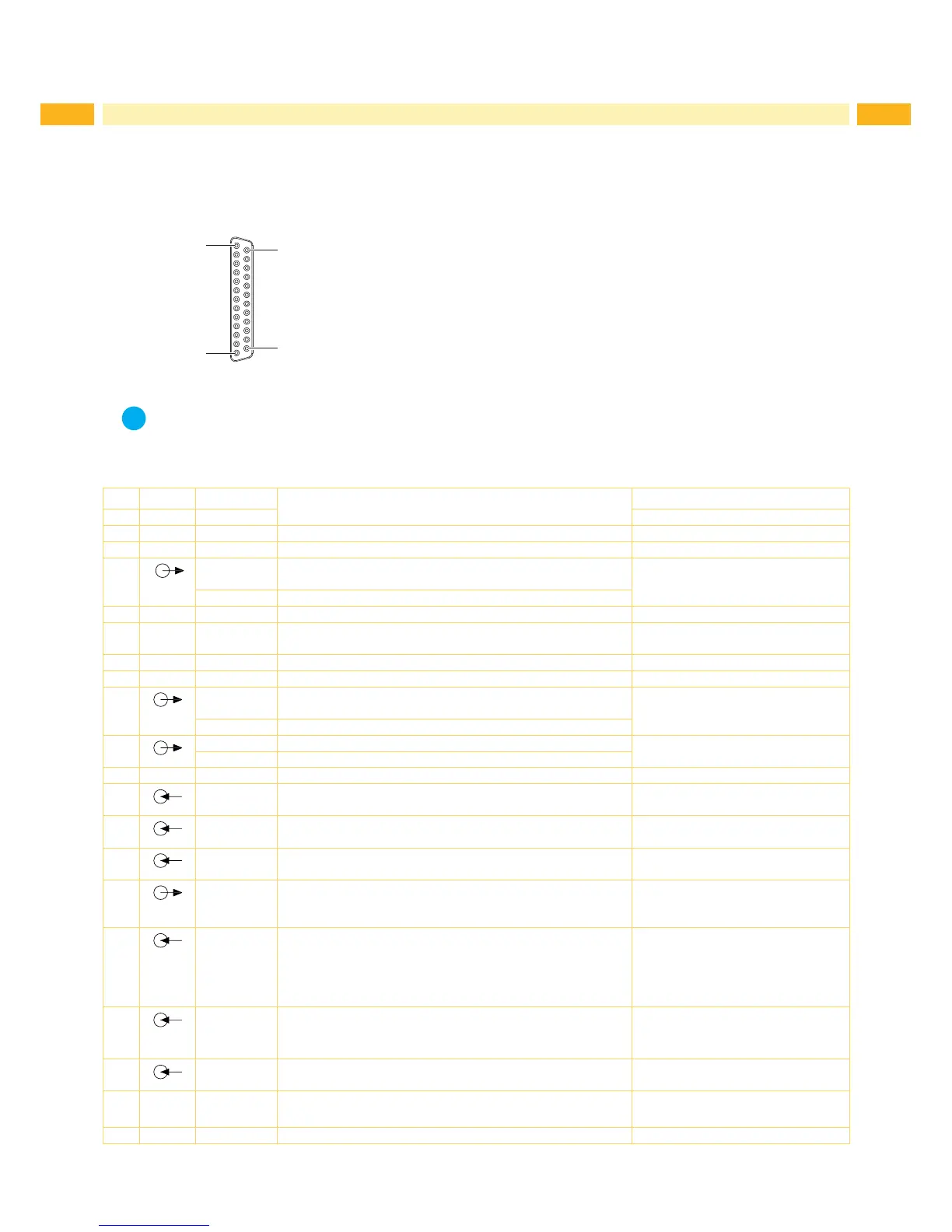Note!
The function of the outputs on the pins 4, 9 10 and 21 can be re-dened temporarily by direct programming
e.g. to control external devices with the user bits 0 to 3 Programming Manual.
Pin Signal Name Description Activation / Active State
1 - - Do not use
2 - - Do not use
3 - - Do not use
4
FEEDON Media transport ON
Labels are fed by the printer
+24 V on Pin 4
Bit 0 User Bit 0 is set
5 - - Do not use
6 GND_INT Ground (0 V)
for sensors or trigger switches
7 - - Do not use
8 - - Do not use
9
JOBRDY Print job ready
Print jobs are stored in the print module.
+24 V on Pin 9
Bit 1 User Bit 1 is set
10
READY Printer is ready +24 V on Pin 10
Bit 2 User Bit 2 is set
11 - - Do not use
12
REPRINT The last printed label will be repeated. +24 V between Pin 12 and Pin 25
13
START Print start signal
only for Print on demand = On
+24 V between Pin 13 and Pin 25
14
PAUSE Pause ON/OFF Pause ON when +24 V between
Pin 14 and Pin 25
15
RIBWARN Warning end of ribbon
Theribbonsupplyrolldiameterhasundershotapredened
level
0 V on Pin 15
16
LBLREM Label removed
For peel-off mode only.
Conrmationofthesuperiorcontrolthatthelabelhasbeen
taken from the peel-off position.
Required for the validity of a new start signal.
Switch on +24 V between
Pin 16 and Pin 25
17
JOBDEL Cancel print job
The current print job is canceled and deleted from the print
buffer.
Switch on +24 V between
Pin 17 and Pin 25
18
RSTERR Reset
Error state of the printer will be reset.
Switch on +24 V between
Pin 18 and Pin 25
19 P24_INT Internal operating voltage +24 V, Si T 100mA
for external consumers e.g. sensors, trigger switches
20 P24_EXT External operating voltage +24 V