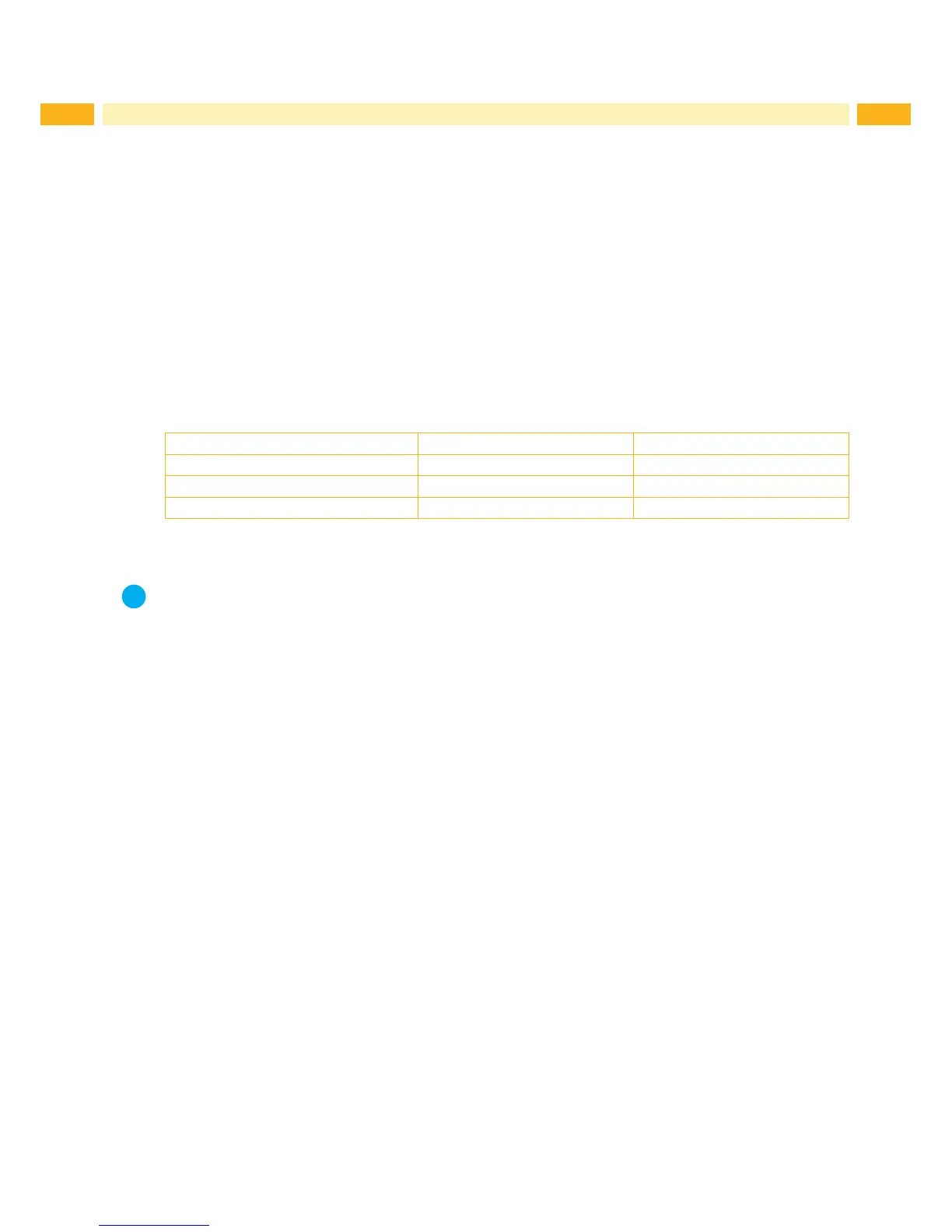54 54
13 FTP Printer Management
TheFileTransferProtocol(FTP)allowstomanageandtransferlesonthenetworkviatheEthernetinterfaceor
WLAN card. An FTP program (FTP client) is required which supports the "binary" transfer mode to manage the
printer. The printer functions as an FTP server.
FTP printer management is comprised of four functions:
• DirectprintingviacopyingJScriptorZPLles.
• Management of the memory media installed in the label printer
• IFFS management
• Firmware update.
13.1 FTP Login
To establish an FTP connection, the client must be logged on to the server. The login type depends on the client. The
followinginformationmustbespeciedinanycase,however:
• IP address of the label printer
• User name and password
Access to the printer management functions depends on the user name:
Function User name Default password
FTP printing, loading PPP vouchers ftpprint print
FTP access to storage devices ftpcard card
FTPrmwareupdate ftpadmin admin
Table 30 Default passwords
Notice!
The passwords can be changed in the "Setup" tab of the web interface page 26.
After logging on the FTP server is accessible in a manner similar to a Windows folder.
13.2 FTP Printing
LabellesincabJScriptformat( Programming Manual) or in ZPL format can be printed directly via FTP
connection:
Establish a FTP connection with the user name ftpprintandthedenedpassword(Default:print)
An empty folder of the FTP server will be shown.
CopyalabelleinJScriptorZPLformattothefolderoftheFTPserver.
Printingofthelabelleisstartedimmediately.Thecorrespondingleisdeletedoncetheprintjobiscomplete.
Close the FTP connection.
13.3 FTP Access to Storage Devices
FTP connection allows to manage data of a storage device:
Establish a FTP connection with the user name ftpcardandthedenedpassword(Default:card).
Thecontentofthestoragedevicewillbeshown.Thelesareseparatedintoseveralsubfolders.
Managethelesasnecessary.Whencopyinglestothefolder,type-basedsortingoccursautomaticallyinthe
subfolders.
Close the FTP connection.
